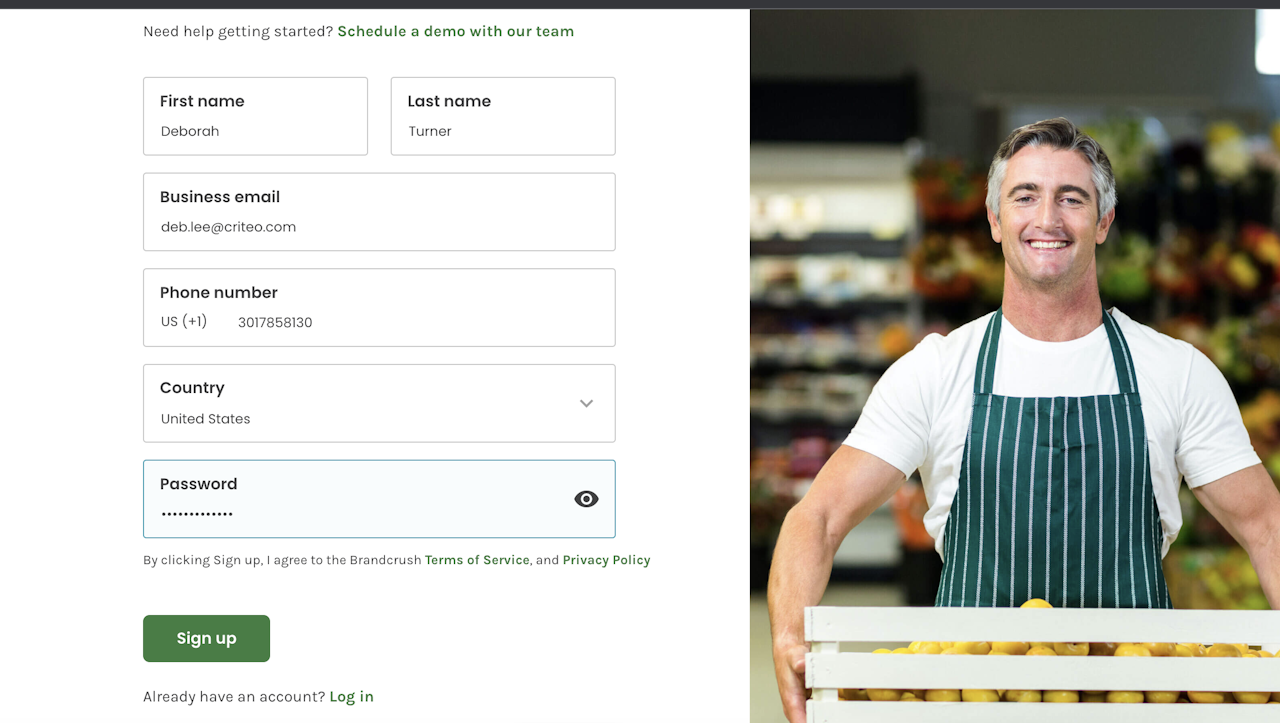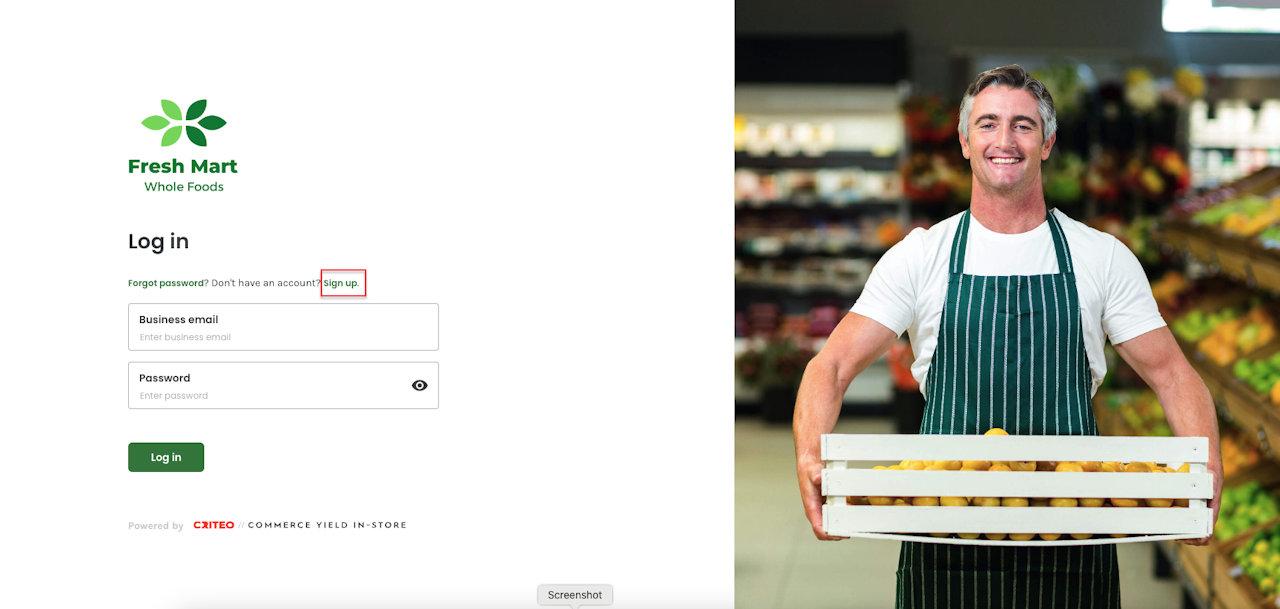
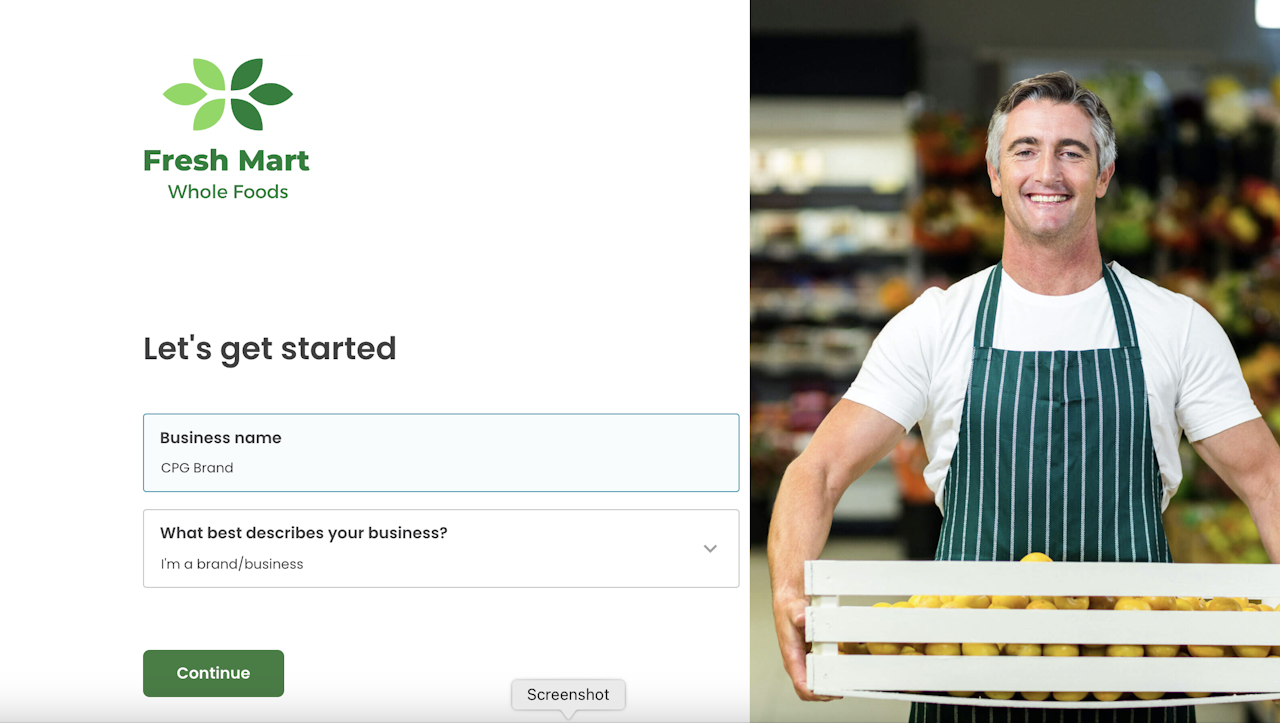
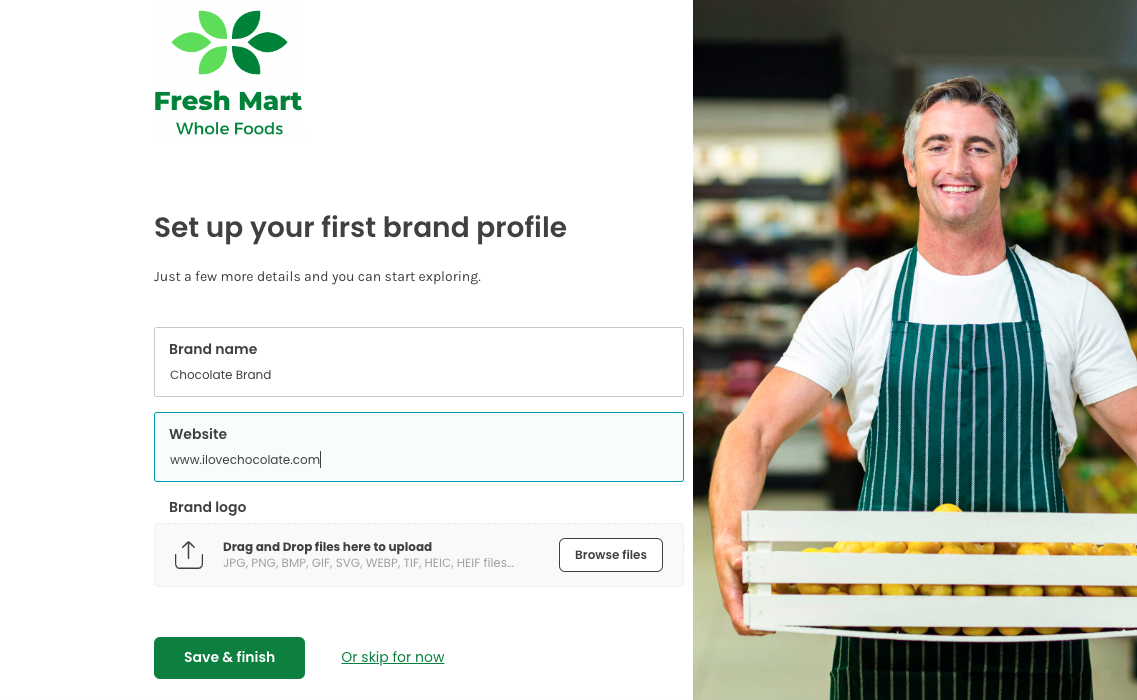
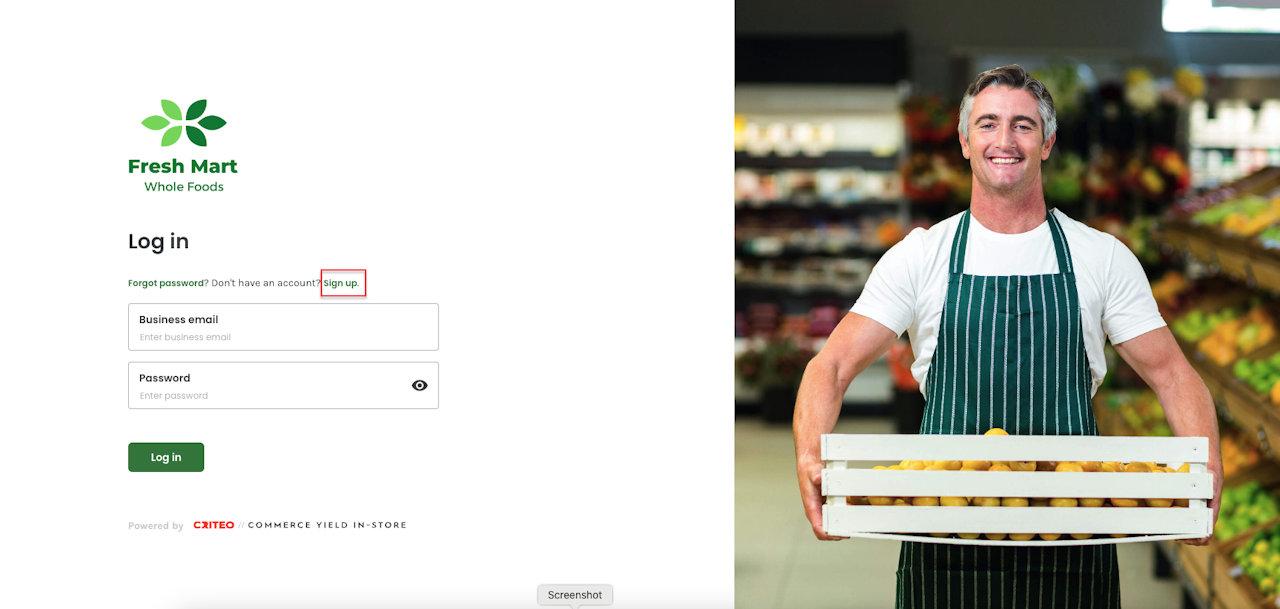
Media Buyers must sign up to the Media Owner's media portal in order to discover and book media or accept proposals.
In this article:
Here's how to sign up as a Media Buyer on Criteo:
- Each Media Owner has a unique URL for their Media Portal. You'll receive the URL either through them directly, or it might be posted on their website for access. Feel free to contact your customer service rep if you need helping finding it.
- Once you get to the Log in page, click Sign up and it will direct you to another page to enter in your details.
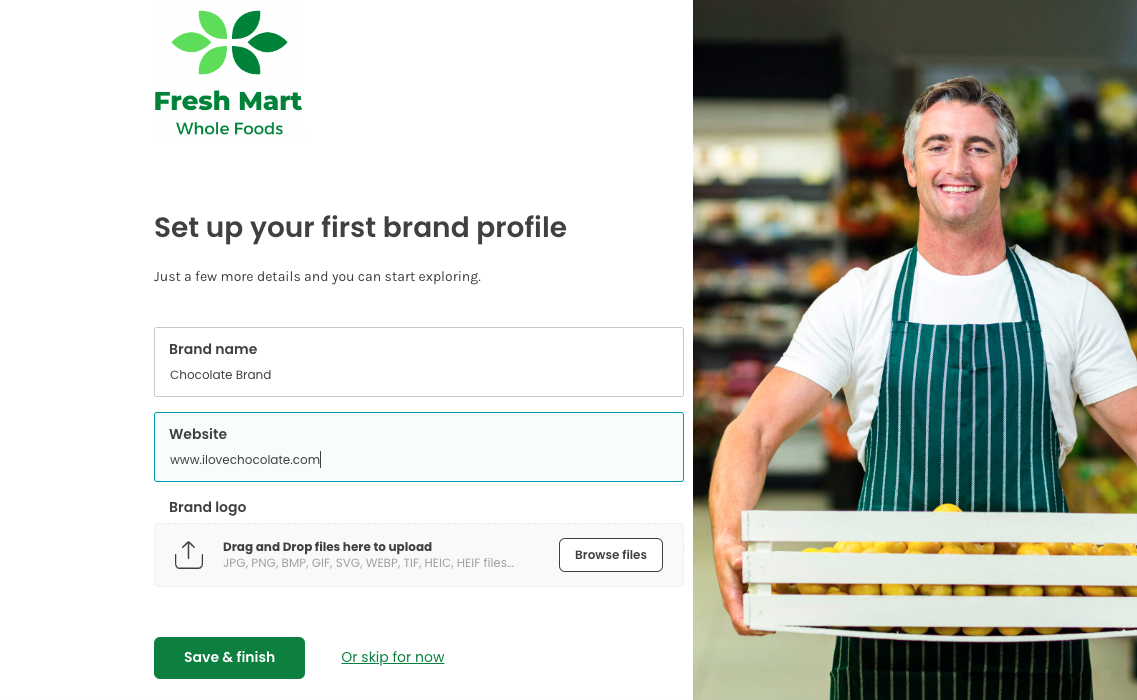
- You now have access to the Criteo Marketplace and other great features. Check out this step-by-step guide for more information on creating Campaigns.
If you're still having trouble with this, please reach out to your customer service rep or contact instore.support.apac@criteo.com, and a member of our team will be in touch.