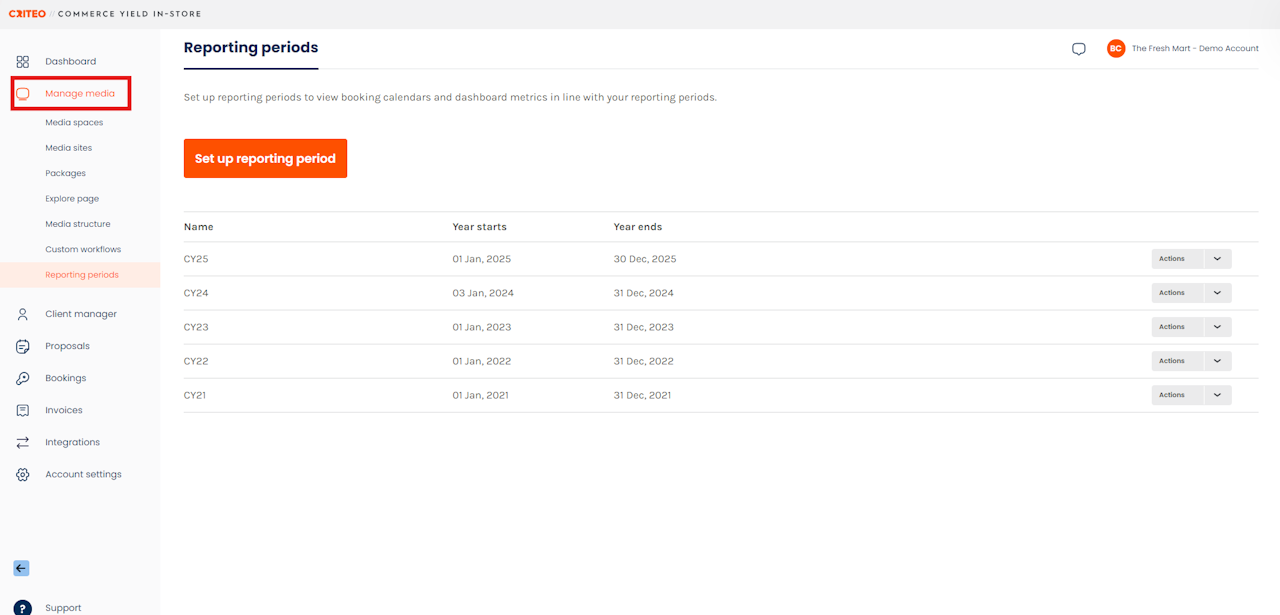
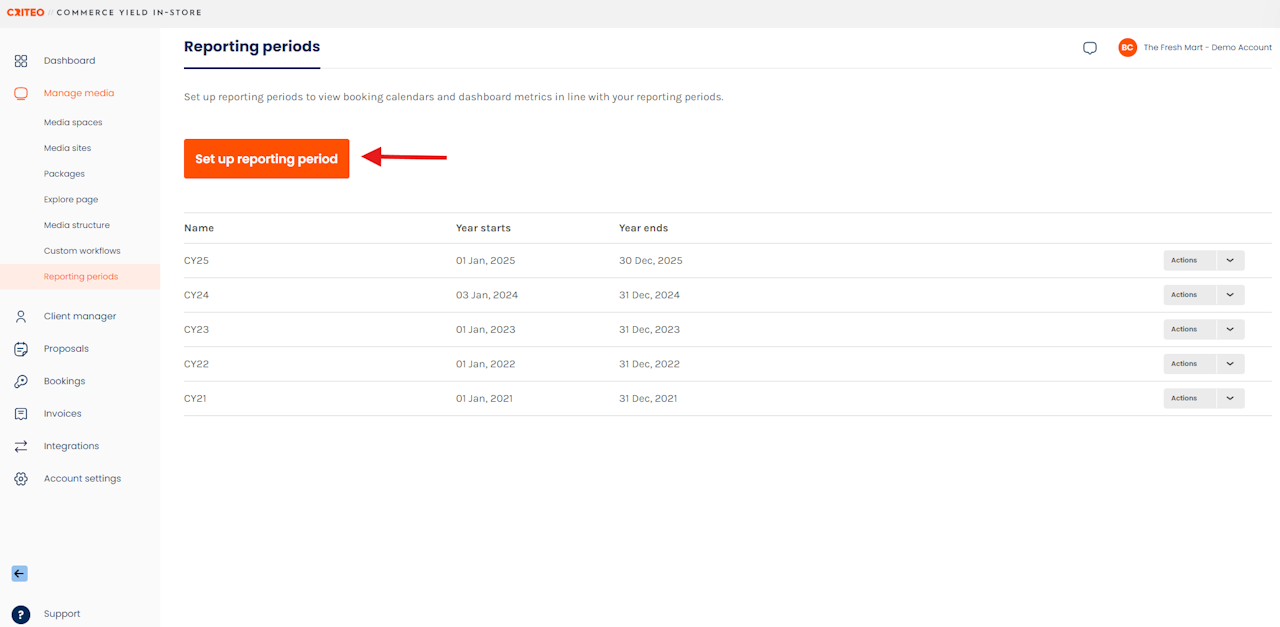
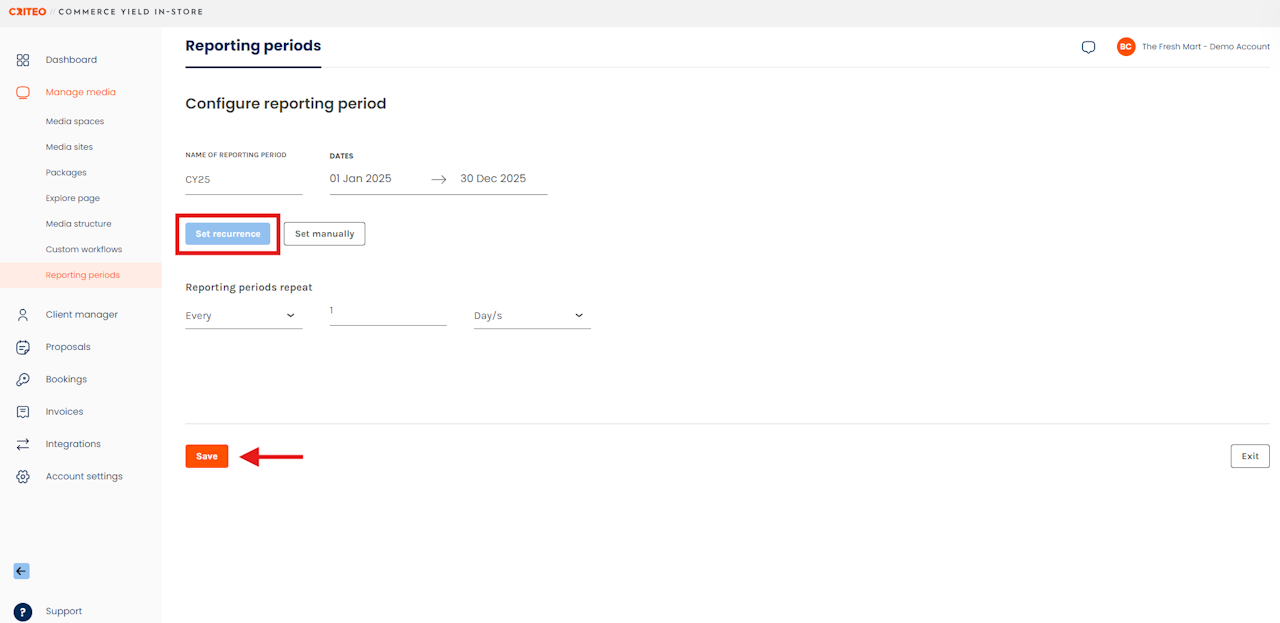
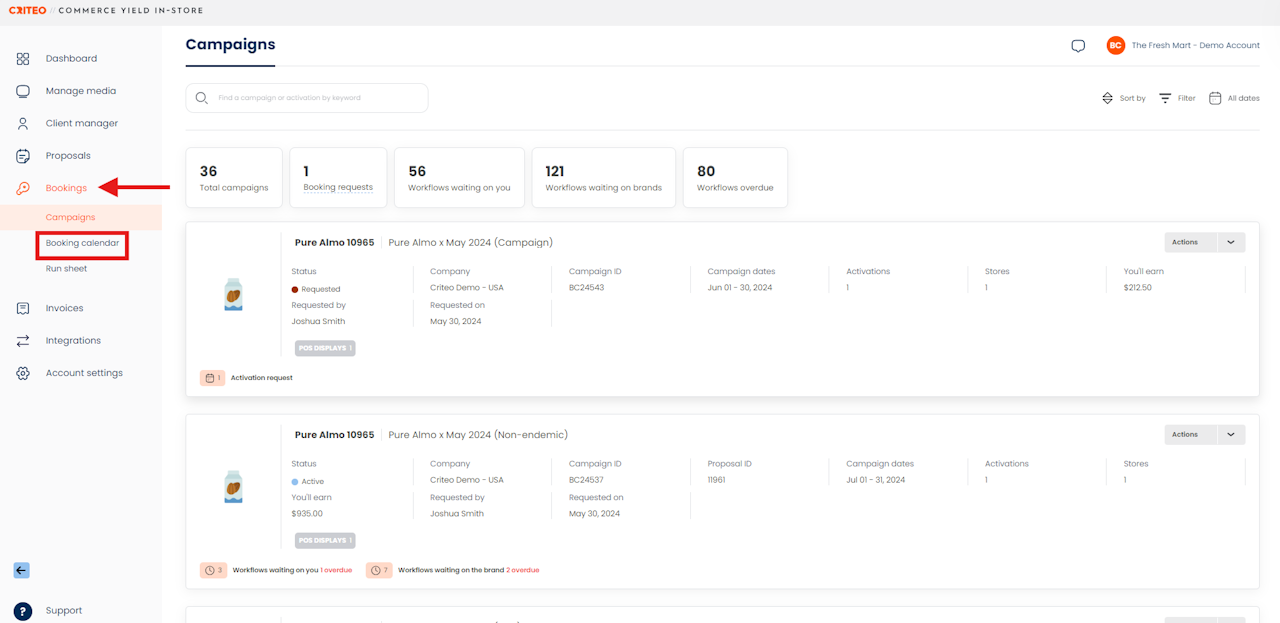
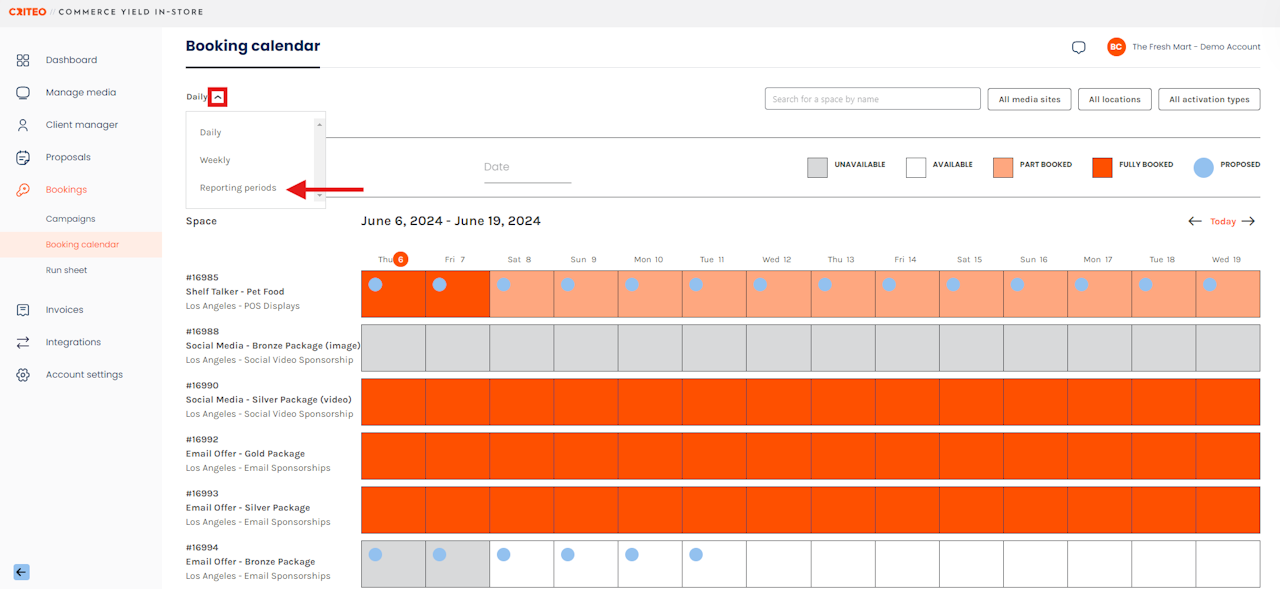
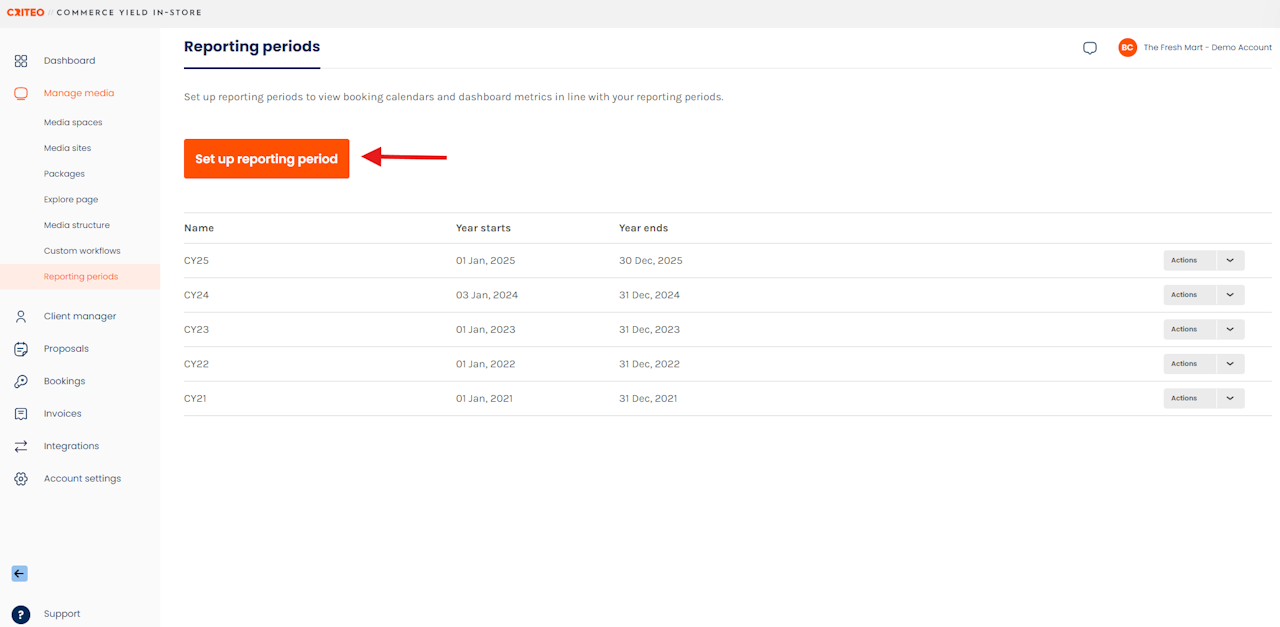
- Click Set up reporting period.
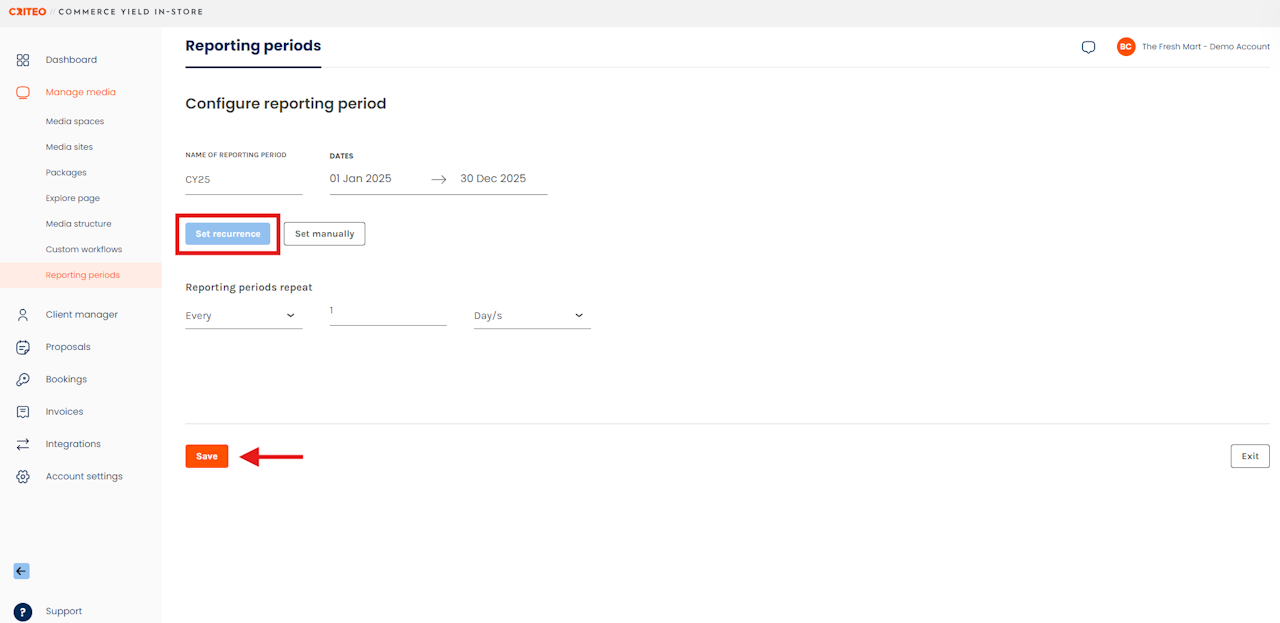
- Name your reporting period, and select the start and end dates.
- Set it as recurrent or manual: recurrence is when
- Click Save to finalize.
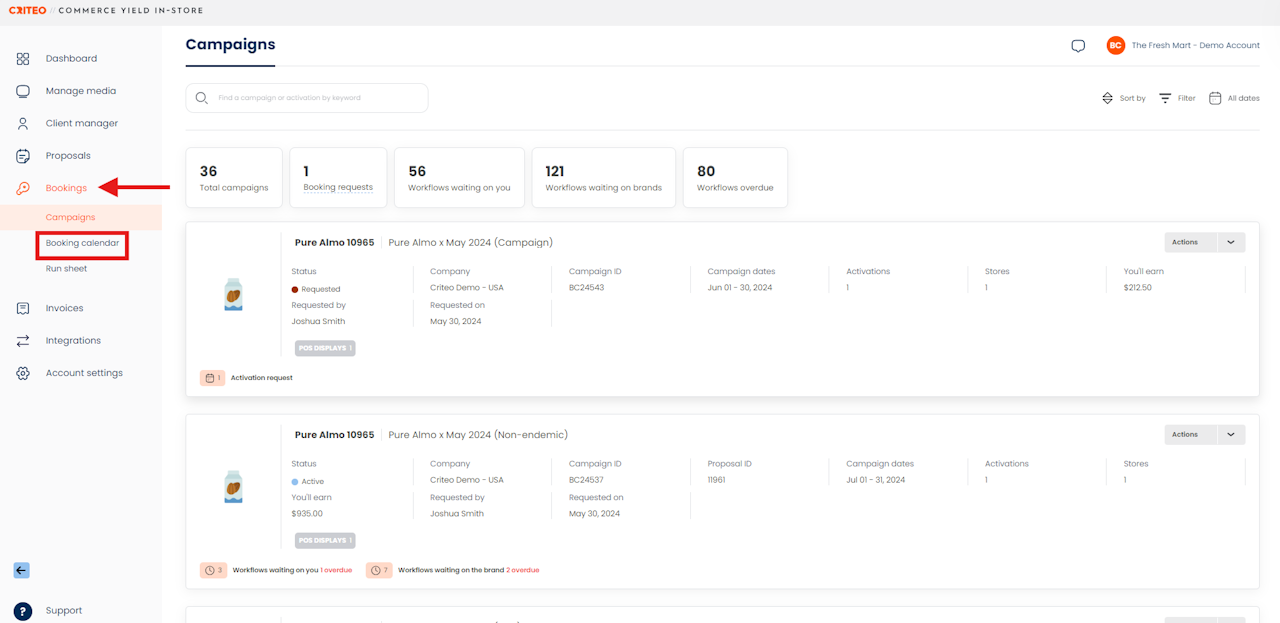
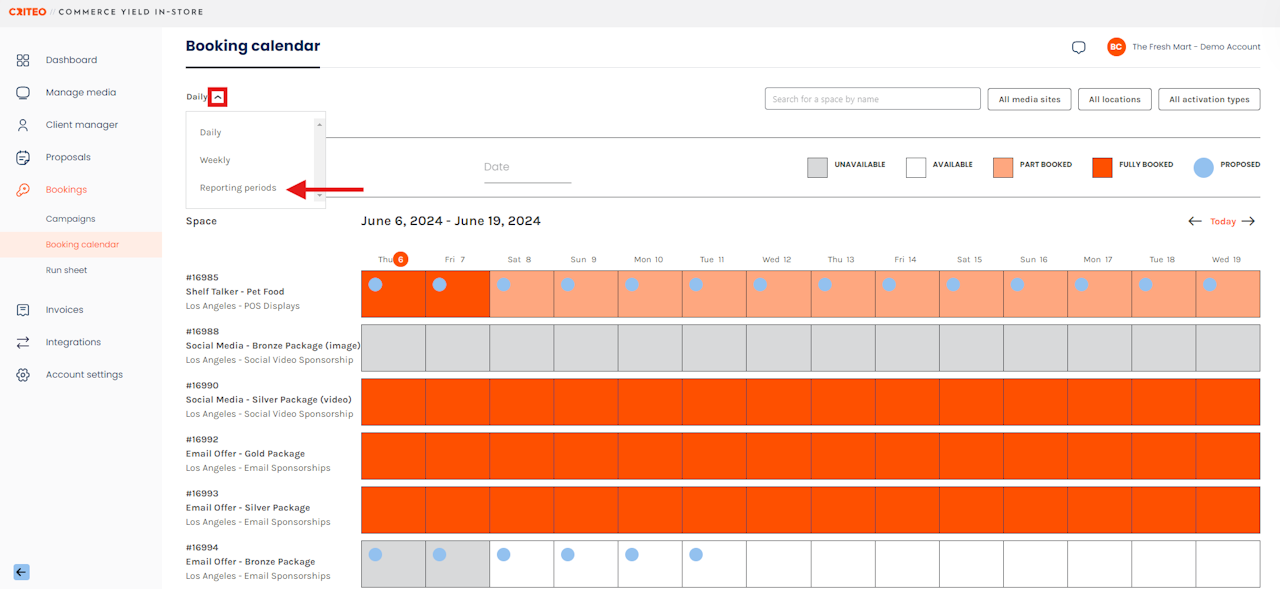
- Click the Daily dropdown menu and select Reporting periods to view your reporting periods.
If you're still having trouble with this, please reach out to your customer service rep or contact instore.support.apac@criteo.com, and a member of our team will be in touch.