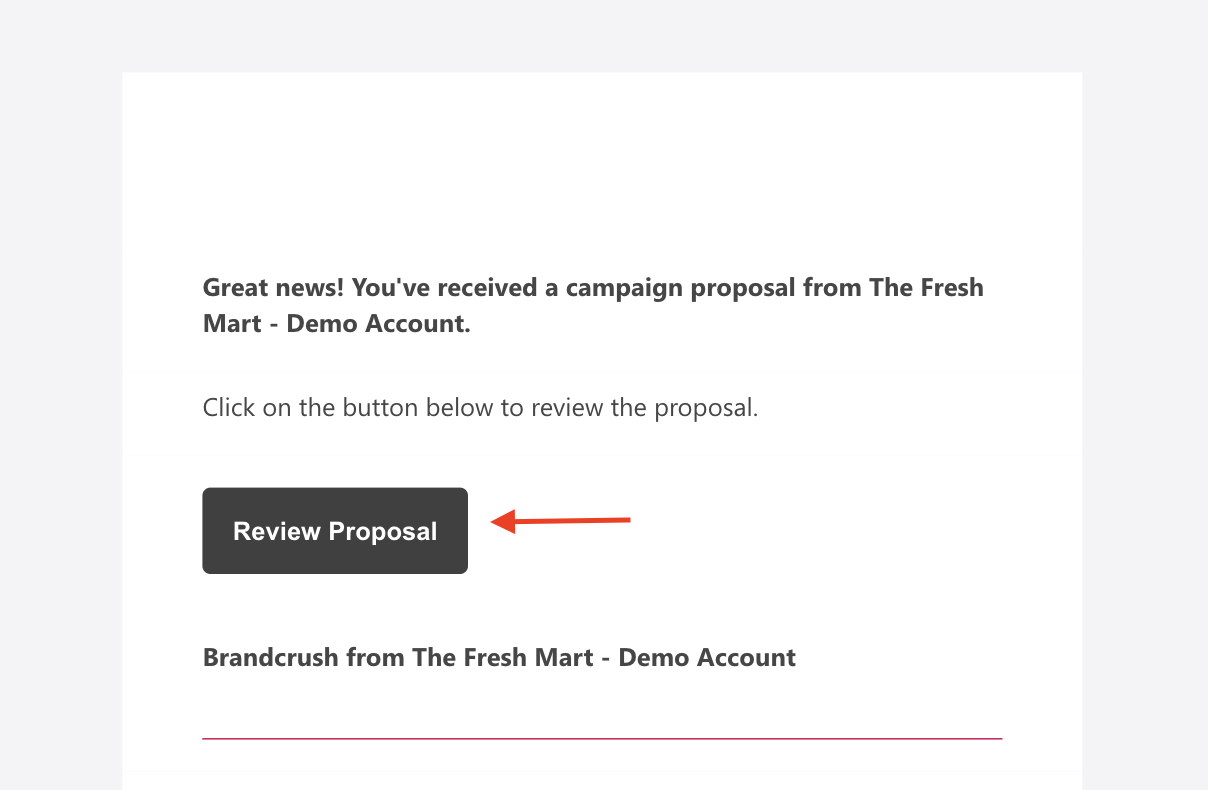
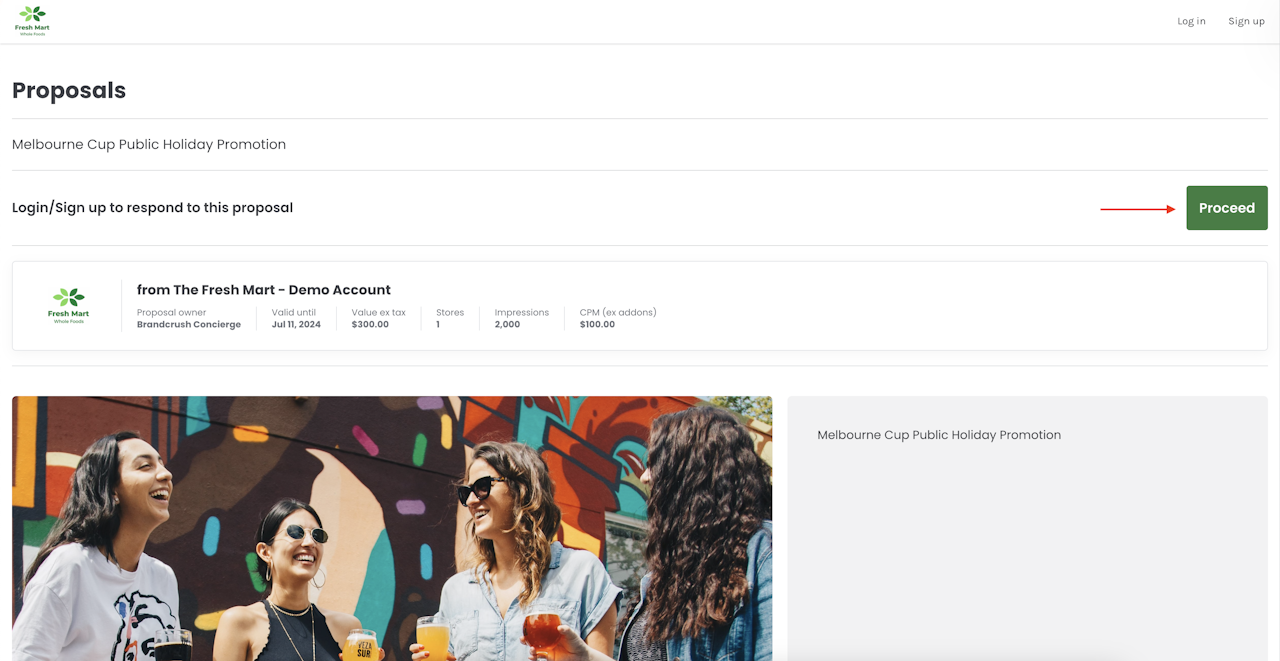
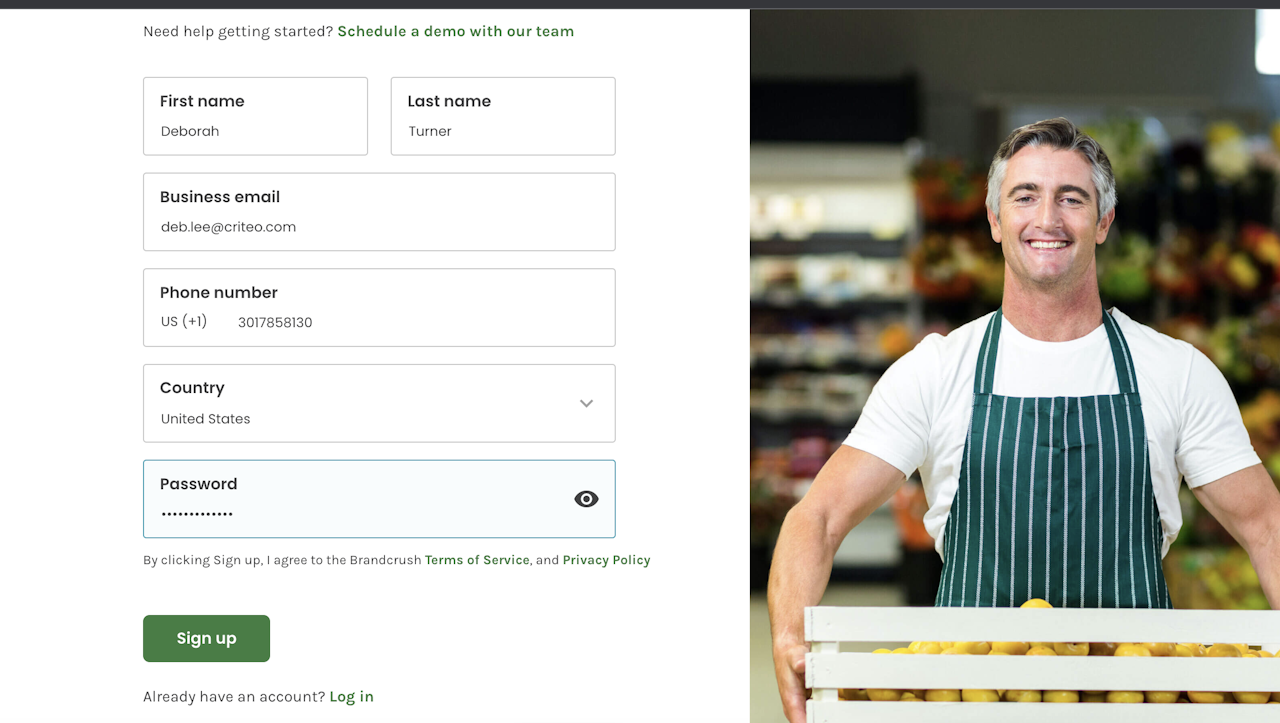
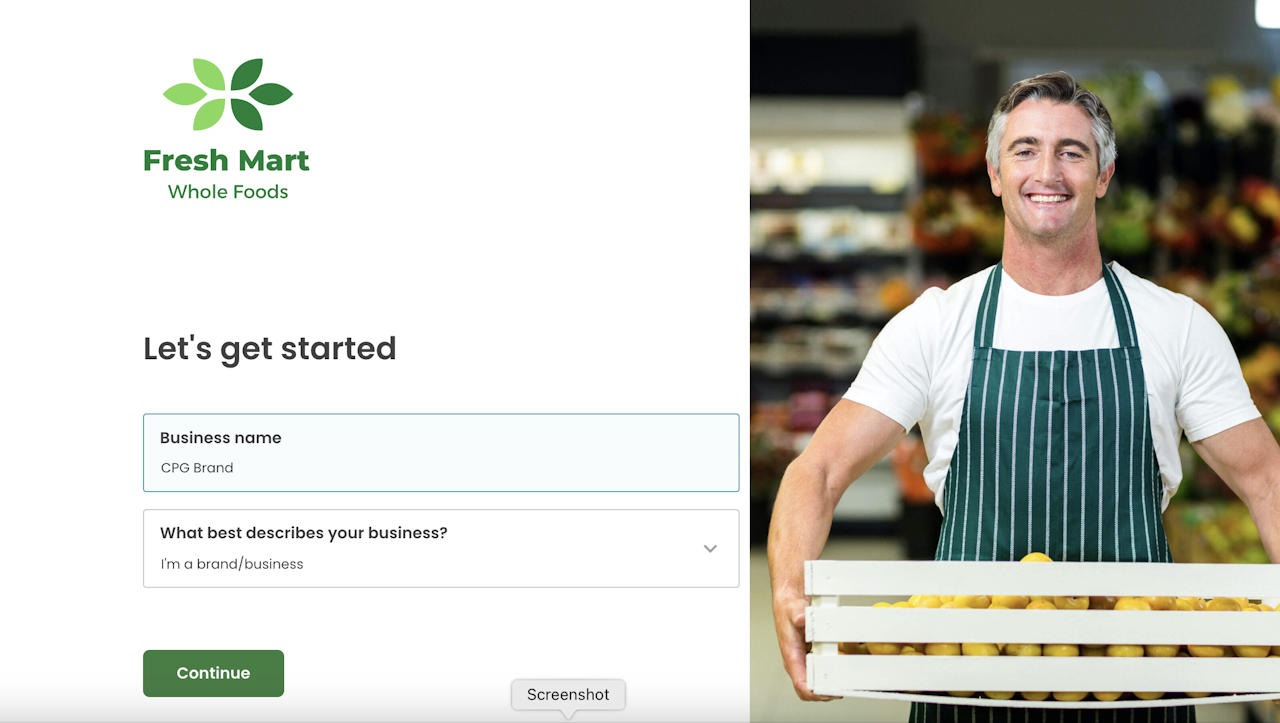
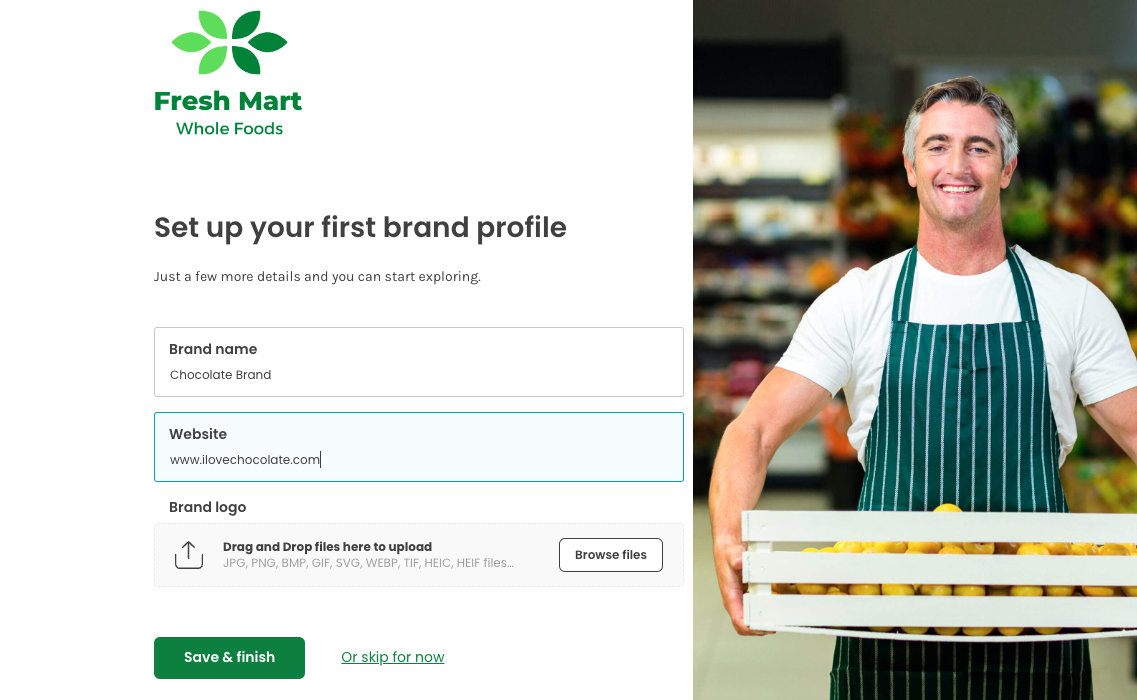
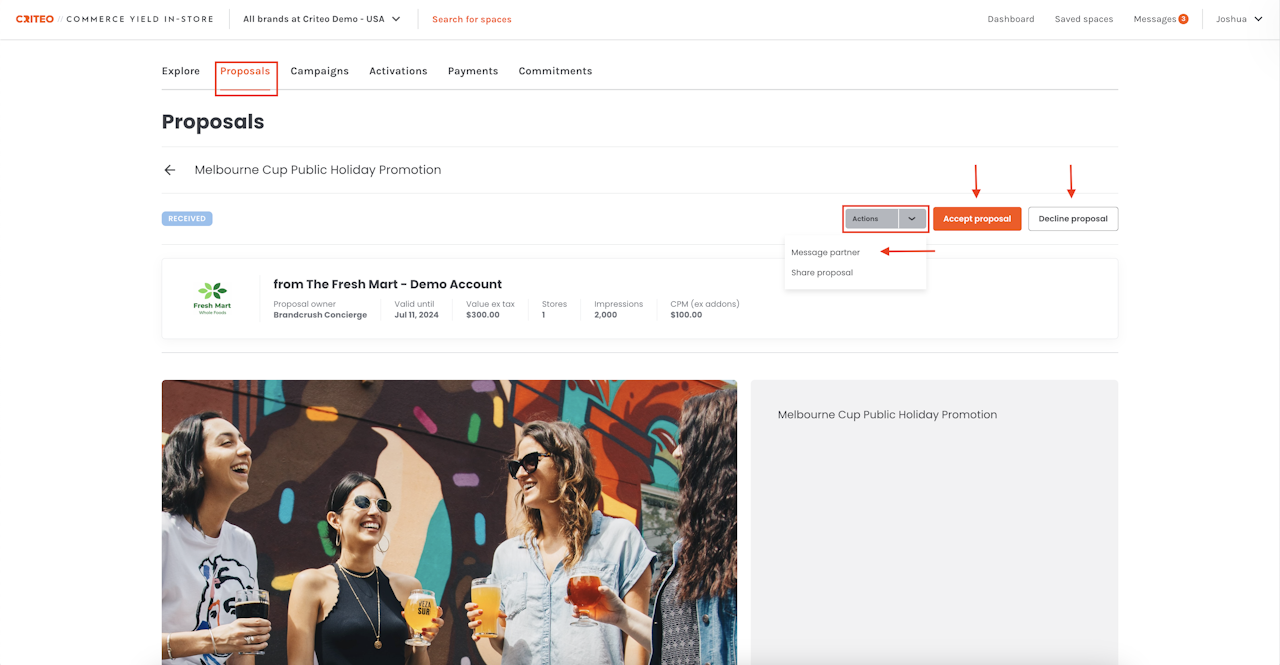
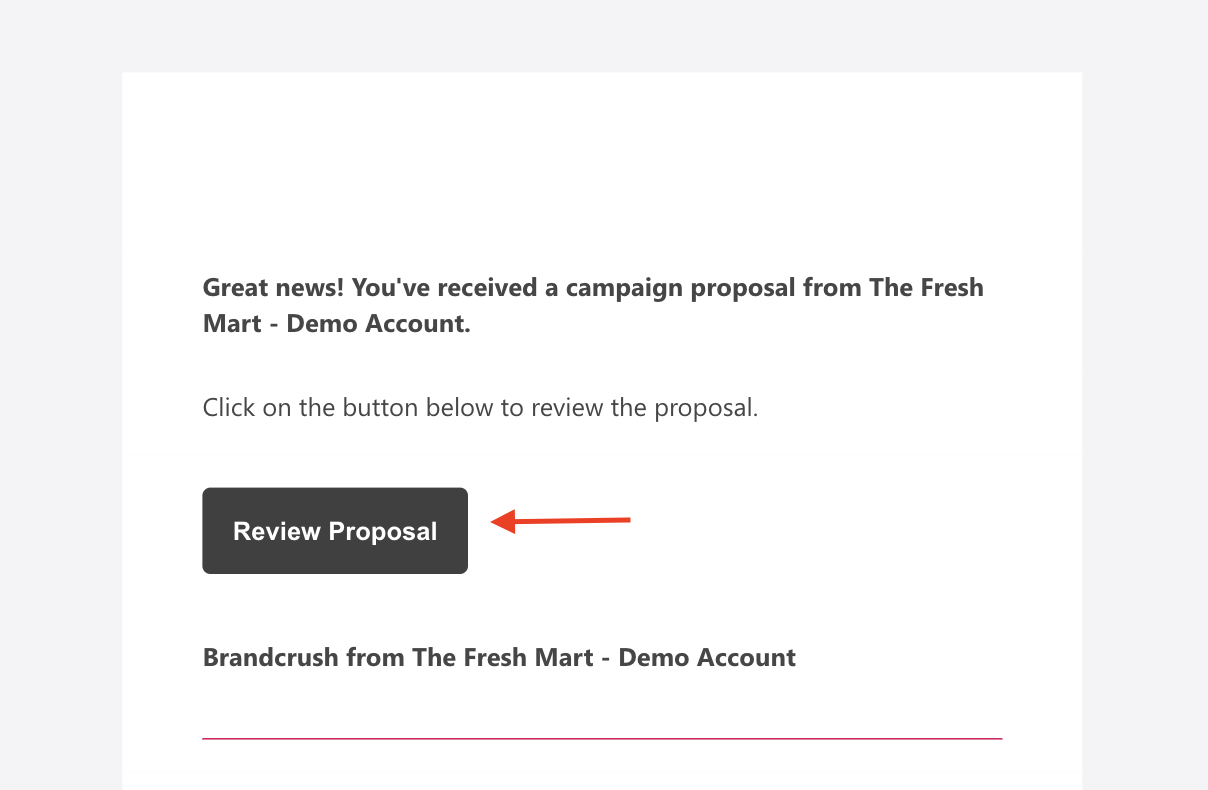
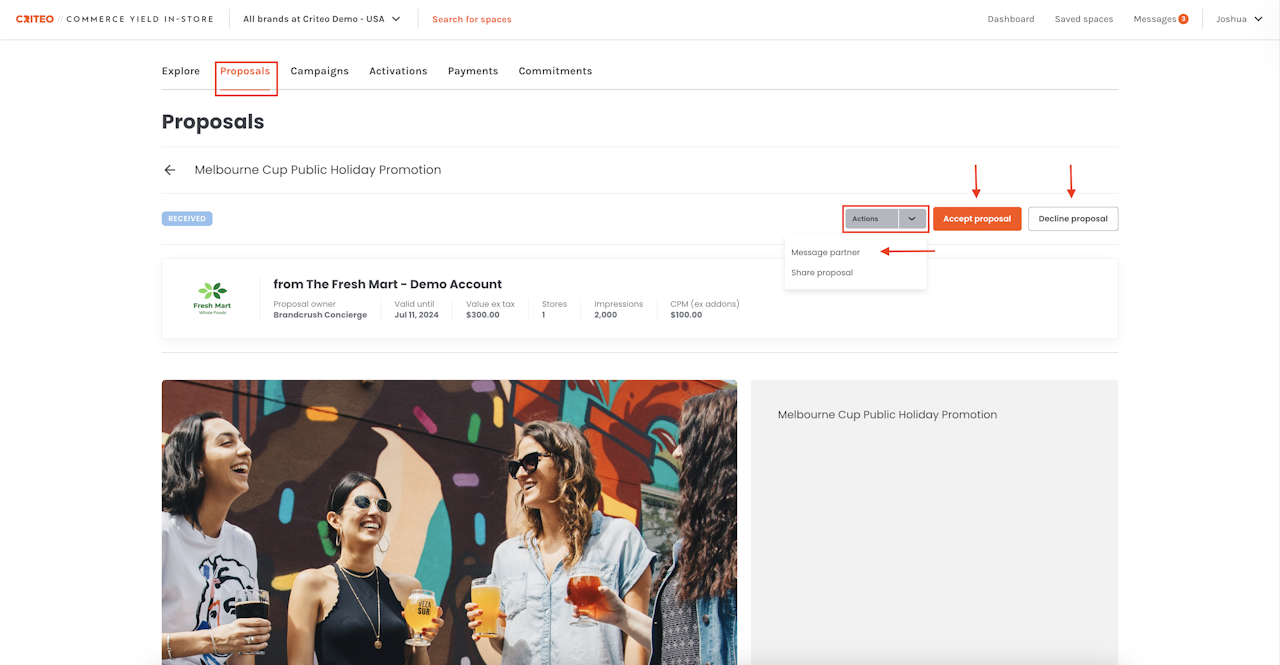
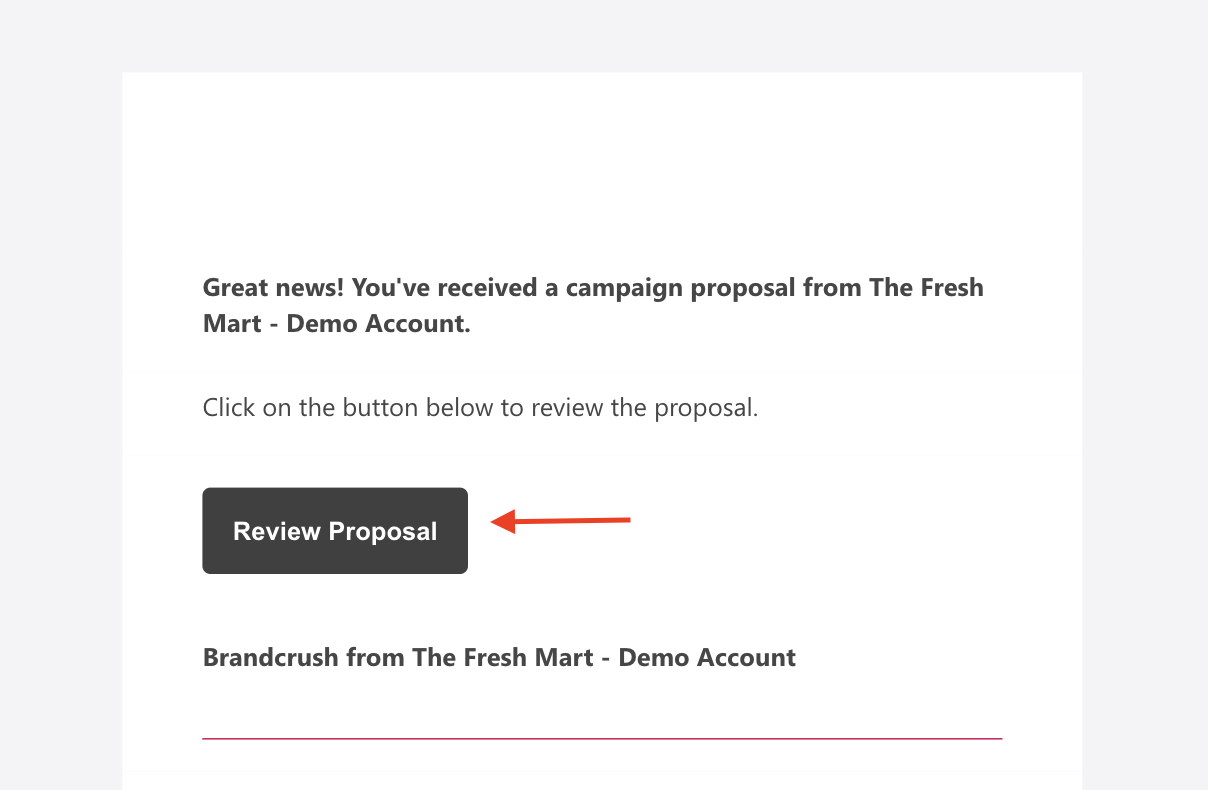
Media Buyers can receive and view Proposals directly from the Media Owner's Media Portals.
Media Owners can send Proposals to new and existing users via email.
In this article:
Here's how to accept Proposals as a new and existing user:
New Users:
- If you don't have a Criteo account and a Media Owner sends you a Proposal via email, you will receive a message similar to the one below.
- Click Review Proposal to begin the sign up process and proceed with the Proposal.
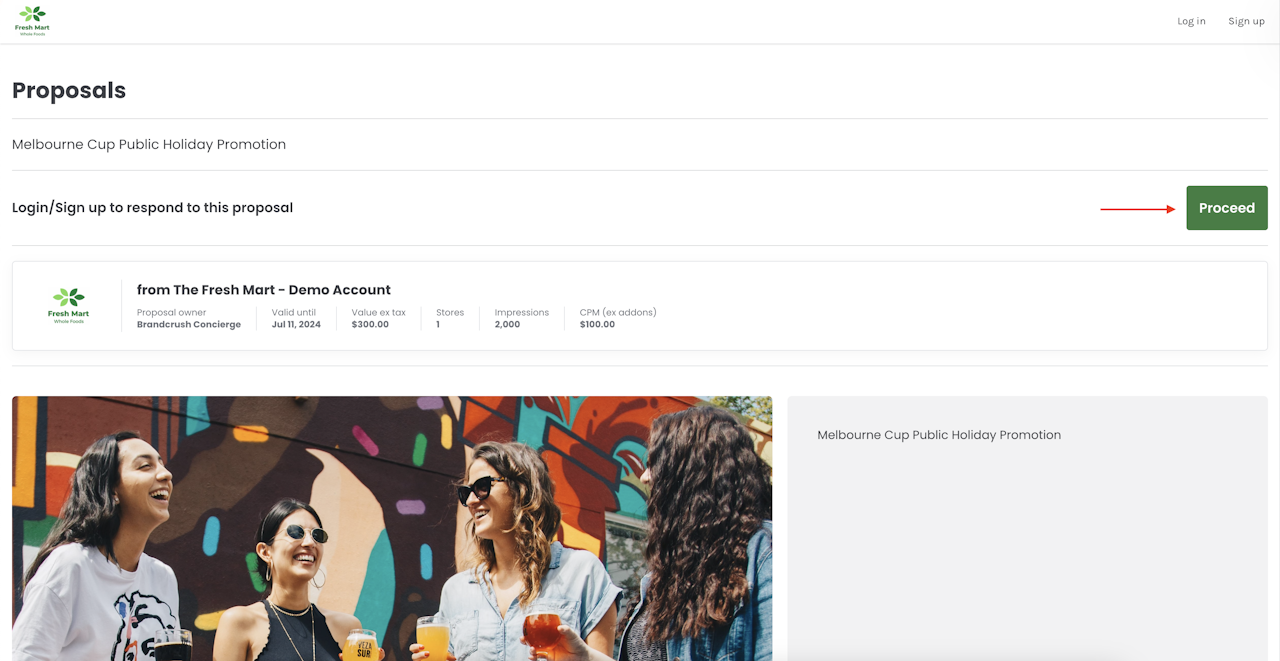
- You'll be redirected to the Proposal details page.
- Review the Proposal and click Proceed to advance.
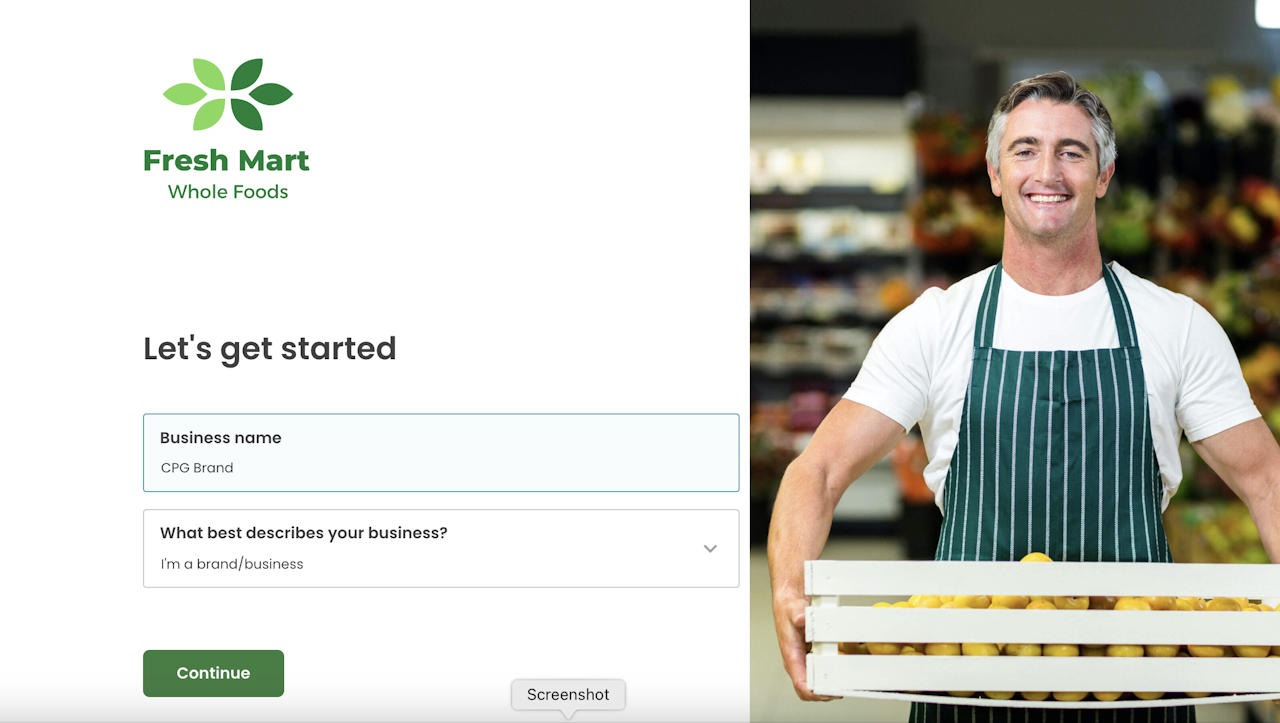
- Provide your business name. Click Continue to proceed.
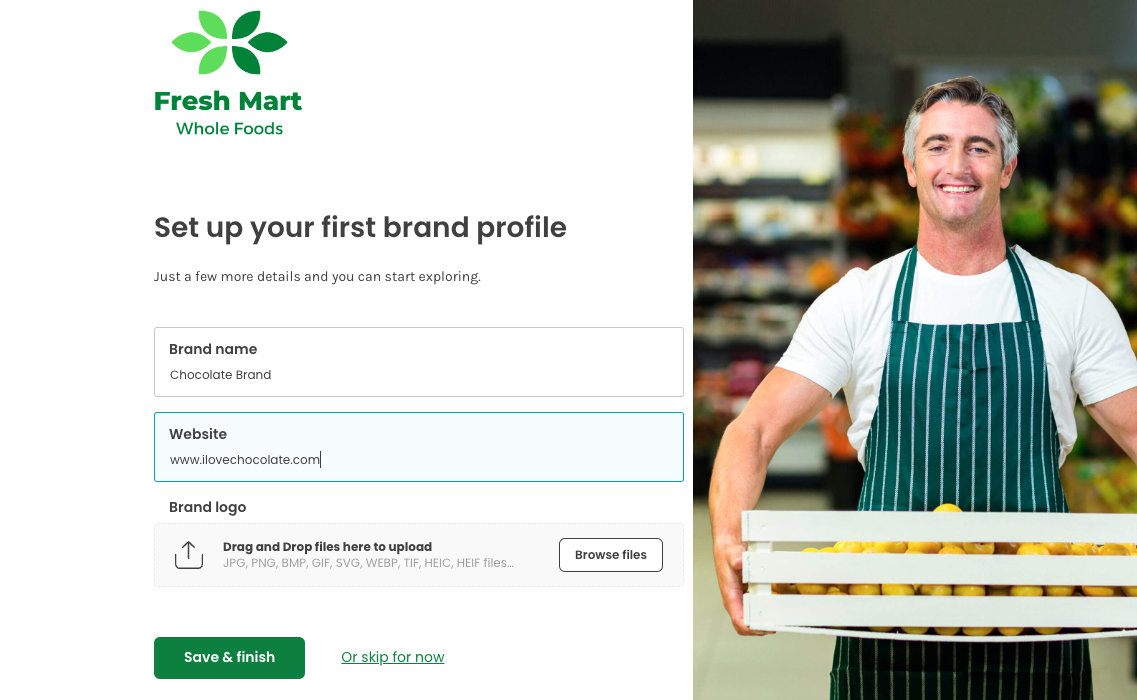
- Create a Brand Profile by providing your Brand name, website, and logo.
- Click Save & finish to complete the sign up process.
- If your Brand and business name are the same, you can enter your business name here.
Agencies and multi-Brand companies: create your first Brand Profile now and add more later.
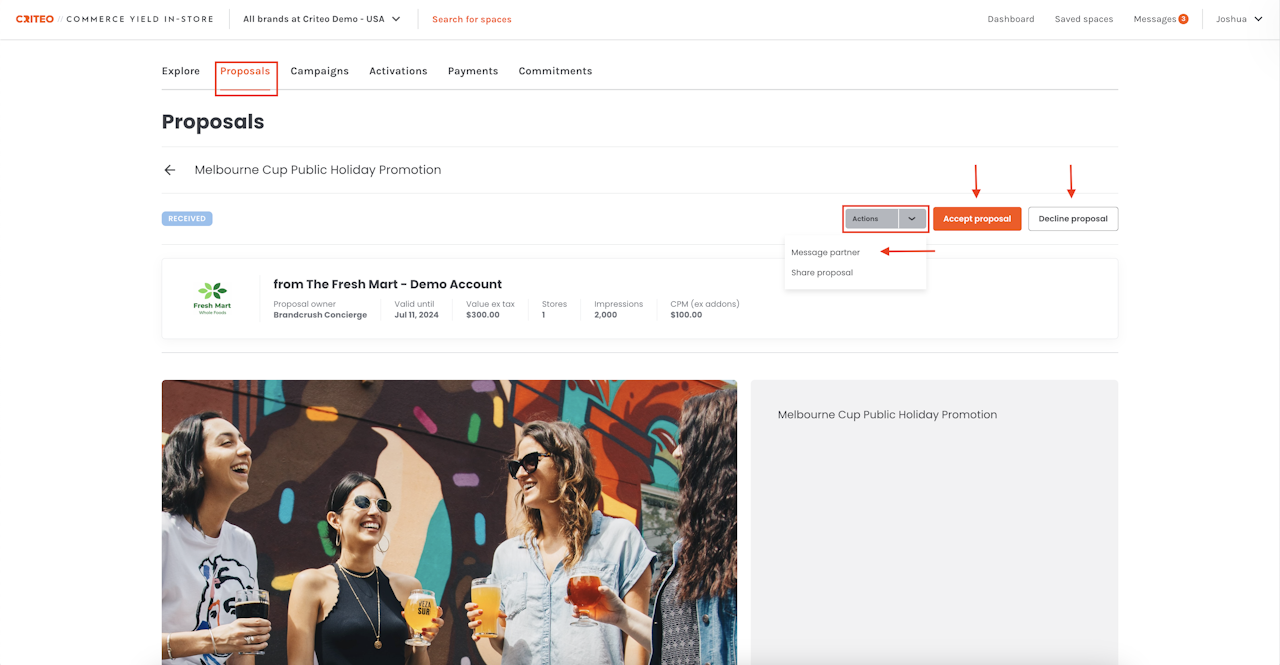
Once you've signed up, you'll be redirected to the Proposal details page.
- Click on the Actions dropdown menu to message the Media Owner or share the proposal.
- Review, then accept or decline the proposal by selecting Accept proposal or Decline proposal.
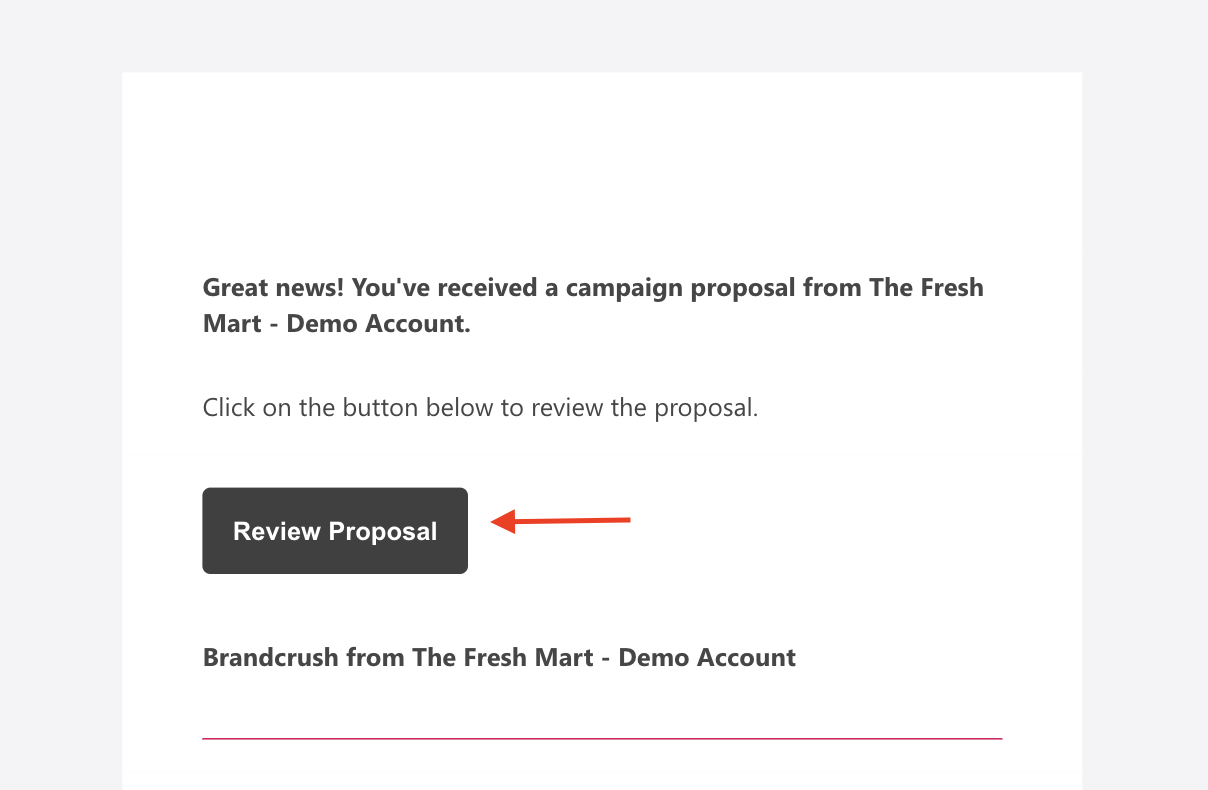
- For more information on accepting Proposals, check out this step-by-step guide.
Existing Users:
- If a Media Owner sends you a Proposal via email and you already have a Criteo account, you will receive a message similar to the one below.
- Click Review Proposal to proceed.
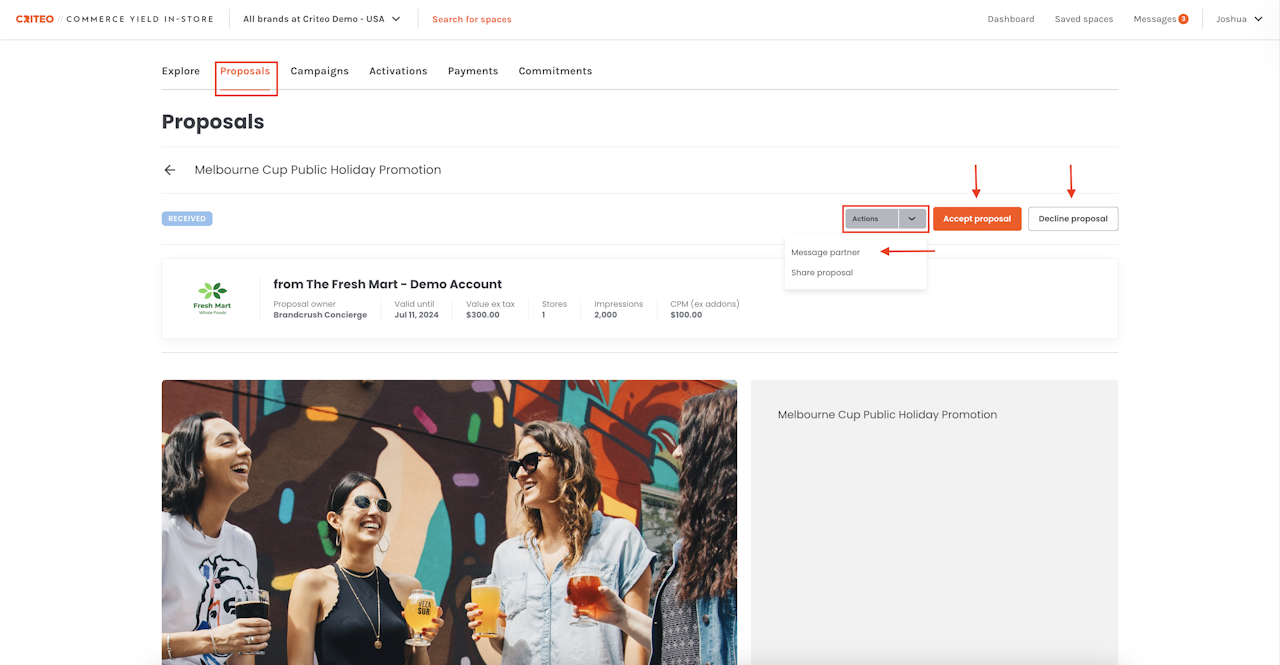
- If you've already signed up for Criteo, you'll be redirected to the proposal details page.
- Click on the Actions dropdown menu to message the Media Owner or share the Proposal.
- Review, then accept or decline the proposal by selecting Accept proposal or Decline proposal.
- For more information on accepting proposals, check out this step-by-step guide.
If you're still having trouble with this, please reach out to your customer service rep or contact instore.support.apac@criteo.com, and a member of our team will be in touch.