The Payments tab displays an overview of your payment history and individual payments for Activations and Campaigns.
- Select the Payments tab.
From here you can:
- Use the search bar to search for payments based on Campaign ID, Media space name or other keywords
- You can filter payments based on timeframes by clicking on the All time filter.
- Click Export to download a CSV file of all payment data
- Click the Actions dropdown menu to view the activation, campaign or the invoice
If you're still having trouble with this, please reach out to your customer service rep or contact instore.support.apac@criteo.com, and a member of our team will be in touch.