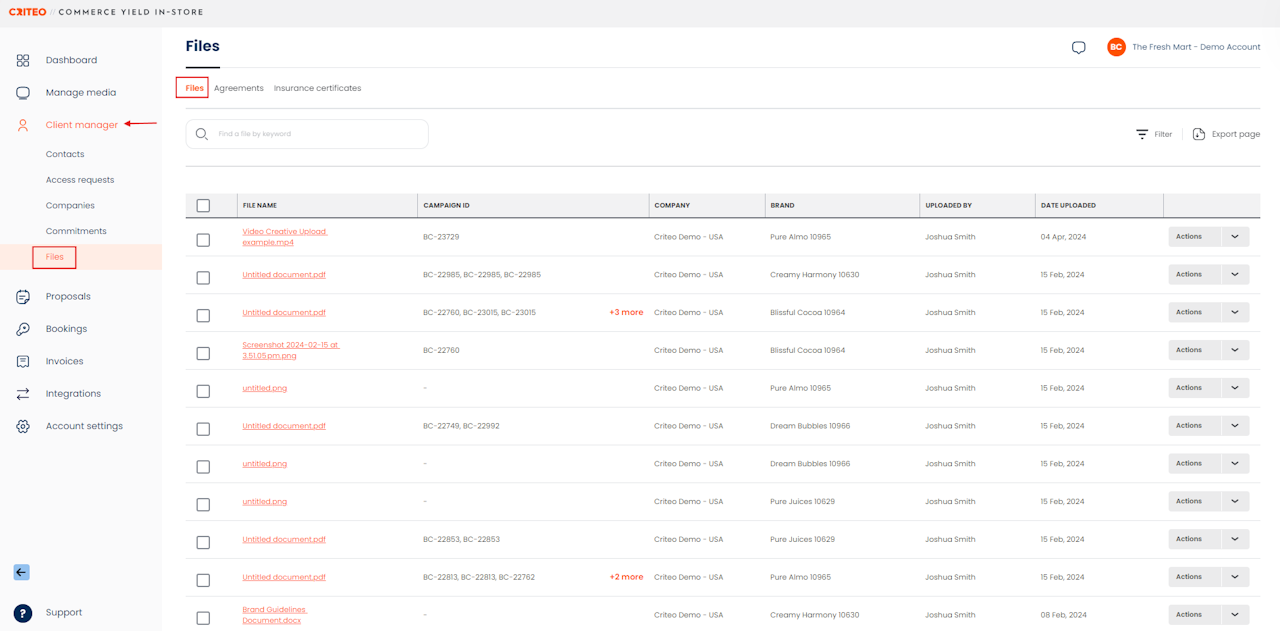
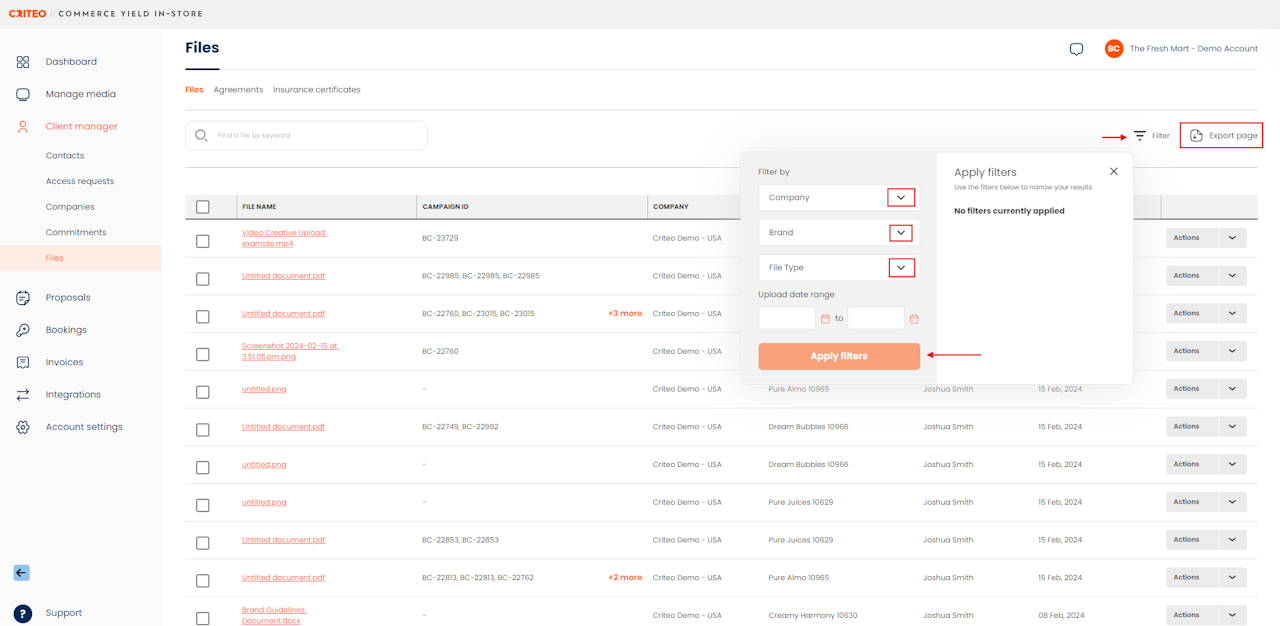
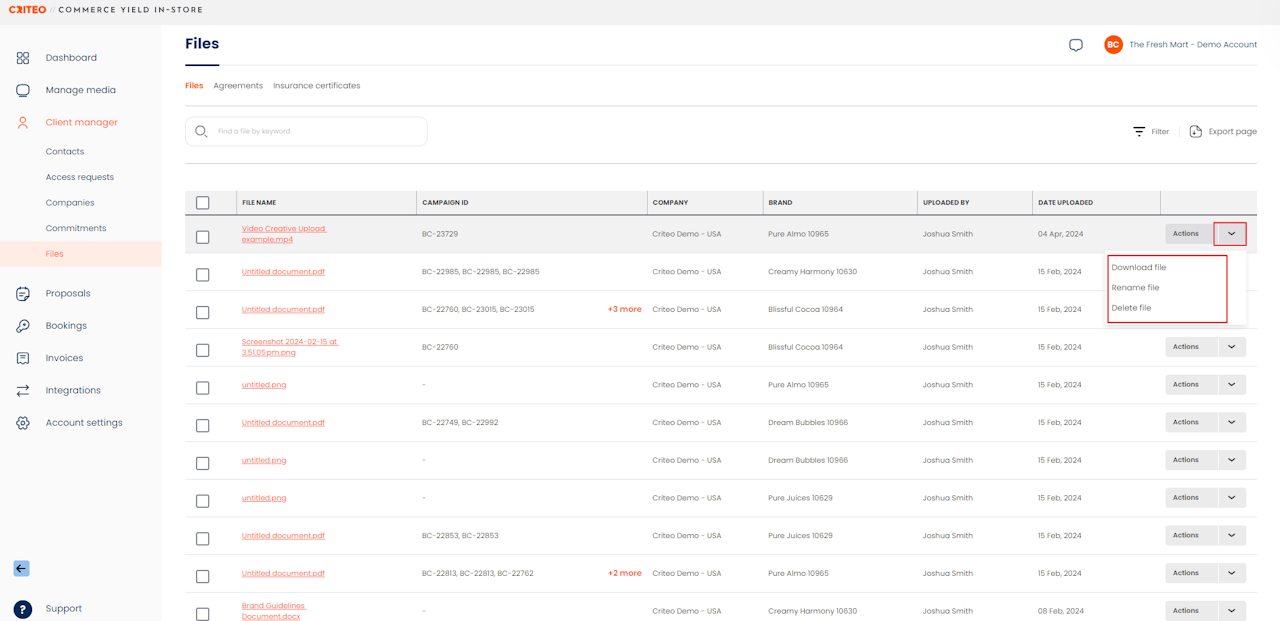
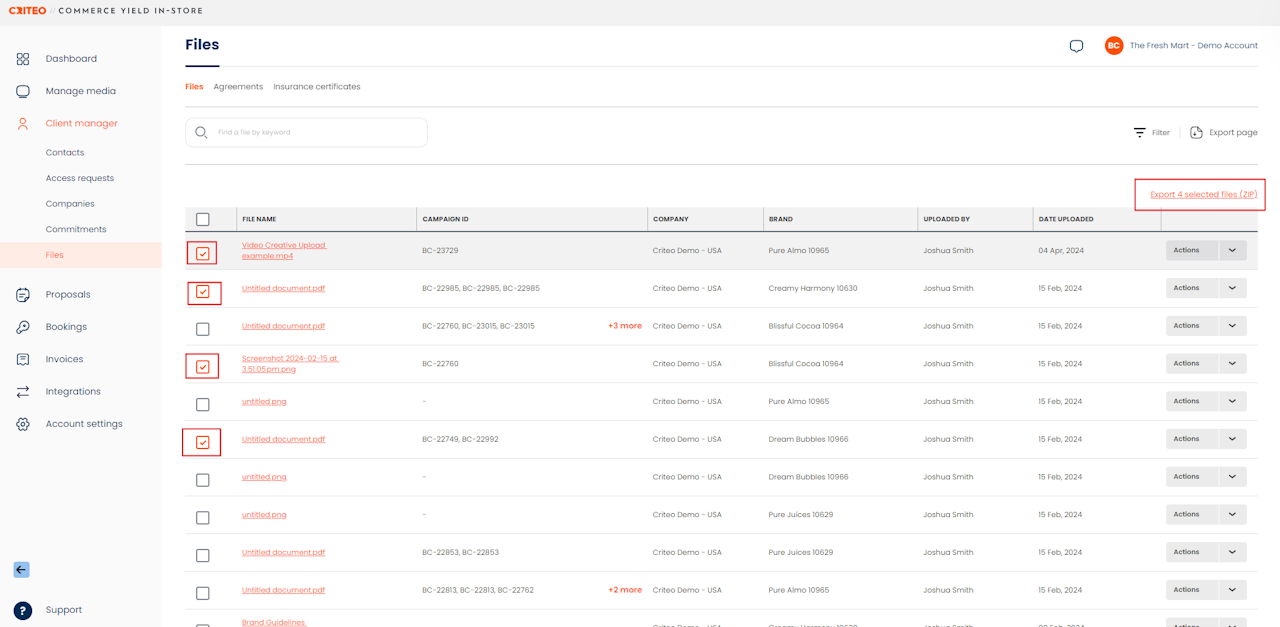
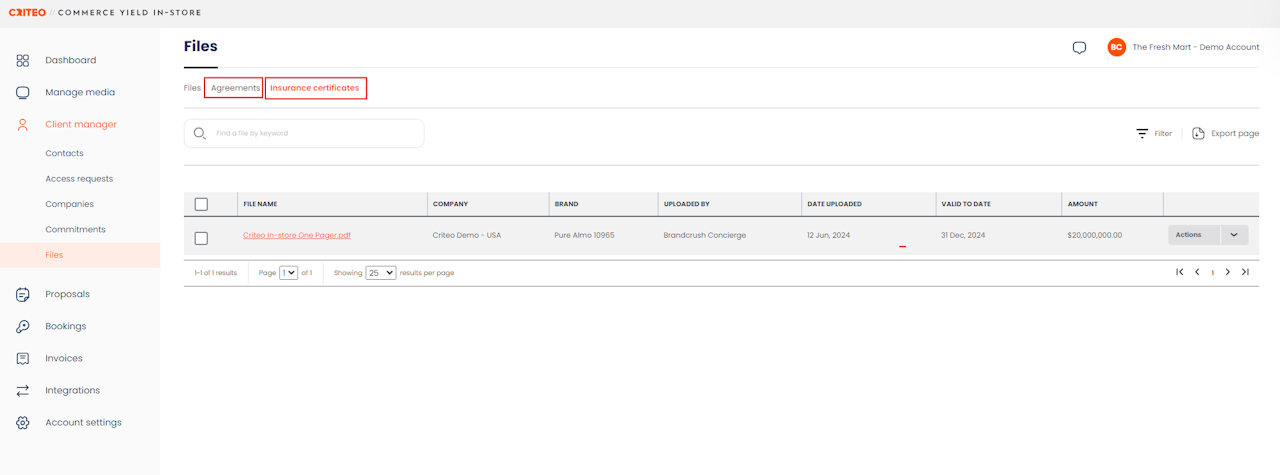
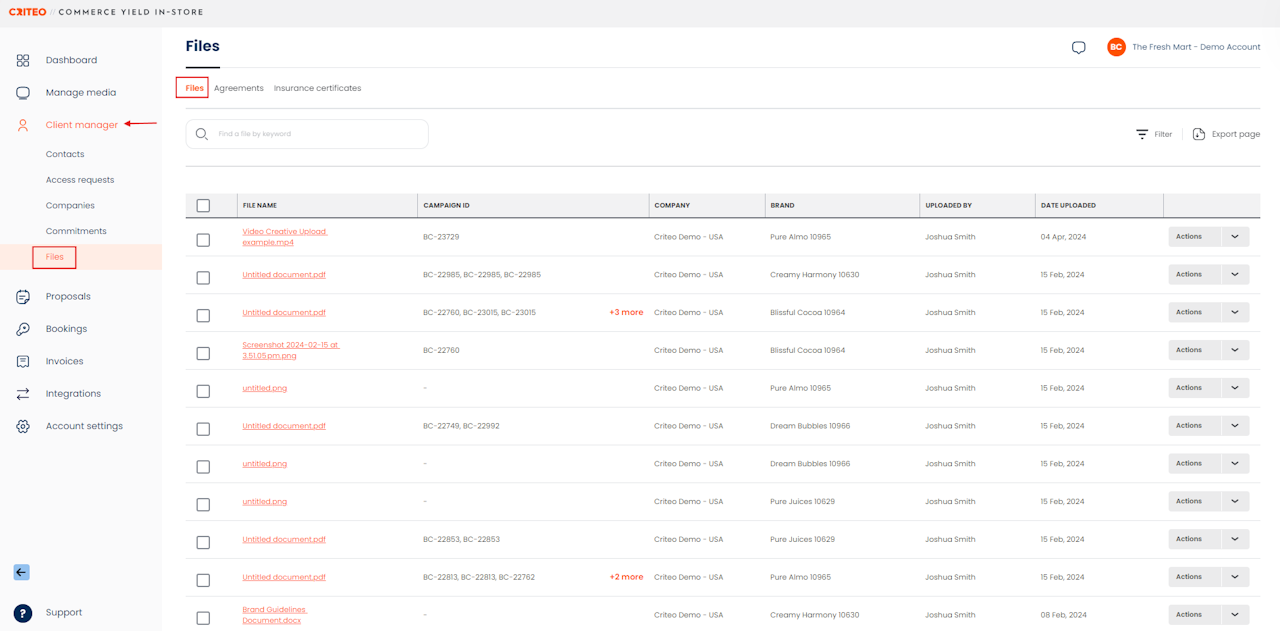
The files tab allows you to access all files submitted by Media Buyers when completing workflow steps.
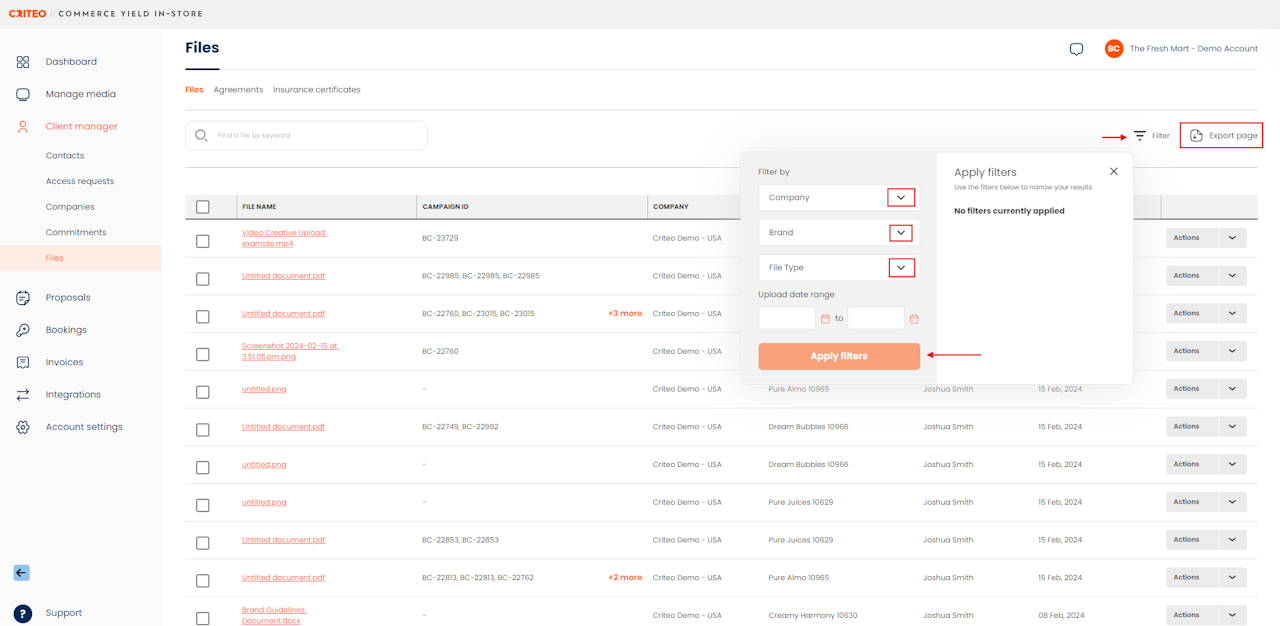
- Click the Filter button to filter files by Company, Brand, File Type or Date. The Export page button allows you to download all files.
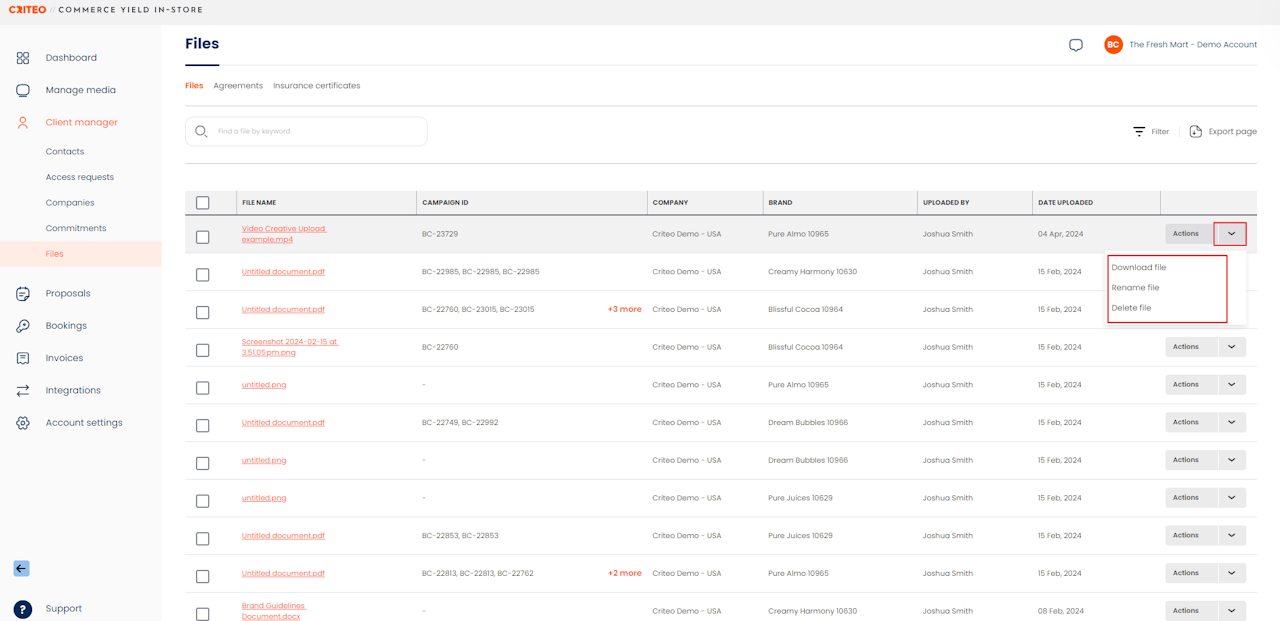
- Click the Actions dropdown menu to download an individual file, rename, or delete the file.
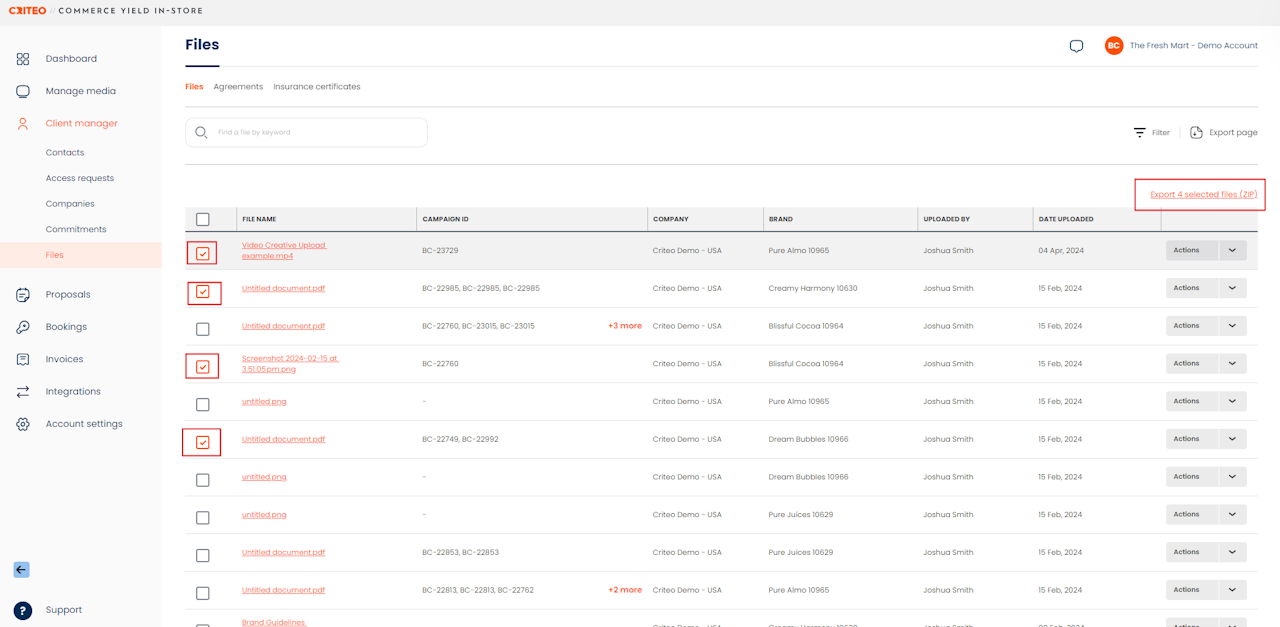
- You can select the files you want to export by clicking the box next to each file, then clicking Export selected files.
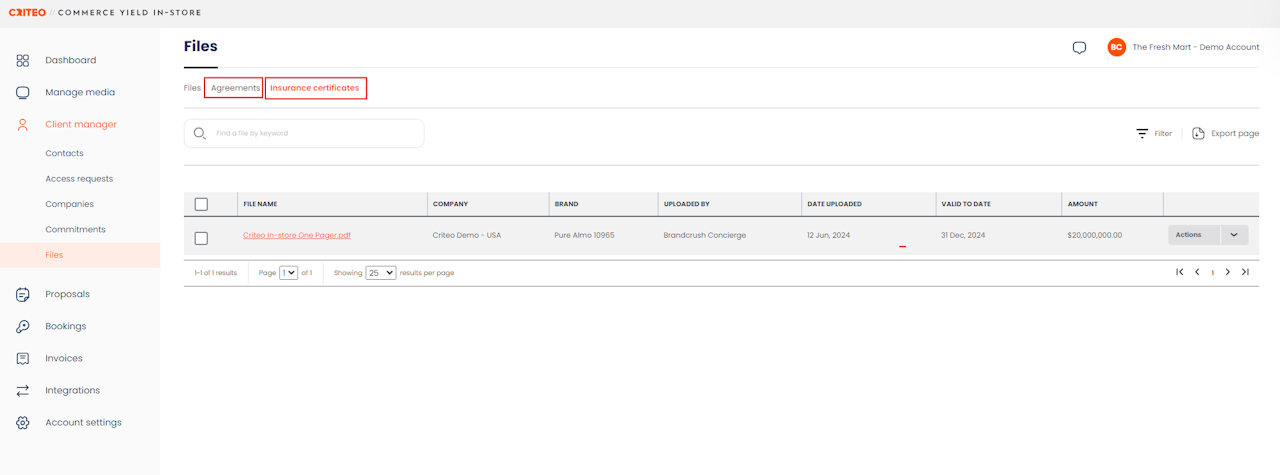
If you're still having trouble with this, please reach out to your customer service rep or contact instore.support.apac@criteo.com, and a member of our team will be in touch.