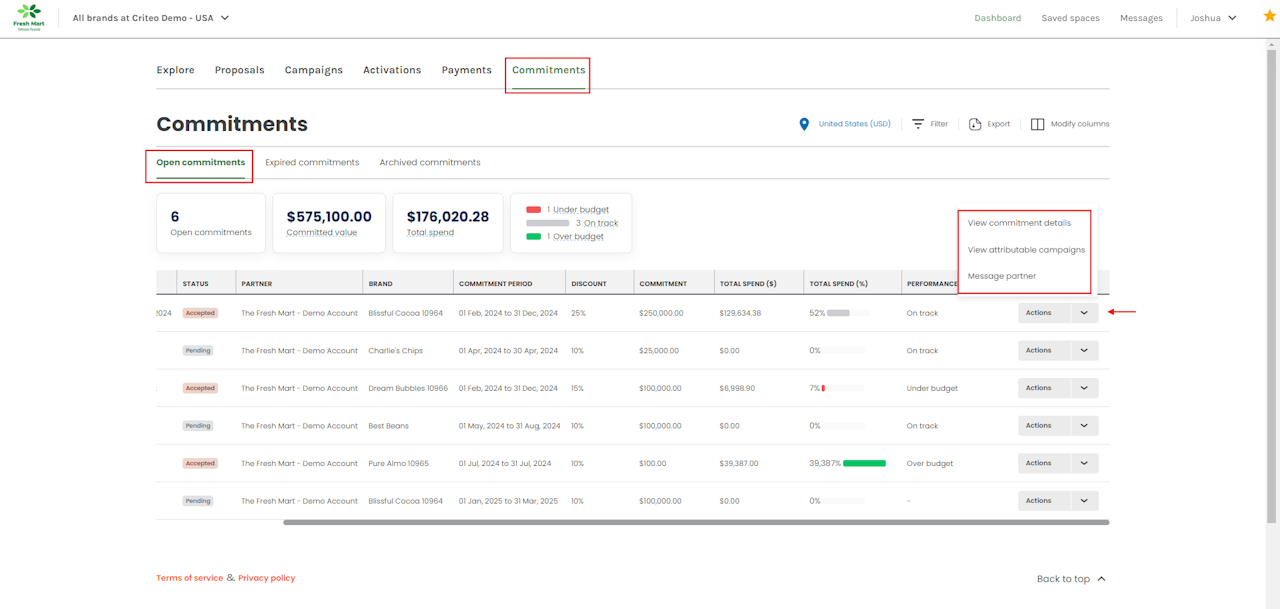
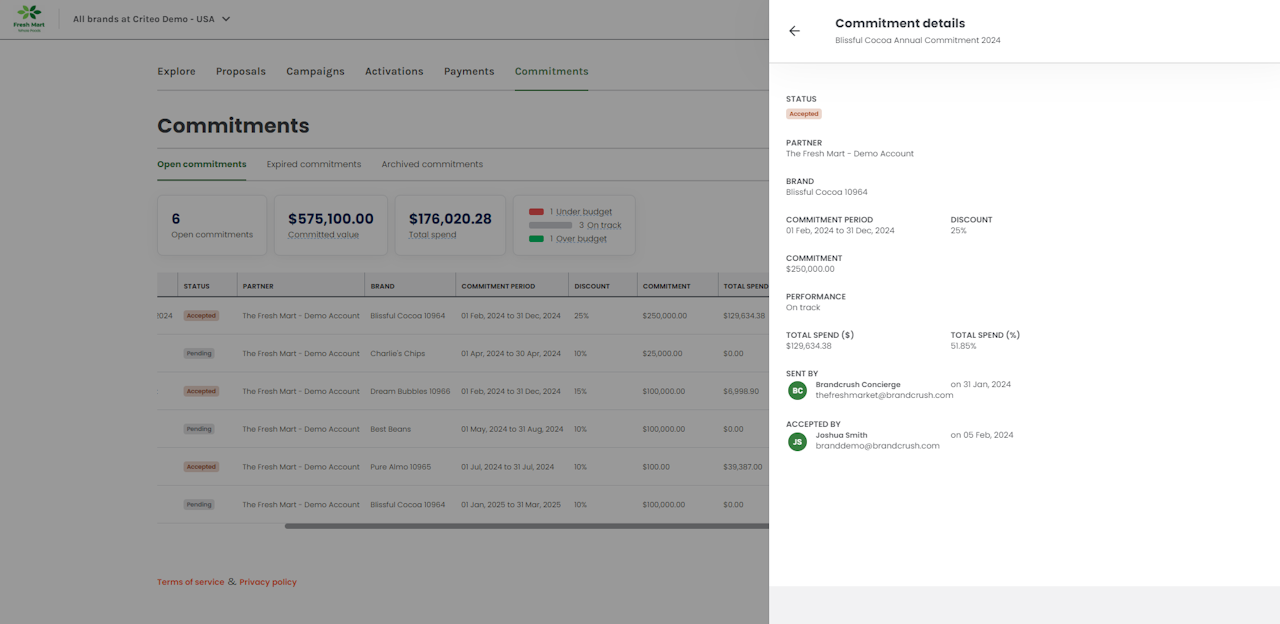
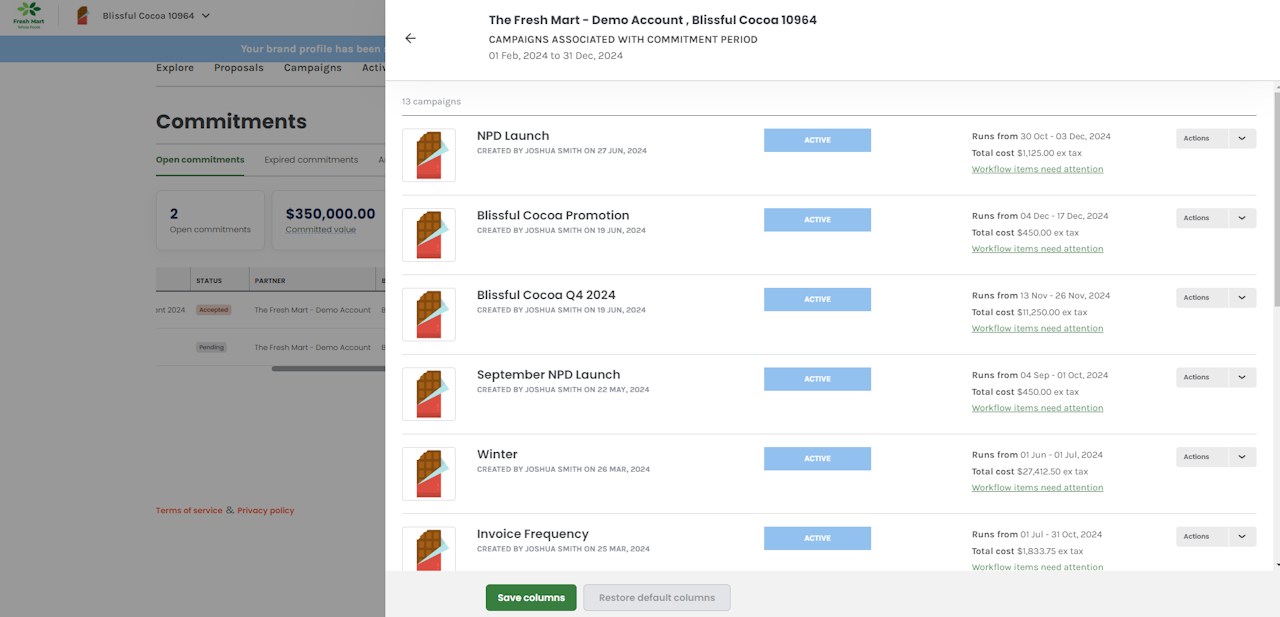
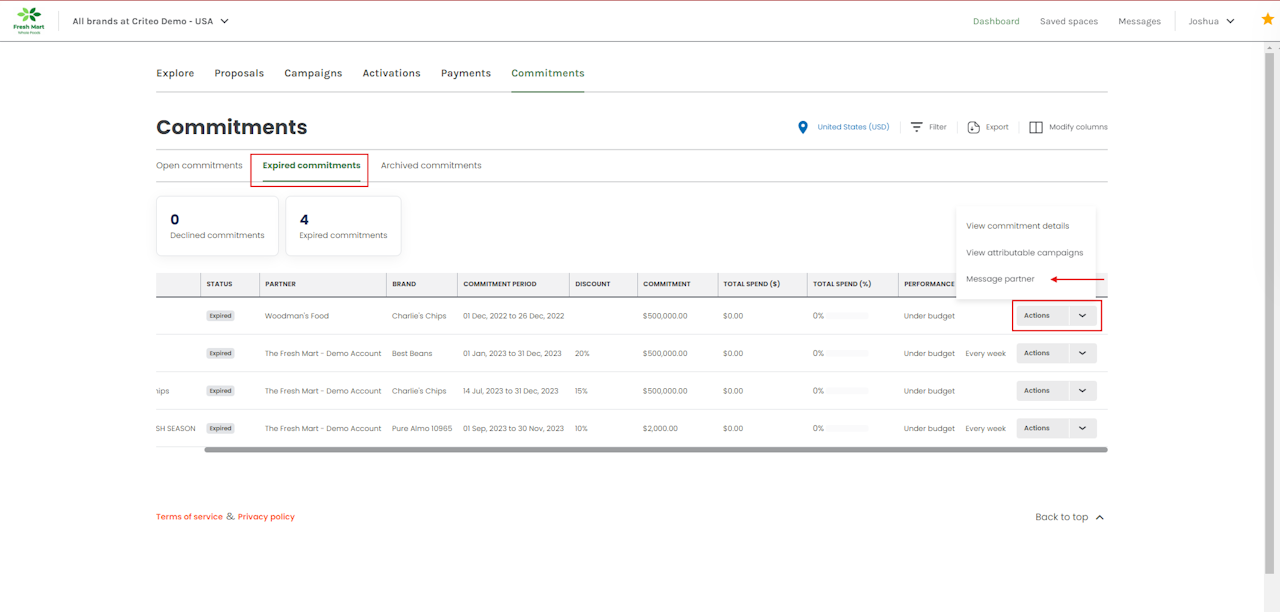
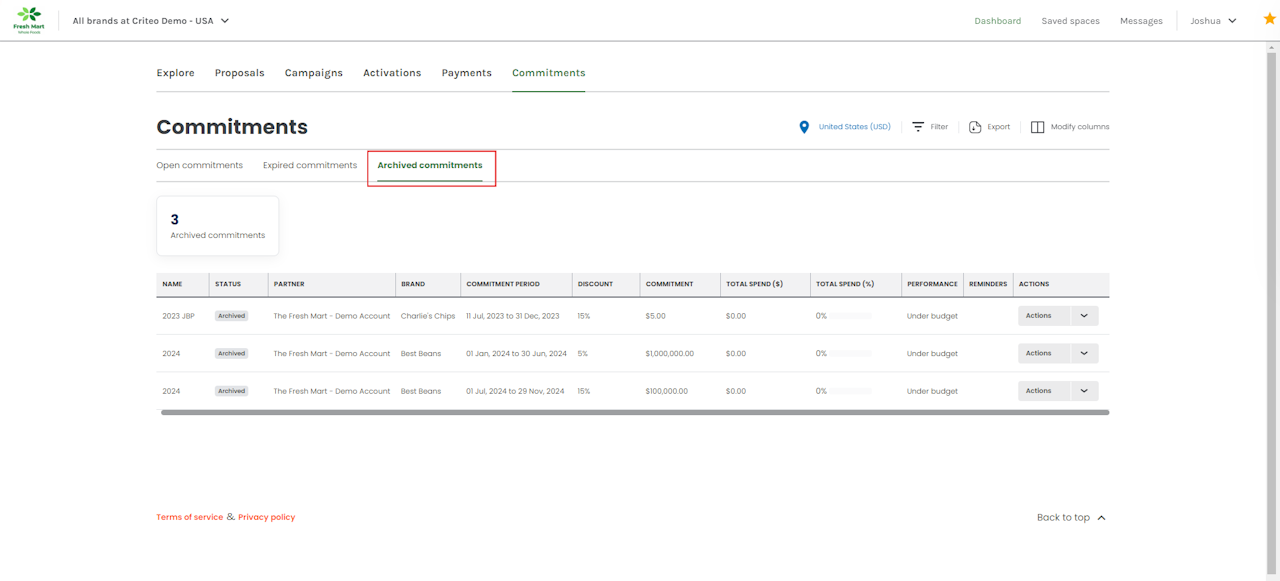
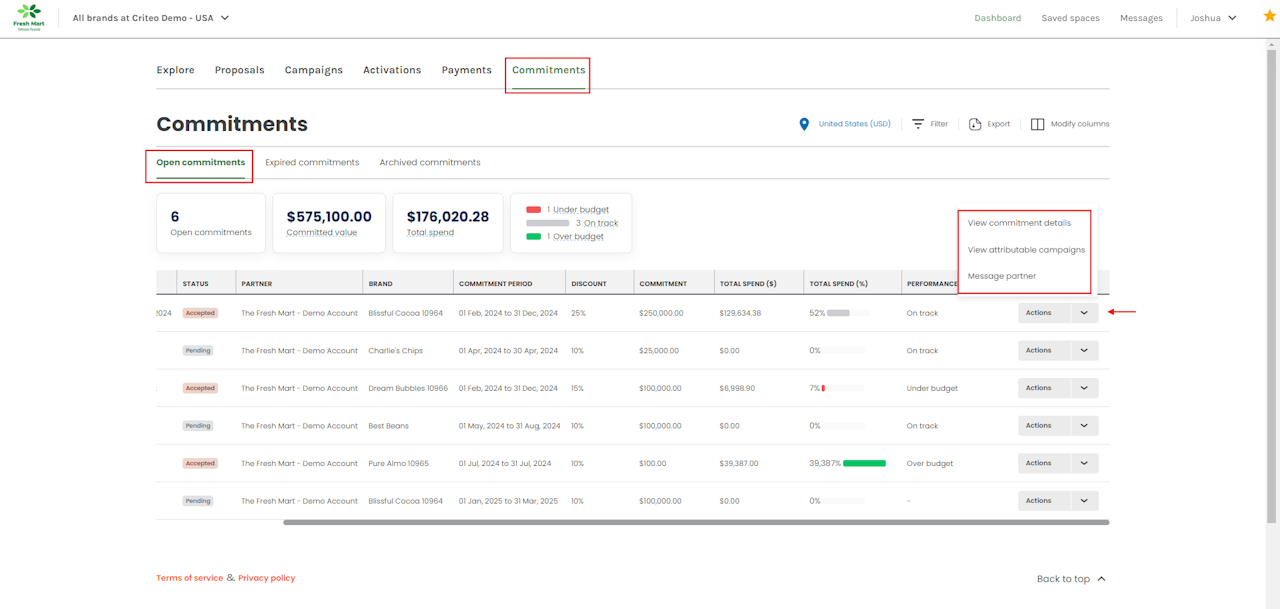
Media Buyers now have the ability to accept or decline commitments created by Media Owners, which strengthens their commercial obligation.
In this article:
- Navigate the Commitments tab
- View attributable campaigns
- View expired commitments
- View archived commitments
Here's how to navigate through your commitments:
- Click onto the Commitments tab, here you can track all commitments. Then select the Open commitments tab.
- Select the Actions drop down menu.
- Here you can accept or decline the commitment, View commitment details View attributable campaigns or Message partner.
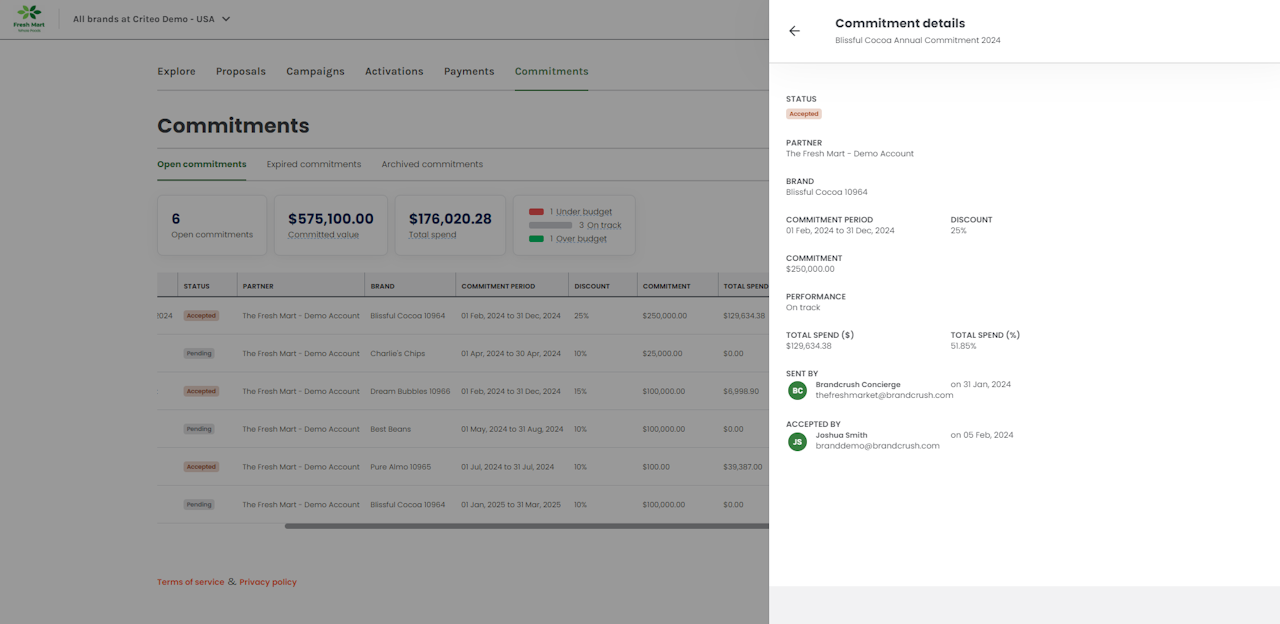
- Click the View commitment details button to view more information about the commitment.
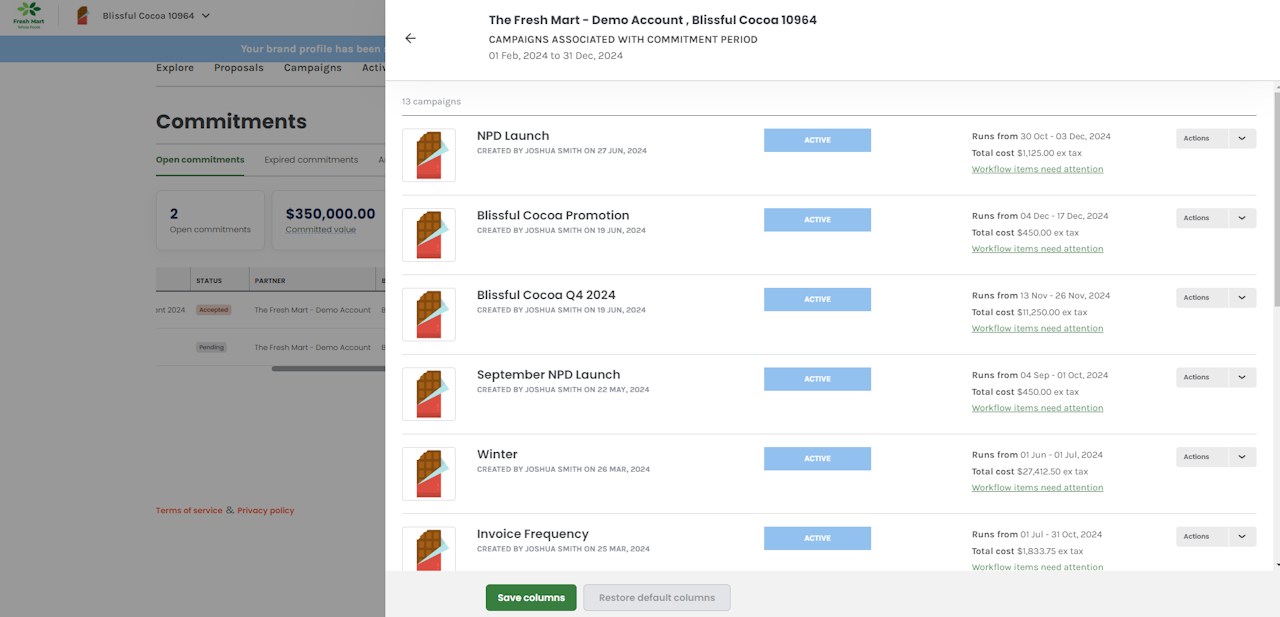
- Click the View attributable campaigns button to see what campaigns are associated with the commitment.
- Activations are attributed to commitments when the activation start date falls within the commitment dates.
- The commitment discount automatically applies when a proposal is accepted or during the self-serve campaign building process.
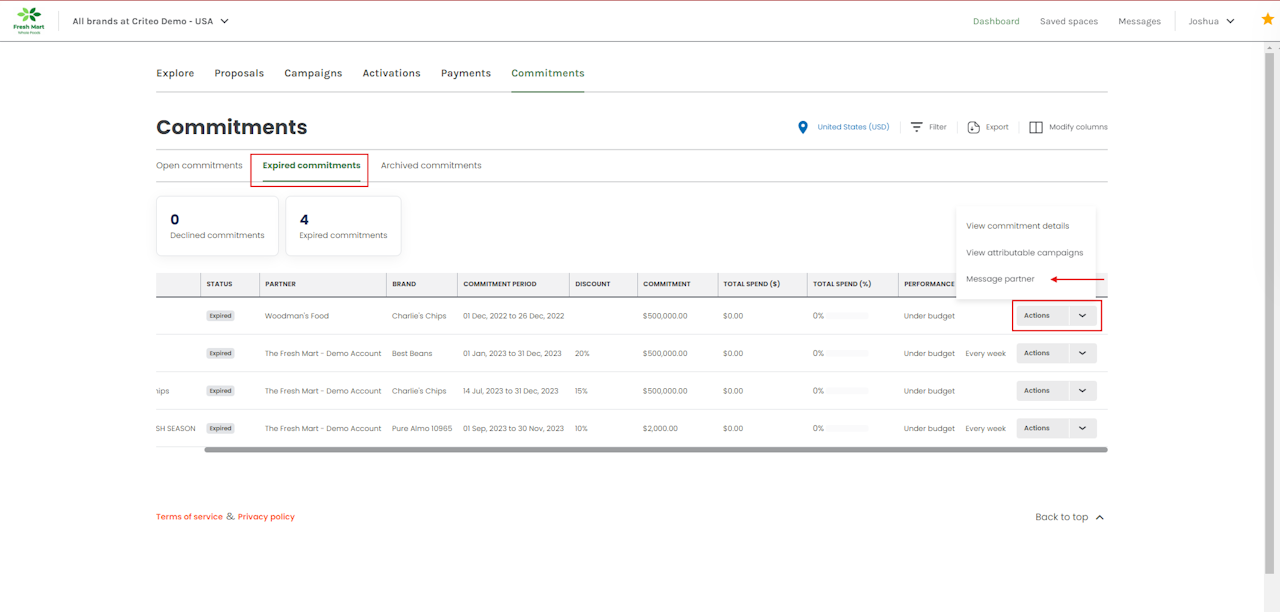
If you're still having trouble with this, please reach out to your customer service rep or contact instore.support.apac@criteo.com, and a member of our team will be in touch.