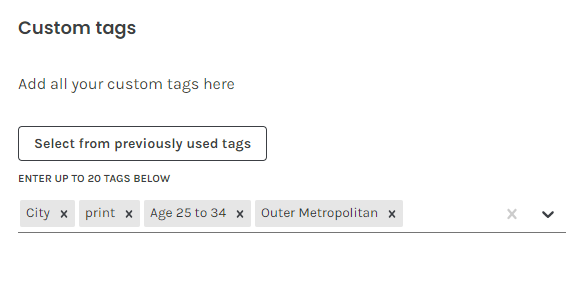
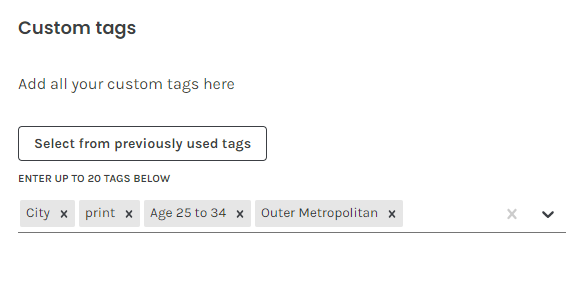
Maximize your media listings to make them more discoverable and bookable. Here are a few tips:
Think like a Media Buyer
We've created a "tagging system" for all Media Spaces to allow Media Owners to make their opportunities easily searchable by a Media Buyer. Tags specifically can help Media Buyers find media opportunities that best meet their needs. For example, Media Buyers might want to book by geographical proximity to targeted retail locations or by audience type.
Apply Tags
Our tags feature allows you to label your Media Space with up to 20 categorized tags, increasing the visibility and search-ability of these space listings on your Media Site. Prospecting Media Buyers can search for spaces using tags to receive focused results. Tag examples may include: #retail, #grocery, #organic, etc.
These tags can be added on Step 2 when editing your Media spaces.
Here are some of the most common filters brands use when looking for media and activation spaces:
- Geography
- Demographics
- Reach volume
- Location
- Restrictions
- Available Dates
- Amplification
- Cost Per Reach (CPR)
- Cost Per Thousand (CPM)
To be discovered, you need to ensure that you've set up your listings accurately to appear in the most search results possible.
If you're still having trouble with this, please reach out to your customer service rep or contact instore.support.apac@criteo.com, and a member of our team will be in touch.