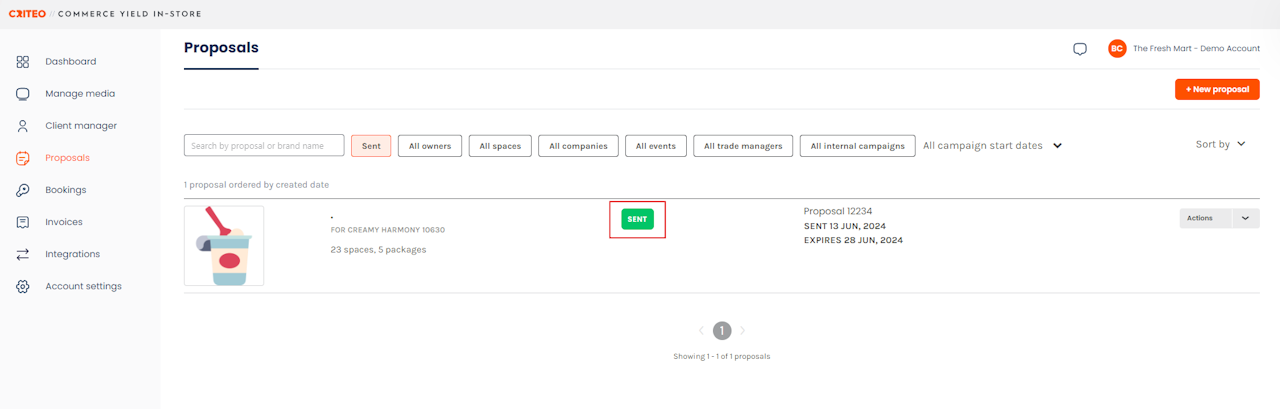
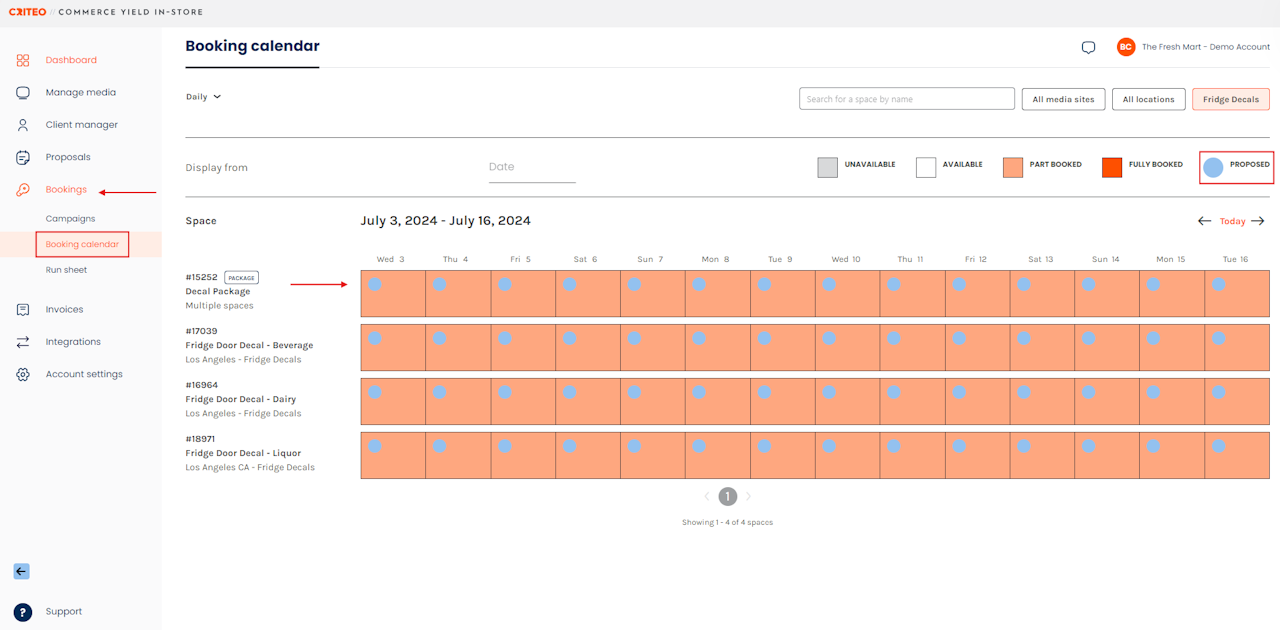
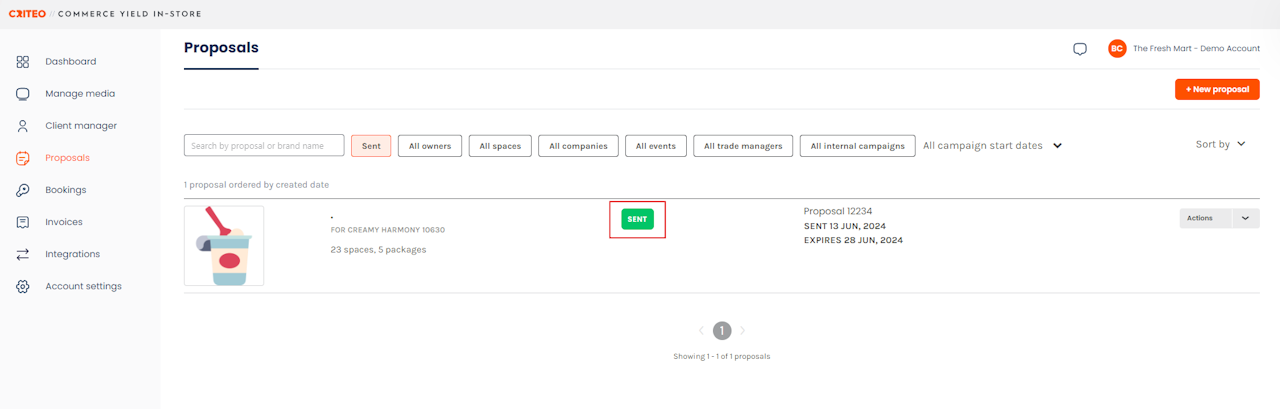
When you send a proposal to a Media Buyer, the space is now locked so no other bookings can be made for that space until the Media Buyer accepts, declines or the proposal expires.
In this article:
Note: this feature is only available to Media Owners who have the Proposals consume inventory feature switched on in their account. If you wish to enable this setting, please reach out to your customer service rep.
Here's how spaces are locked through proposals:
- Click the Proposals tab. To create a proposal, read this article.
- When a proposal has the Sent status, the spaces in the proposal will not be available to be booked for the selected dates, depending on the number of brand partnerships available as this inventory is locked.
- The inventory will 'unlock' if the proposal has been declined, or if it has expired.
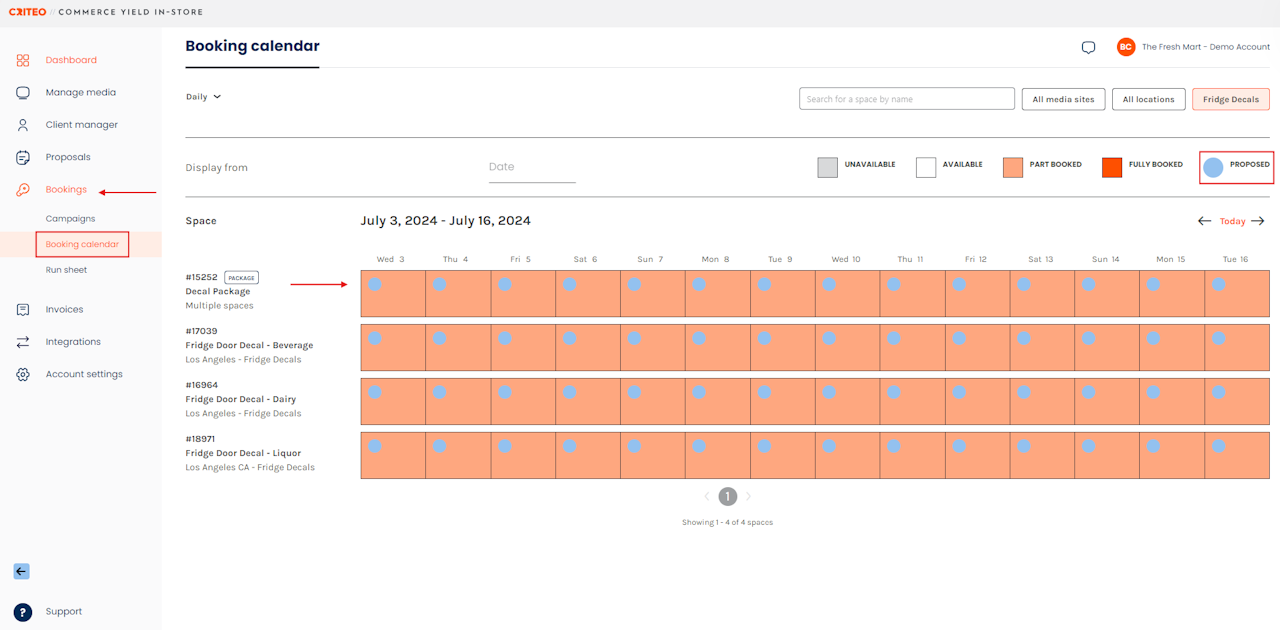
- Click the Bookings tab, then Booking calendar to view the locked spaces. The blue Proposed dot indicates the space is locked.
- Once the Media Buyer accepts the proposal, the proposed dates will be will be filled with dark orange to indicate they are Fully booked (unless more bookings can be made, they will be light orange to indicate they are Part booked).
If you're still having trouble with this, please reach out to your customer service rep or contact instore.support.apac@criteo.com, and a member of our team will be in touch.