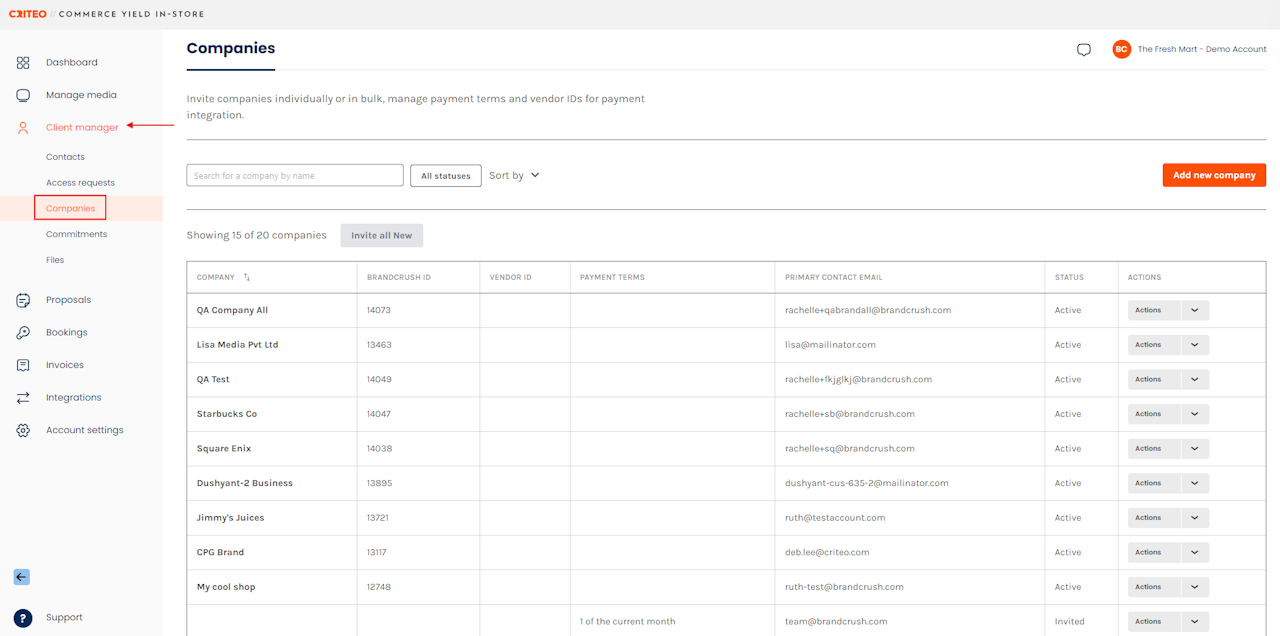
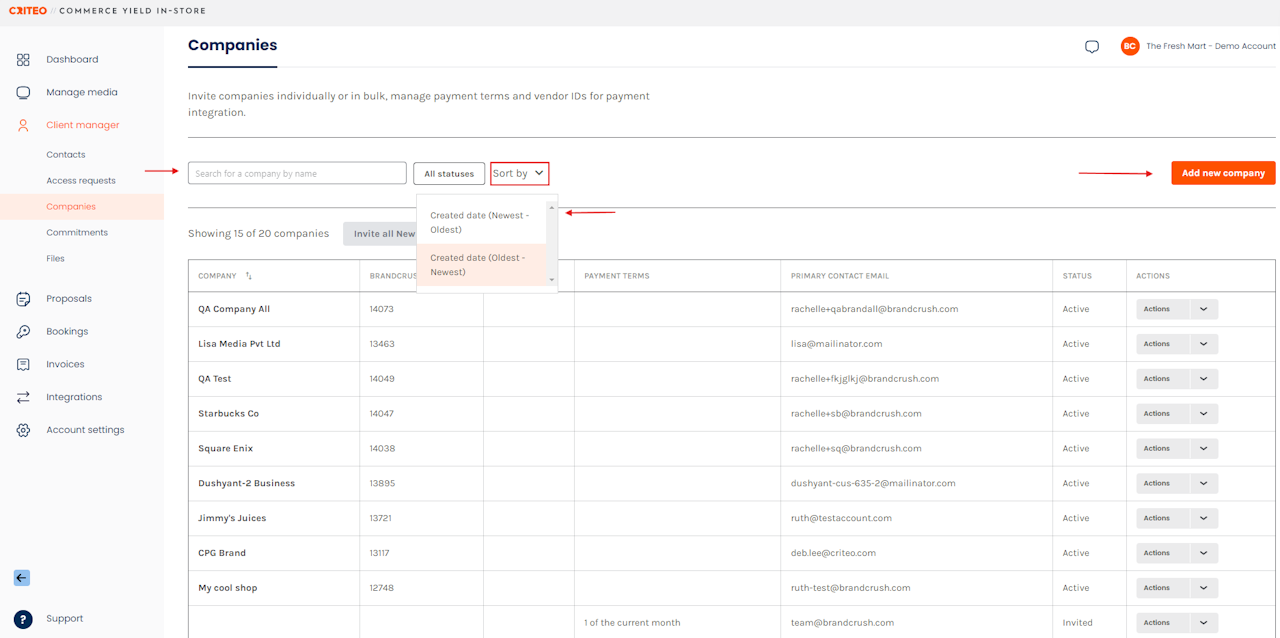
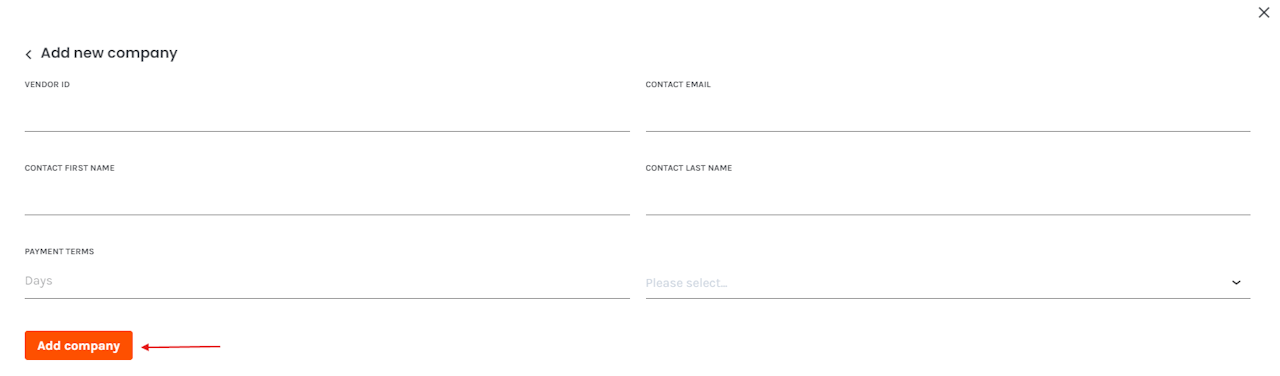
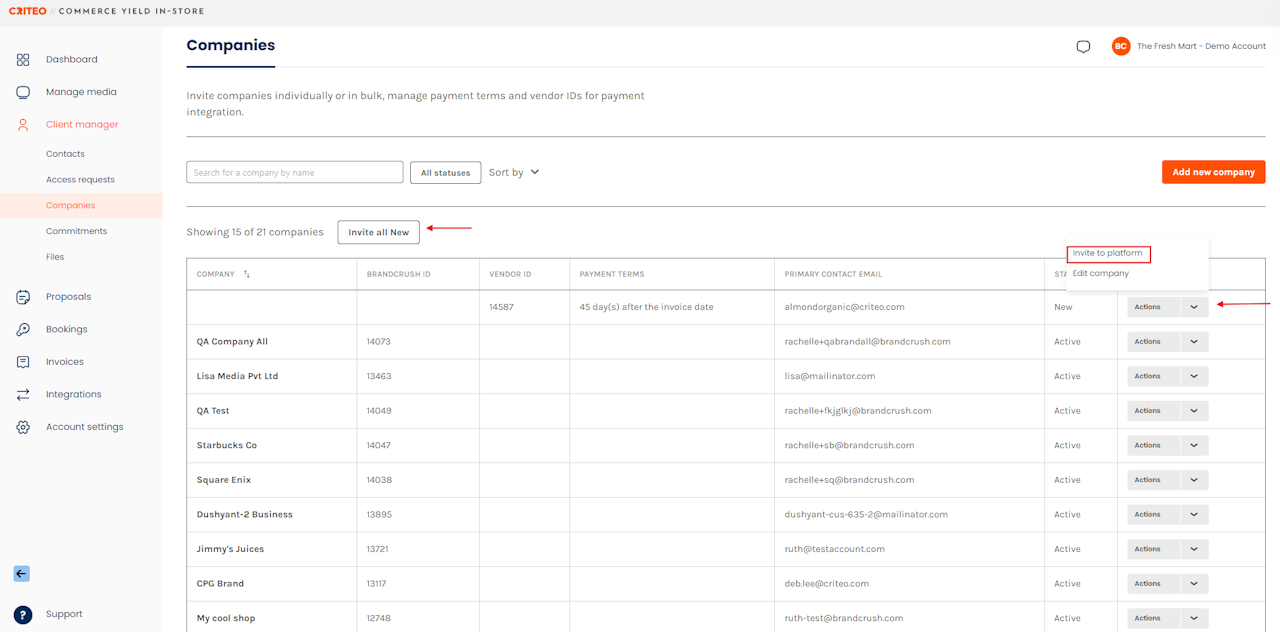
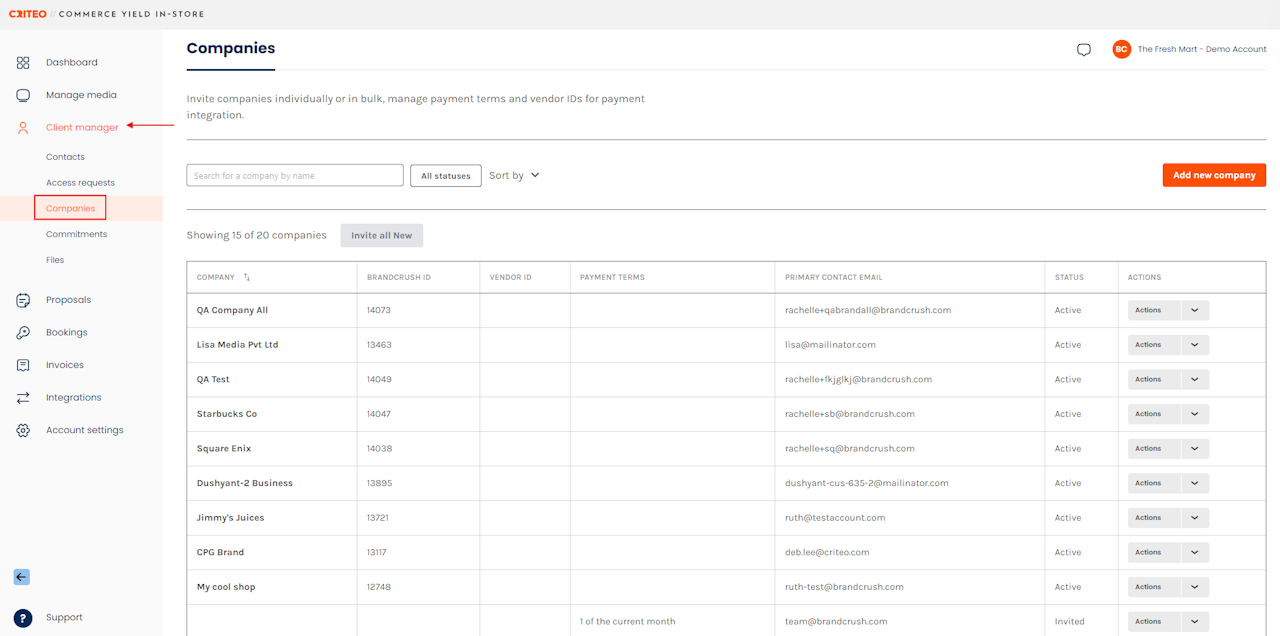
Invite new companies to your media portal and manage their payment terms.
In this article:
Here's how to invite new companies and manage payment terms:
Click the Client manager tab and select Companies.
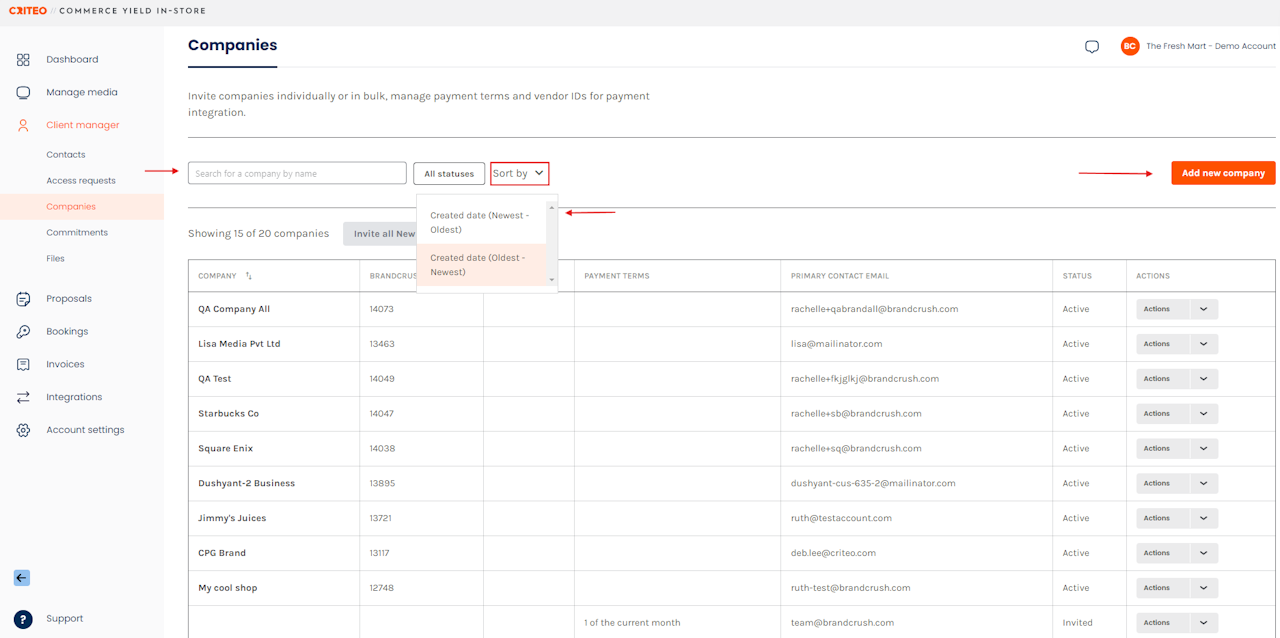
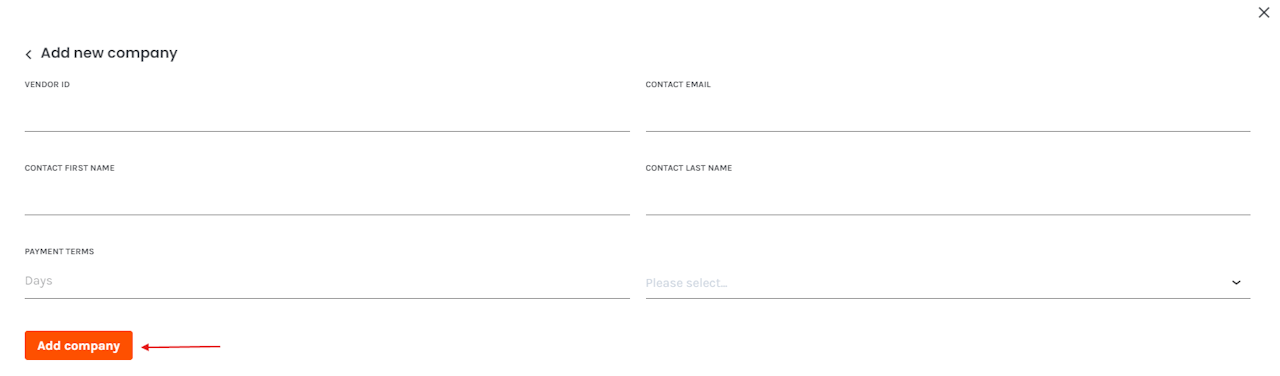
- Fill out the company details, including name, vendor ID, email address, and payout terms, and click Add company.
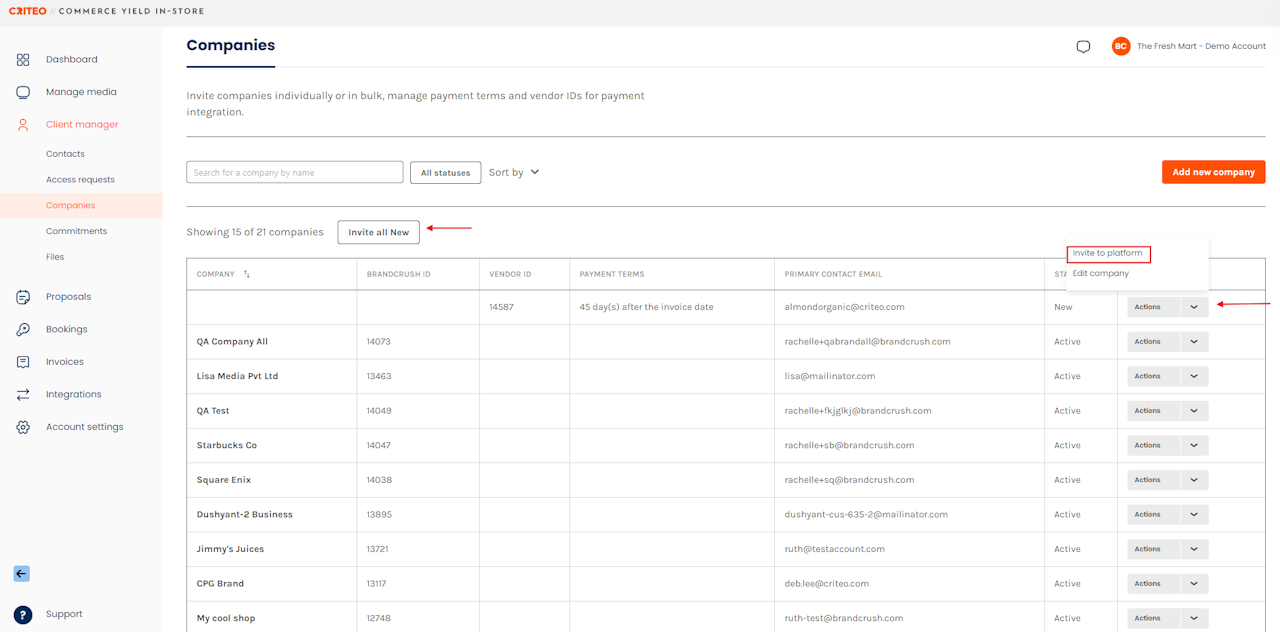
- Select Invite all New to send an invitation to every new individual company you have created.
- Or, click the Actions dropdown menu and Invite to platform to invite individual users to your Media Site via email.
If you're still having trouble with this, please reach out to your customer service rep or contact instore.support.apac@criteo.com, and a member of our team will be in touch.