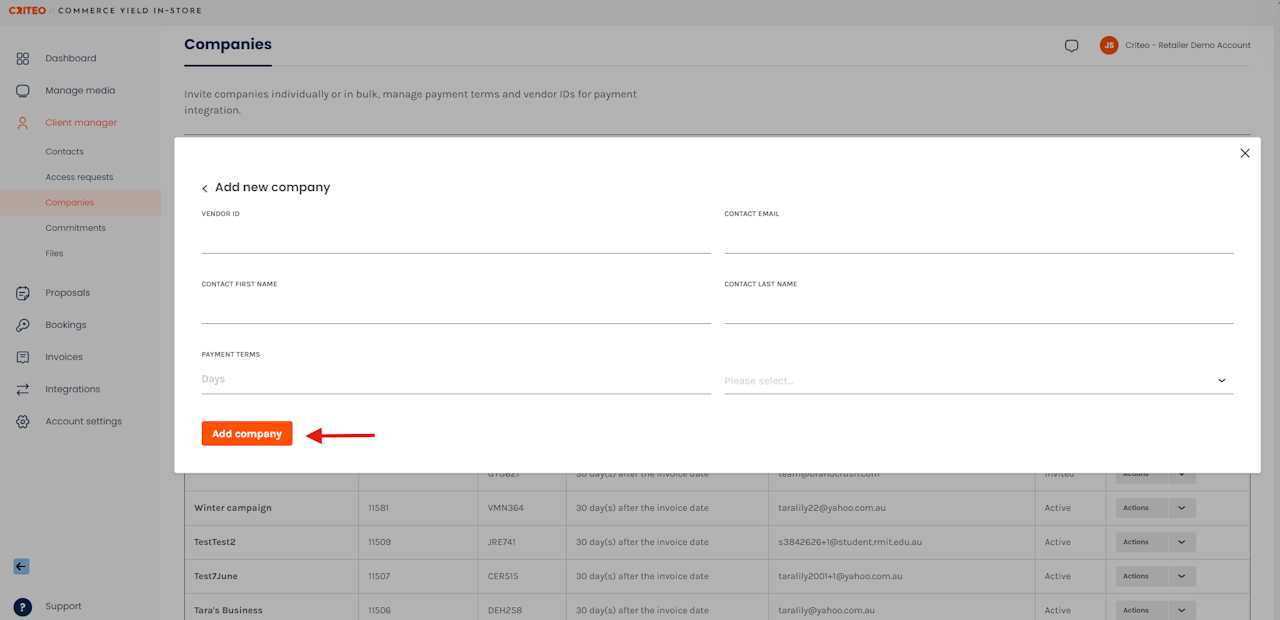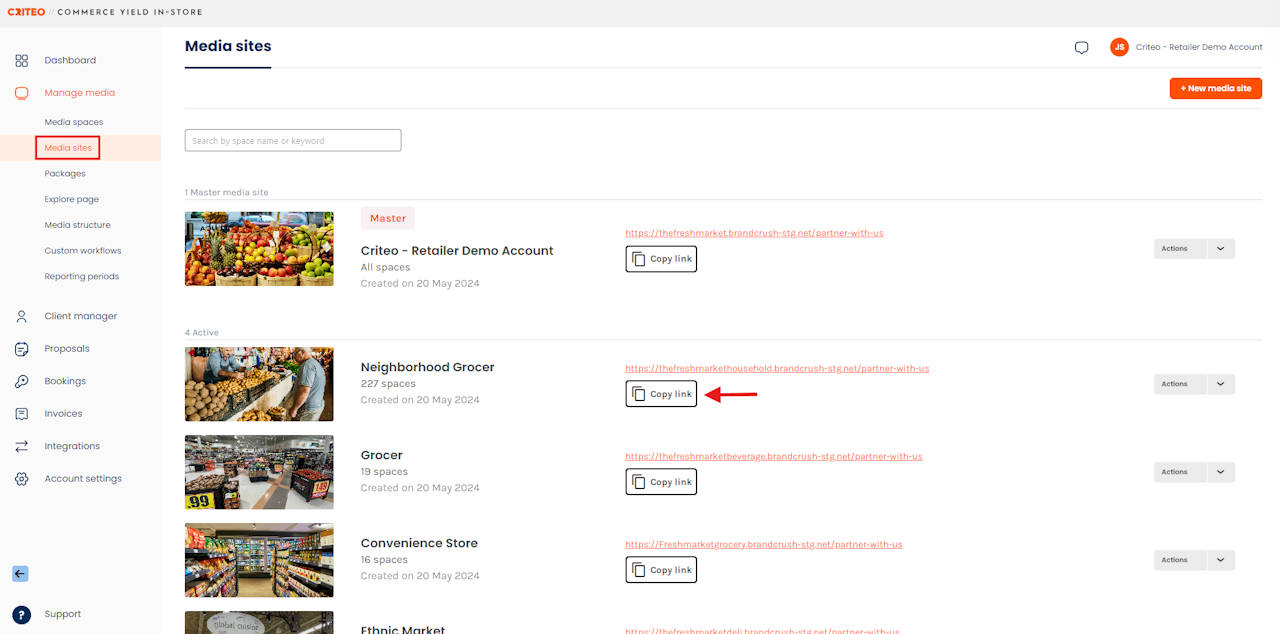
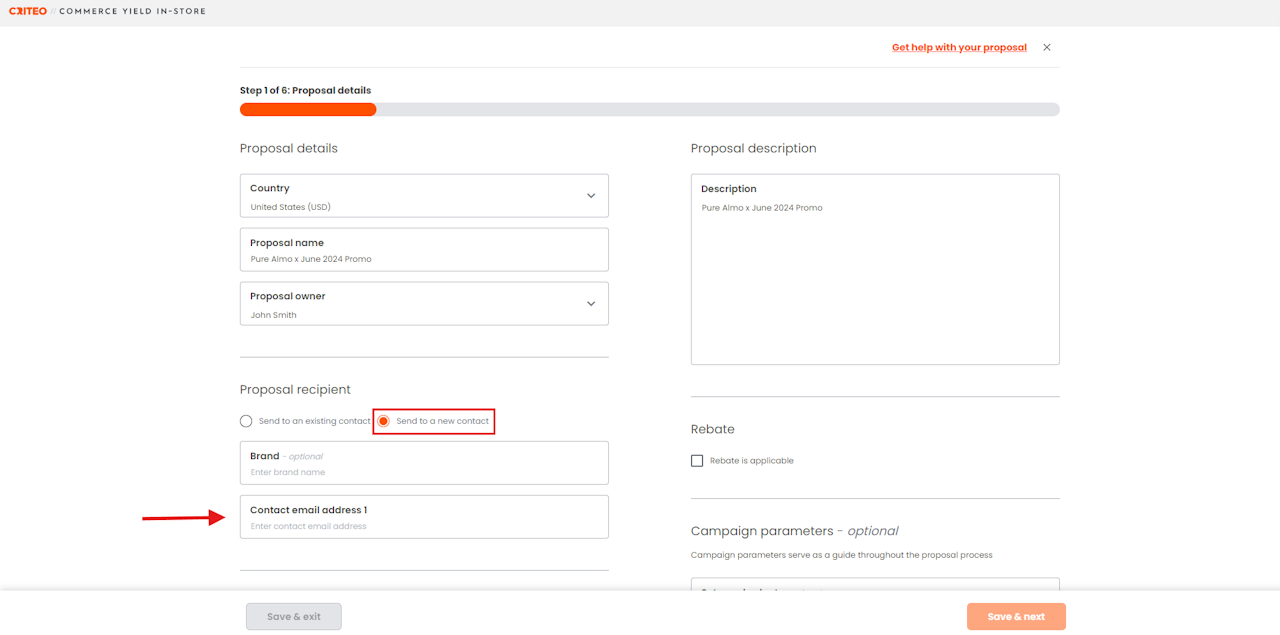
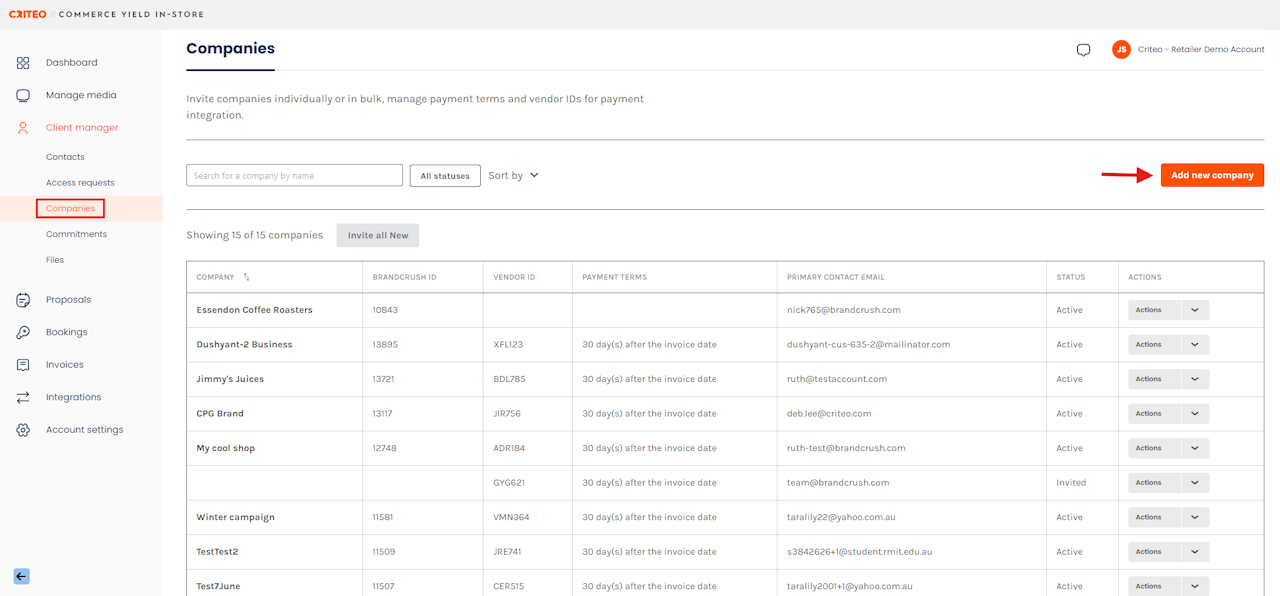
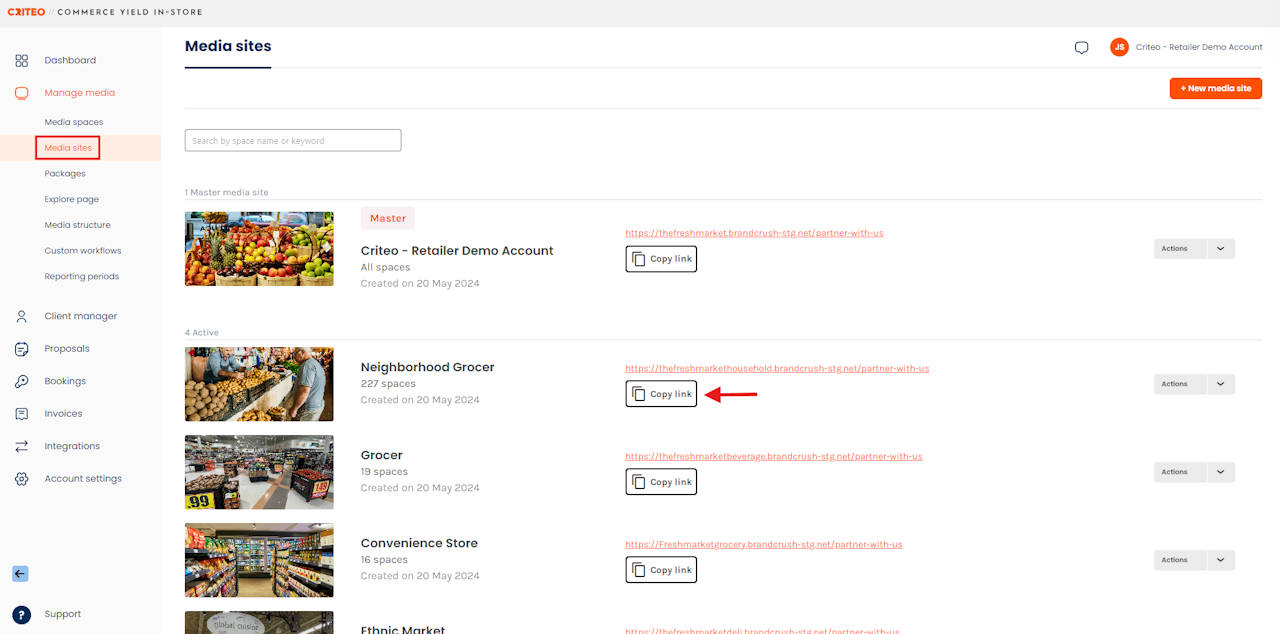
You can invite Media Buyers to your Media Portal so they can access and view your listed media assets.
In this article:
- Invite Media Buyers by sharing your custom Media portal link
- Invite Media Buyers through a Proposal
- Invite Media Buyers through the Client manager
There are a few different ways to invite your Media Buyers to your media portal:
1) Share your custom Media Portal link where Media Buyers can sign up & access your media portal. The URL link can be found under the Media sites tab in your dashboard:
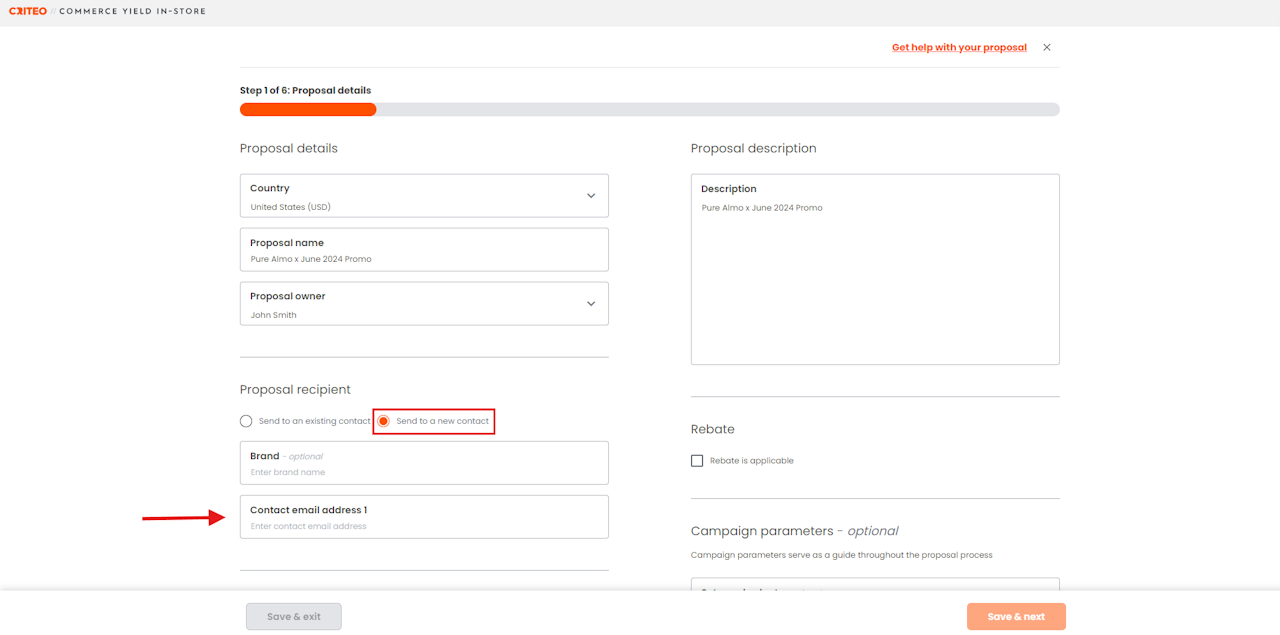
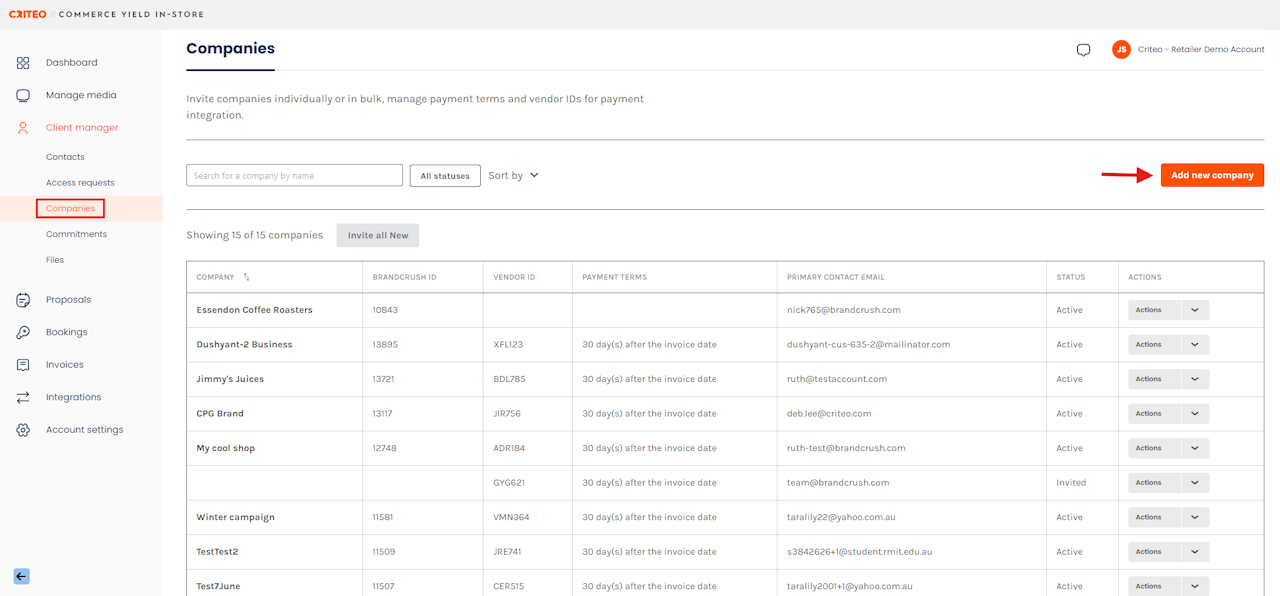
3) Invite new Media Buyers to your Media portal by navigating to the Companies tab under the Client manager, then click Add new company. You will then be prompted to enter their company details, click on Add company when the fields are completed and the Media Buyer will receive an invitation to sign up via email:
If you're still having trouble with this, please reach out to your customer service rep or contact instore.support.apac@criteo.com, and a member of our team will be in touch.