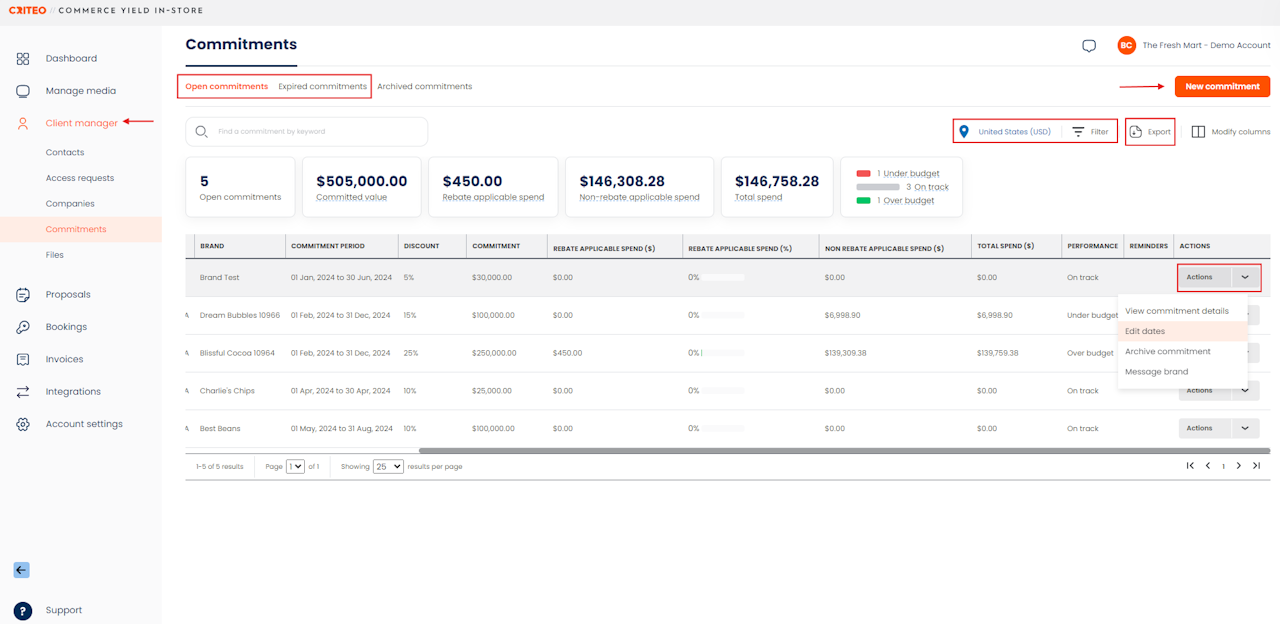
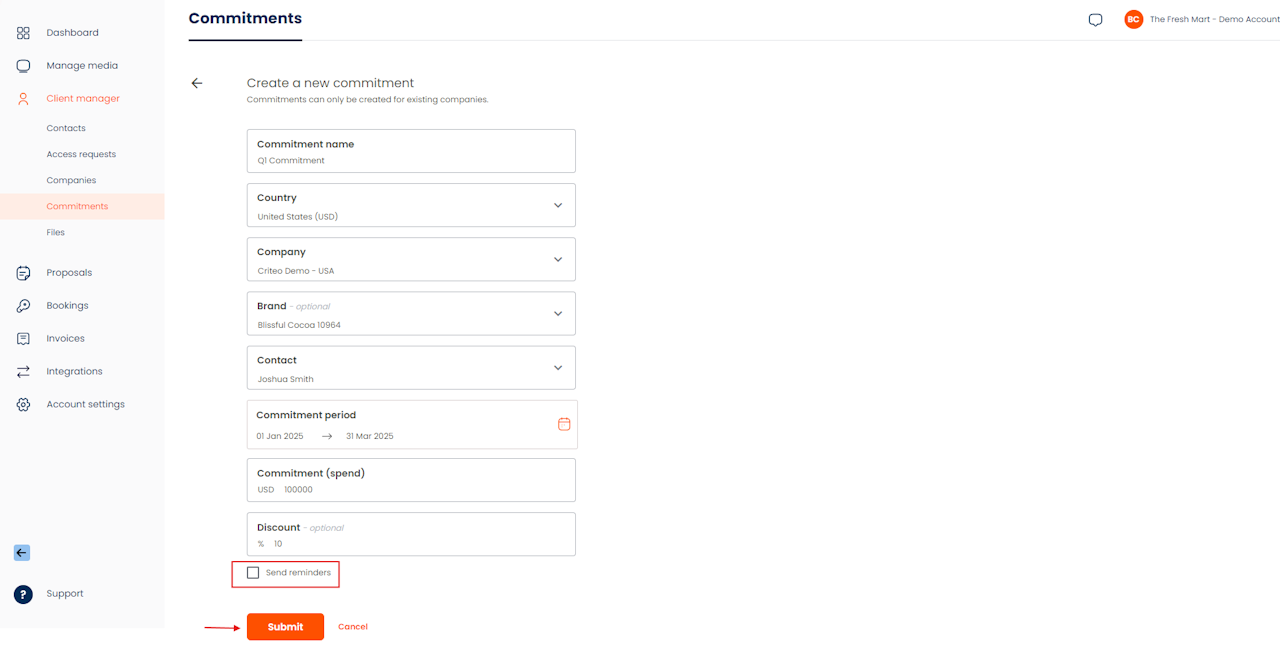
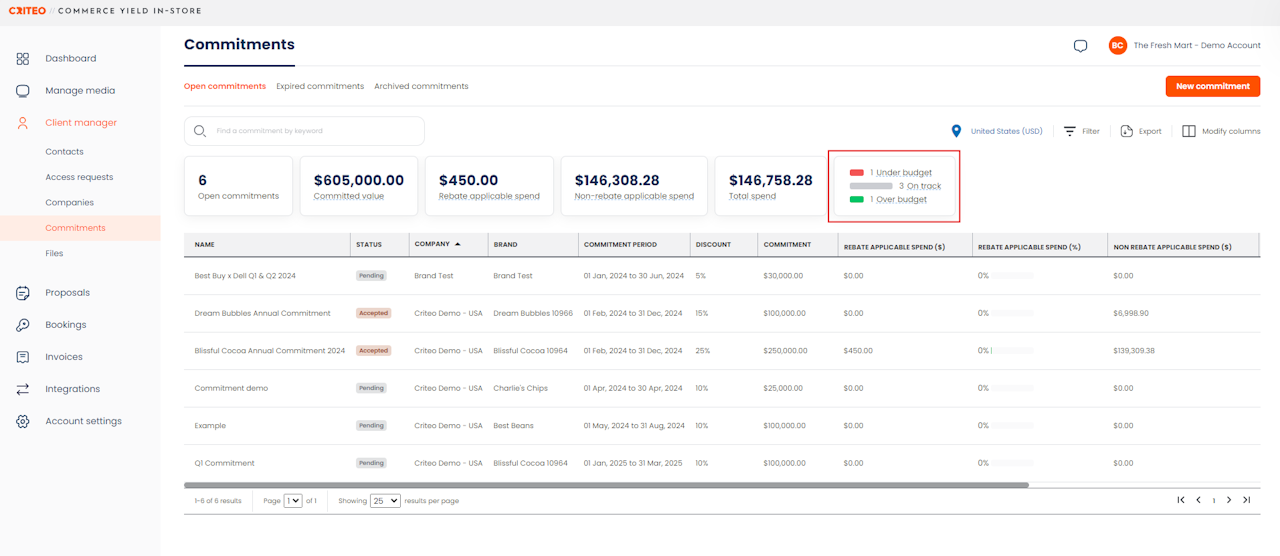
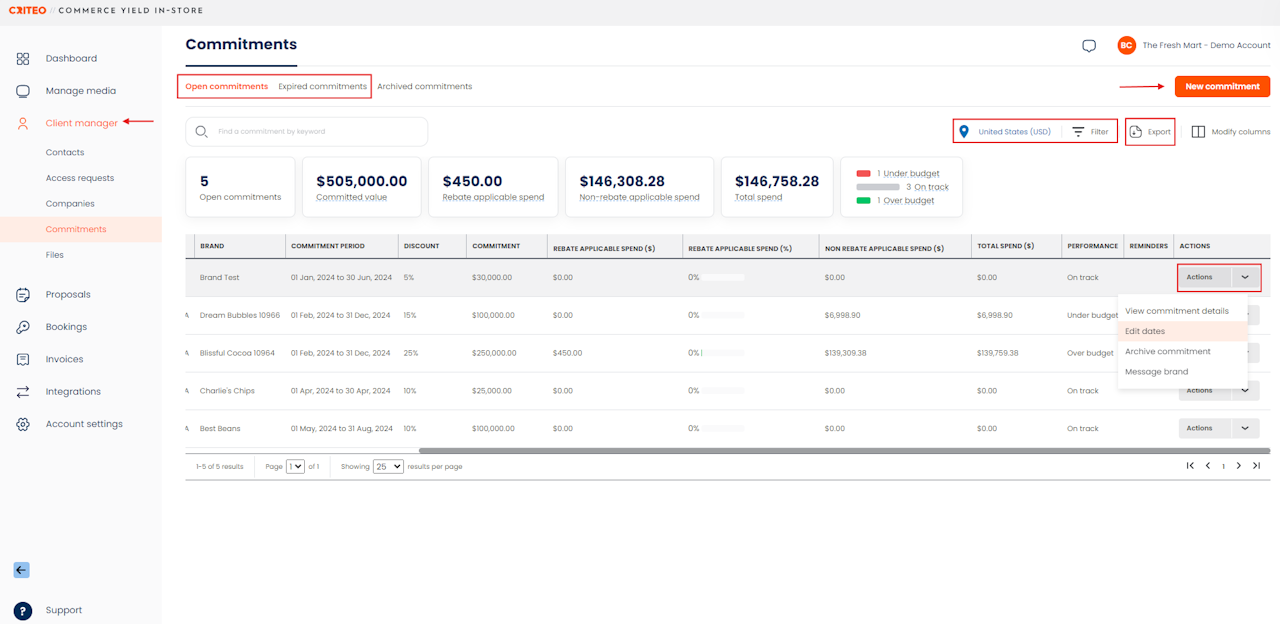
Keep track of Media Buyer spending and set discounts across your Media Space inventory with our Commitment Manager.
The Commitment Manager can be used to set and track commitments and discounts with all your Media Buyers.
Check out this article for Insights & Tips on using Criteo as a Commitments Manager.
In this article:
Here's how to access and create Commitments:
Click on the Client manager tab and select Commitments.
From this page, you can:
1. Sort by Open commitments or Expired commitments.
2. Use the search bar to find Commitments based on keywords.
3. Create a New commitment.
4. Filter Commitments by location, Media Buyer, performance (over or under budget), and date range.
5. Export your Commitments data as a CSV file.
6. Click on the Actions dropdown to view the commitment details, Edit dates, Archive commitment or Message brand.
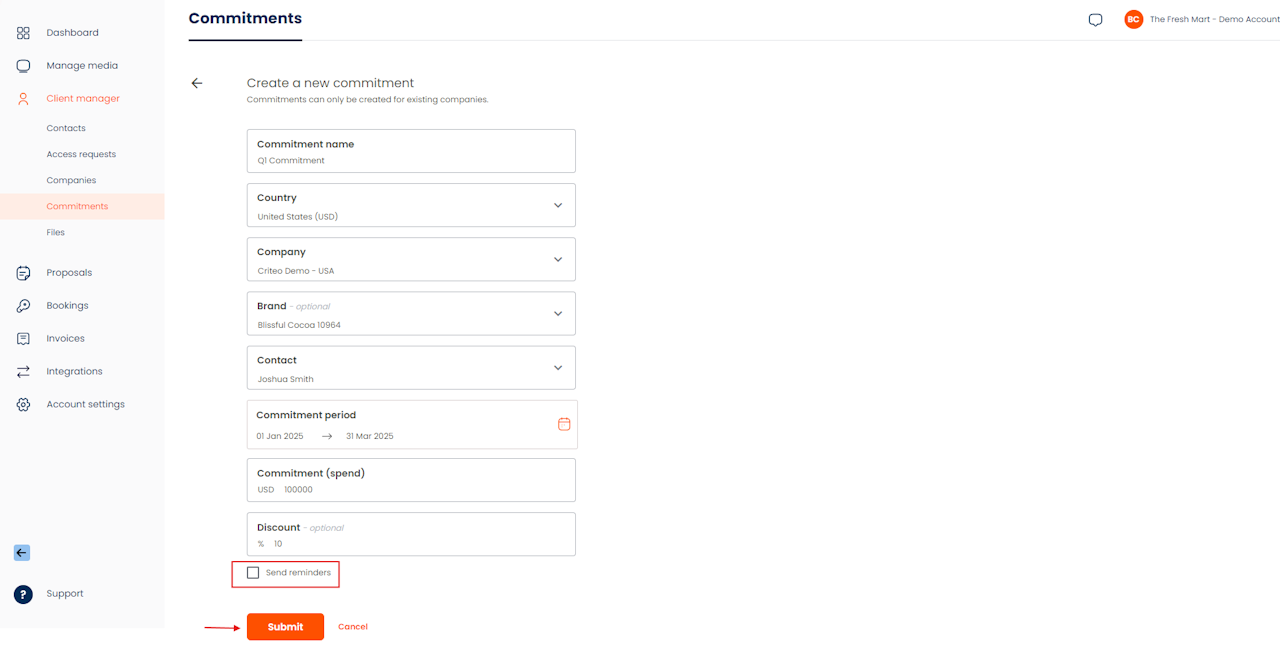
Creating a new Commitment
- Click the New commitment button to create a Commitment.
- Use the text boxes and drop downs to complete the commitment details, including the assigned company, contact, start and end dates, total spend and discount percentage (optional).
- Send reminders to Media Buyers, alerting them of their commitment by ticking the Send reminders checkbox.
- Click Submitto finalize the Commitment and notify the Media Buyer.
- Note: discounts will automatically apply to all Media Spaces the assigned Media Buyer accesses.
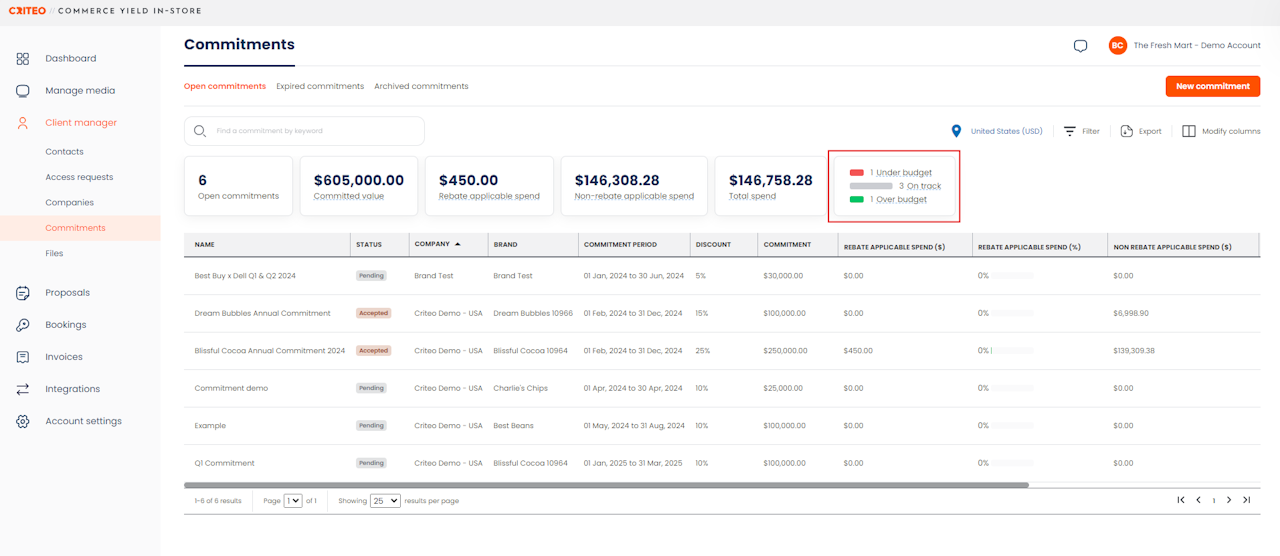
- Once you've created a Commitment, you can easily track Media Buyer spend.
- SPEND:
- TRACK CHART:
Over budget: Greater than 20% over the nominated budget.
On track: Within 20% more or less than the nominated budget.
Under budget: Greater than 20% under the nominated budget.
Tooltips will appear as you hover over each of the lines above.
If you're still having trouble with this, please reach out to your customer service rep or contact instore.support.apac@criteo.com, and a member of our team will be in touch.