Making sure your Brandcrush proposal is assigned to the correct brand profile is key. This makes it easier for both you and the Partner to manage the booking moving forward.
Once a proposal lands in your Brandcrush account, it will appear at the top of your proposal view. To assign the proposal to a brand profile, click the 'Review' button.

When you click review, a pop-up will appear prompting you to assign it to a brand profile.

Ensuring a brand profile is assigned to the correct brand allows the booking process to be streamlined for both the partner and the brand. If you incorrectly assign the proposal to the wrong brand, you can reassign it using the 'Move' button in the 'Actions' dropdown menu.
For information on how to accept a proposal, click here.