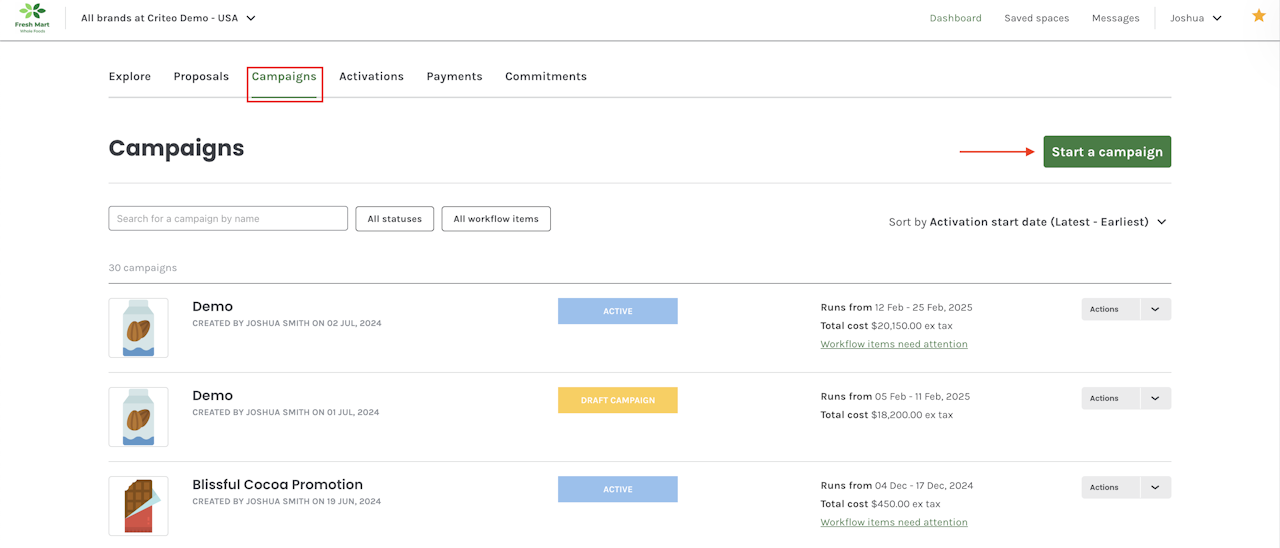
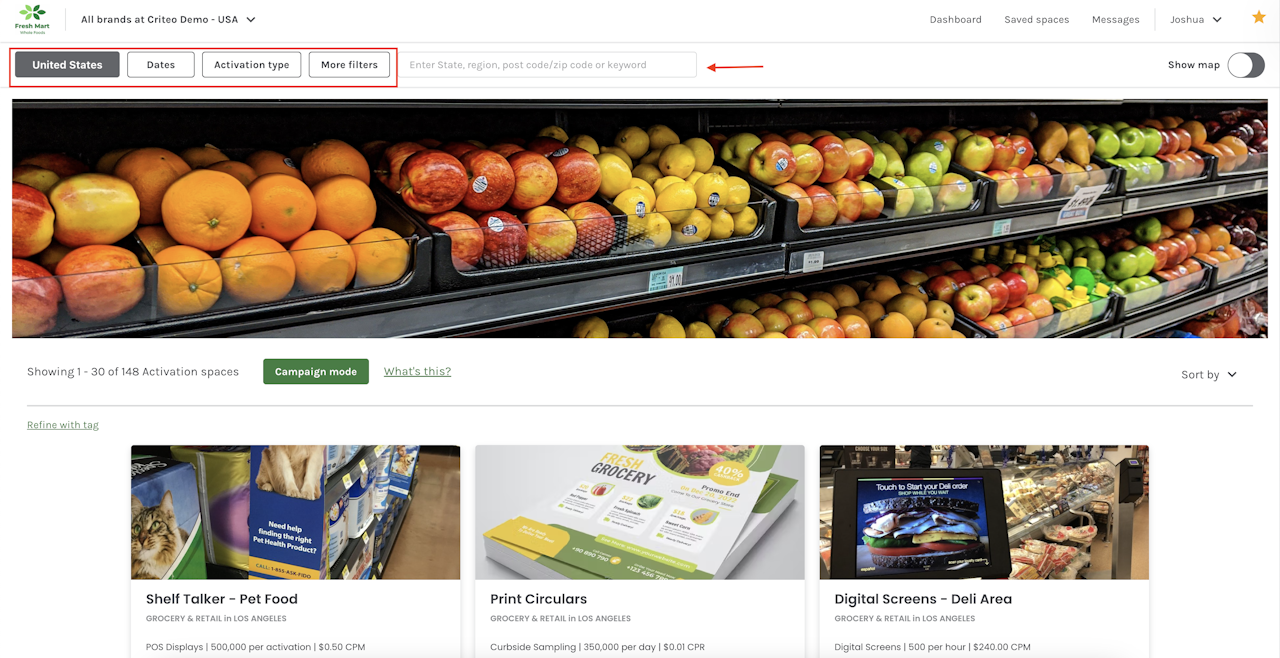
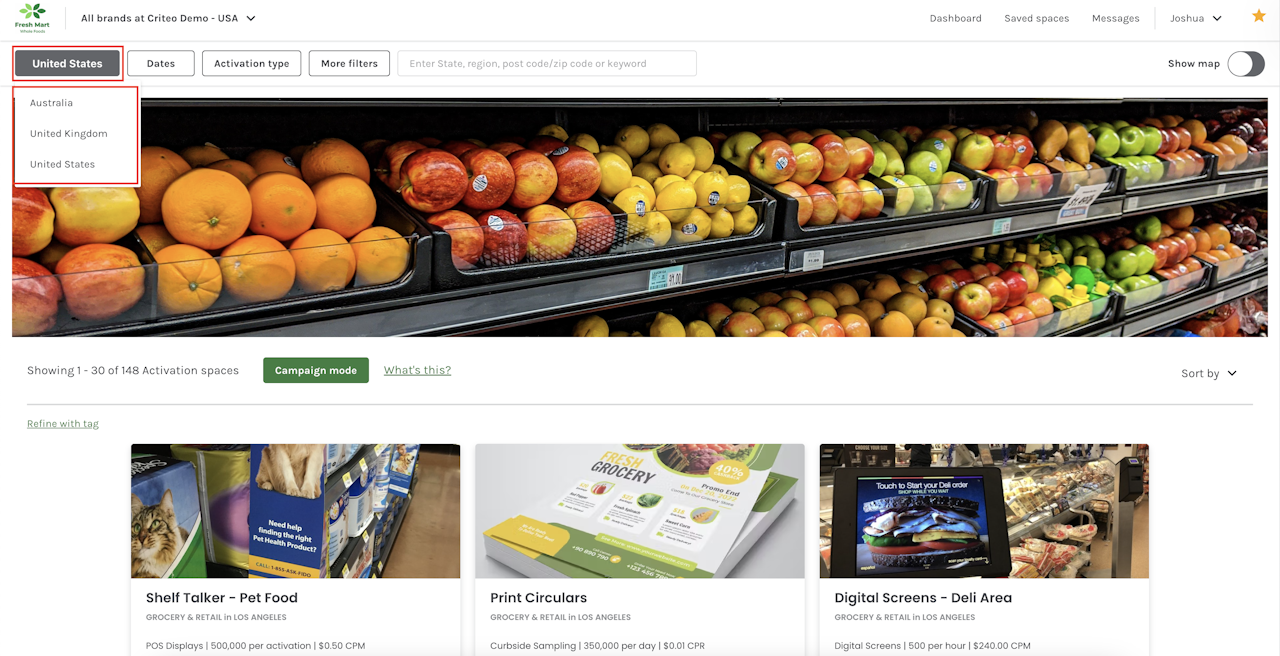
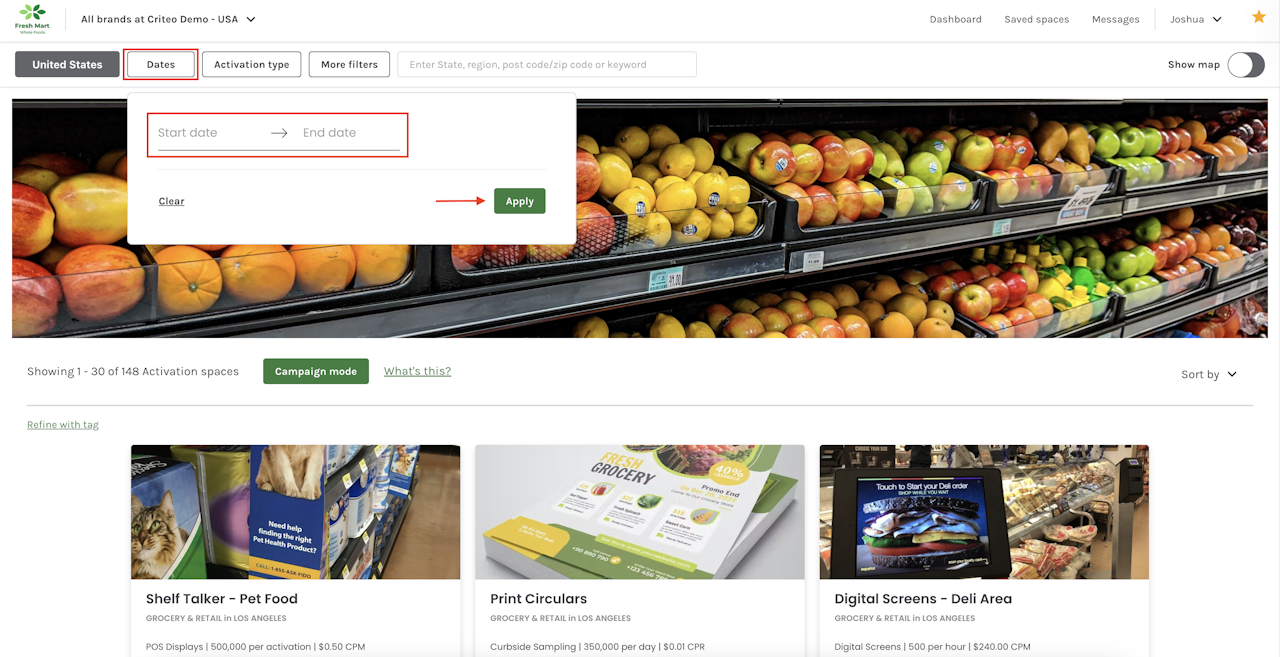
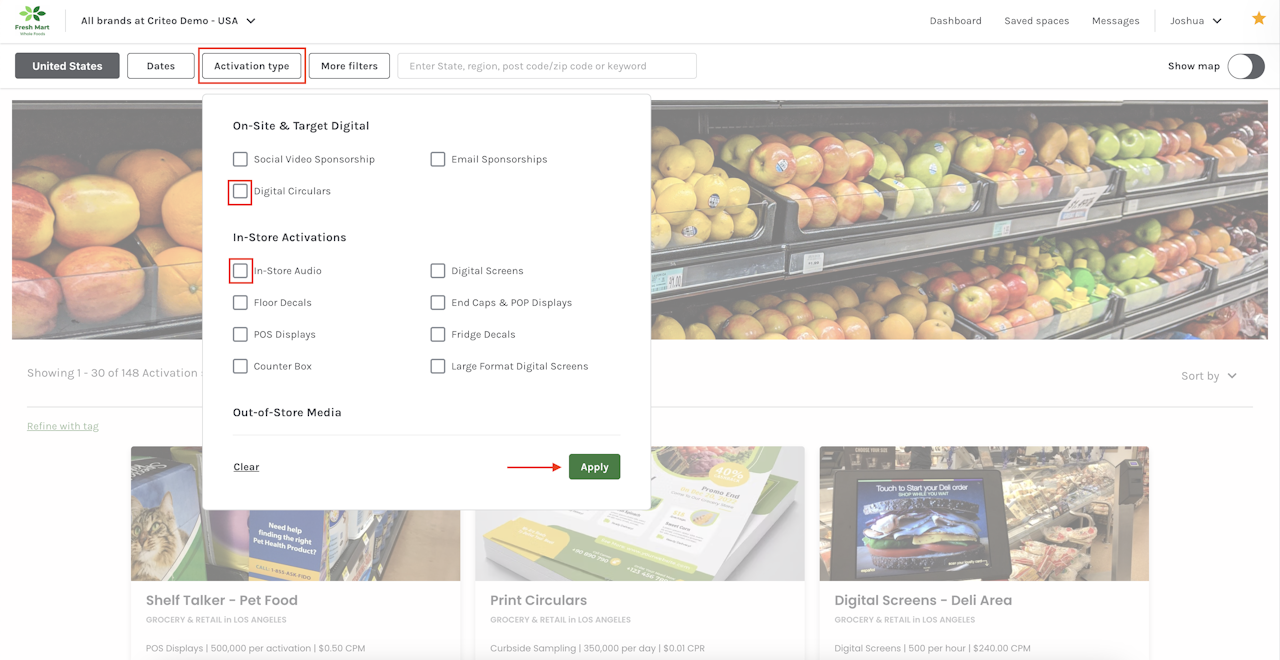
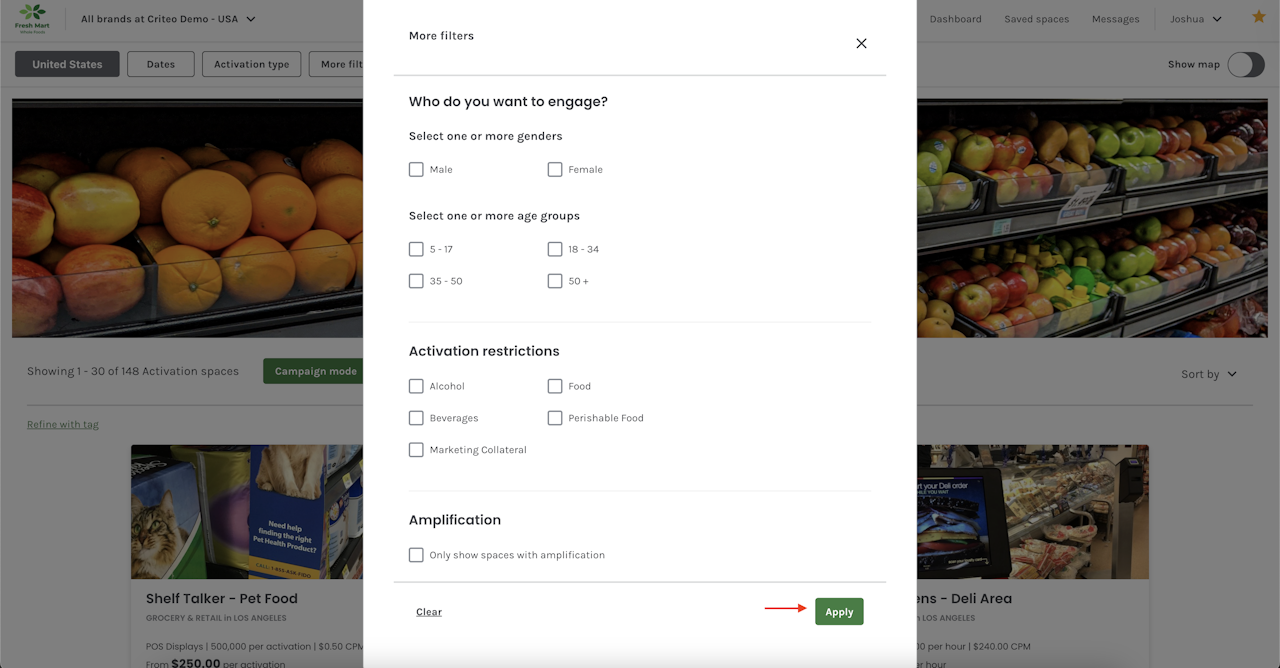
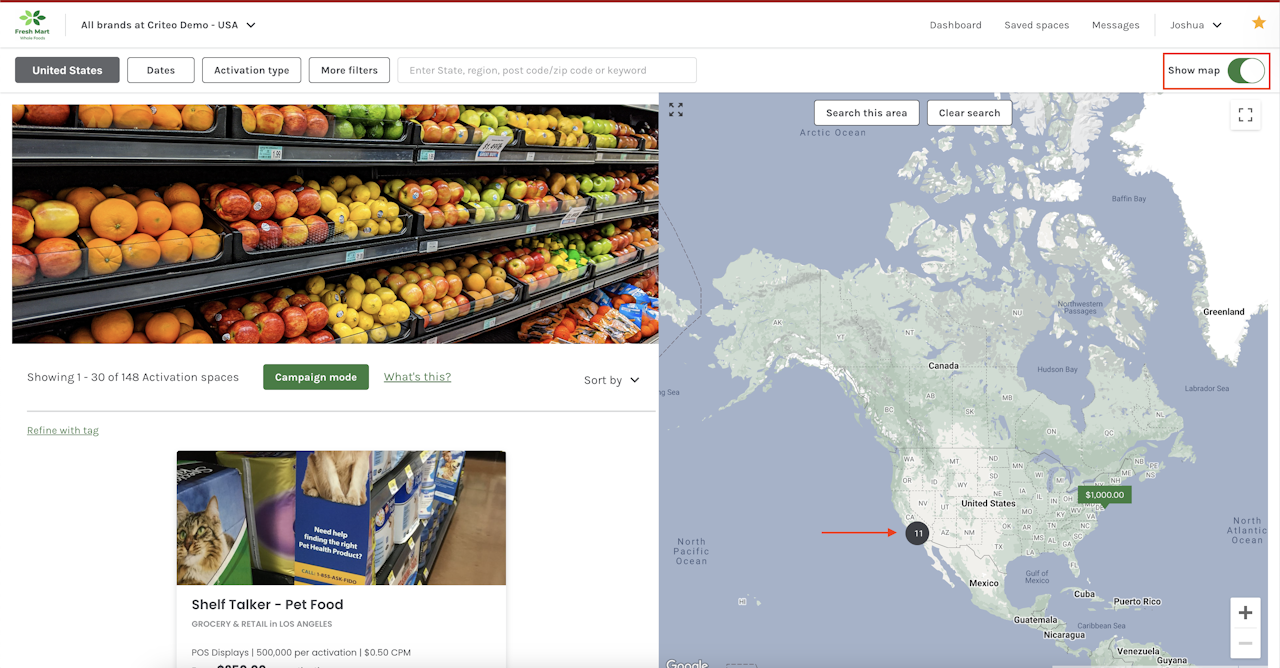
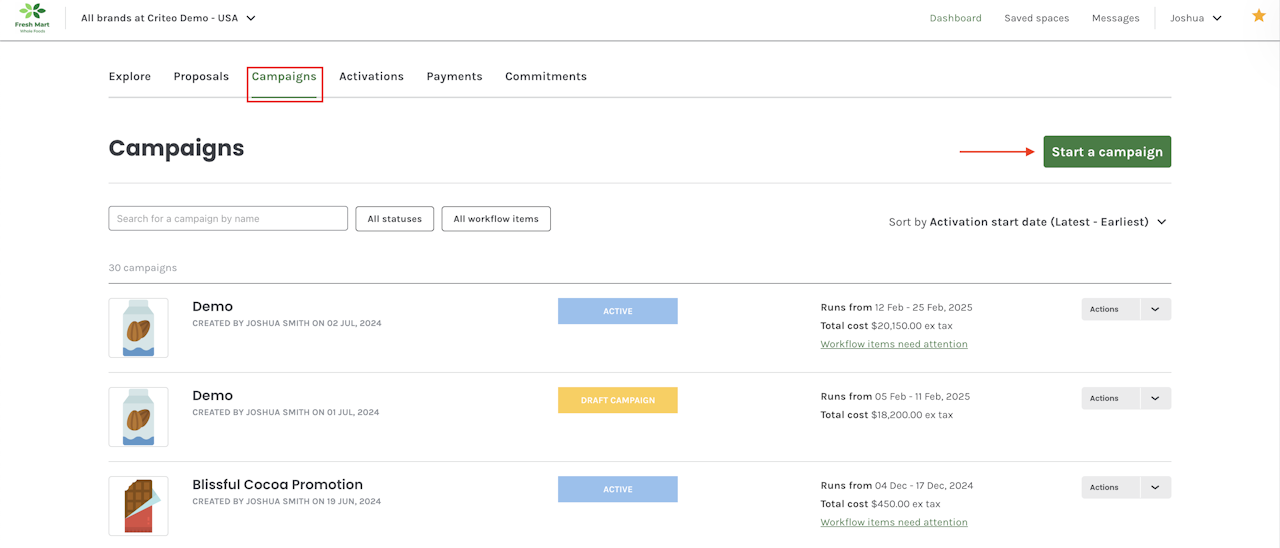
Find the perfect Activation Space for your brand with our clever search and filter functions.
Here's how to filter and use search functions to find appropriate Activation Spaces:
- From the Campaigns tab, click Start a campaign.
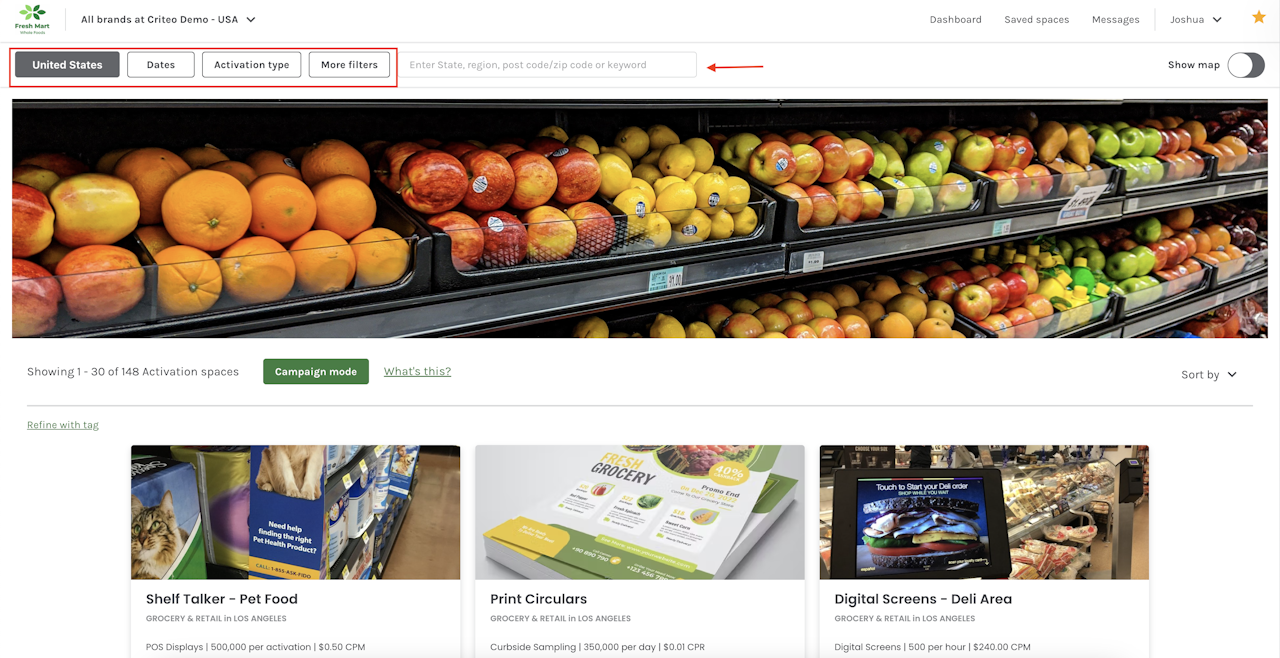
- Use the search bar to search for spaces by keywords, postcode or region, or filter by Country, Dates, Activation types, or More filters using the corresponding button.
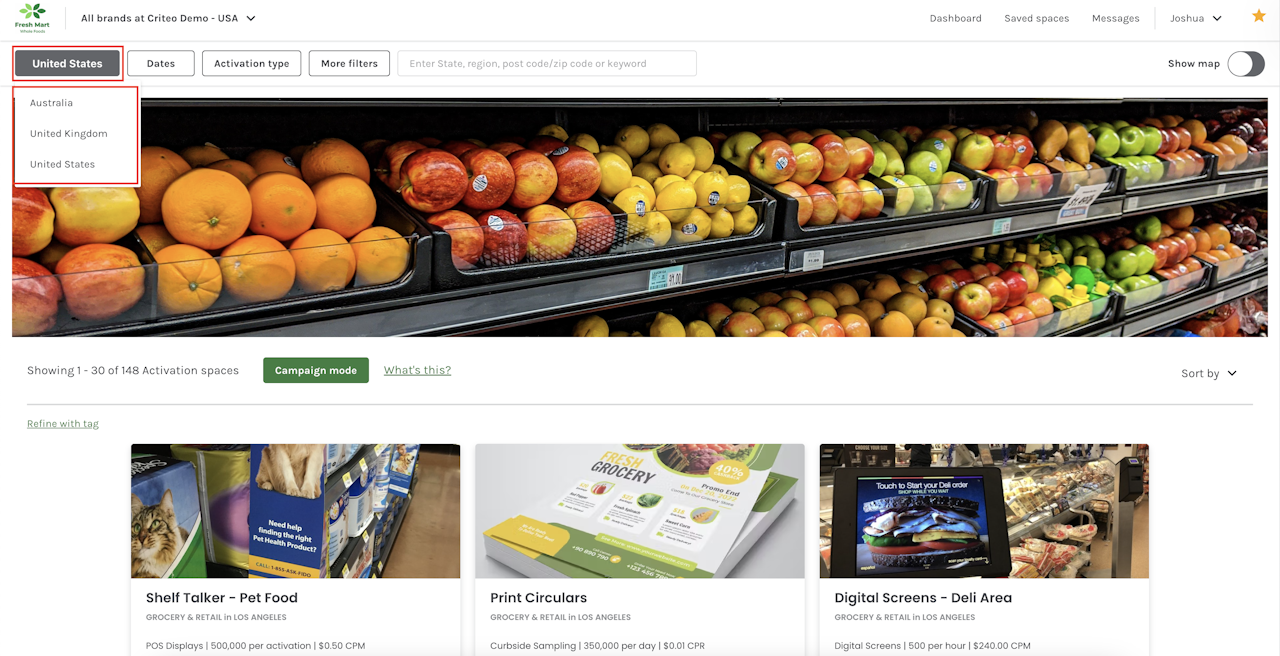
- The Country filter allows you to search for media spaces across Australia, United Kingdom and the United States.
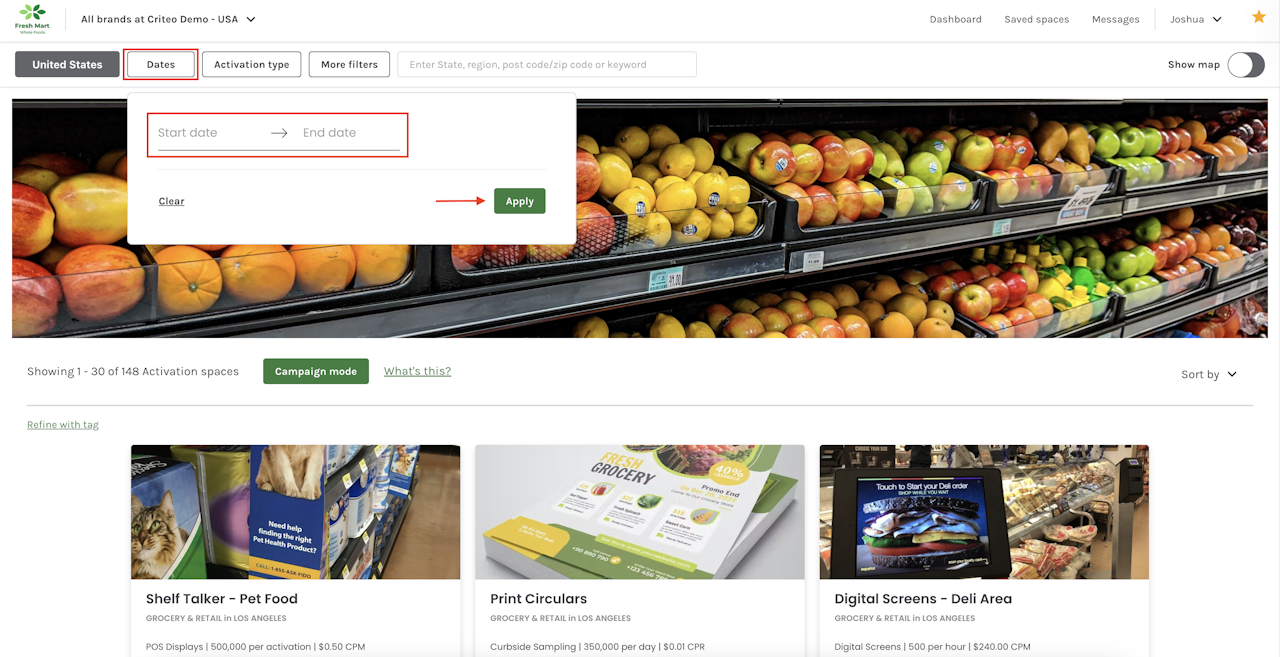
- The Dates filter lets you search for media spaces that are available across a specific timeframe.
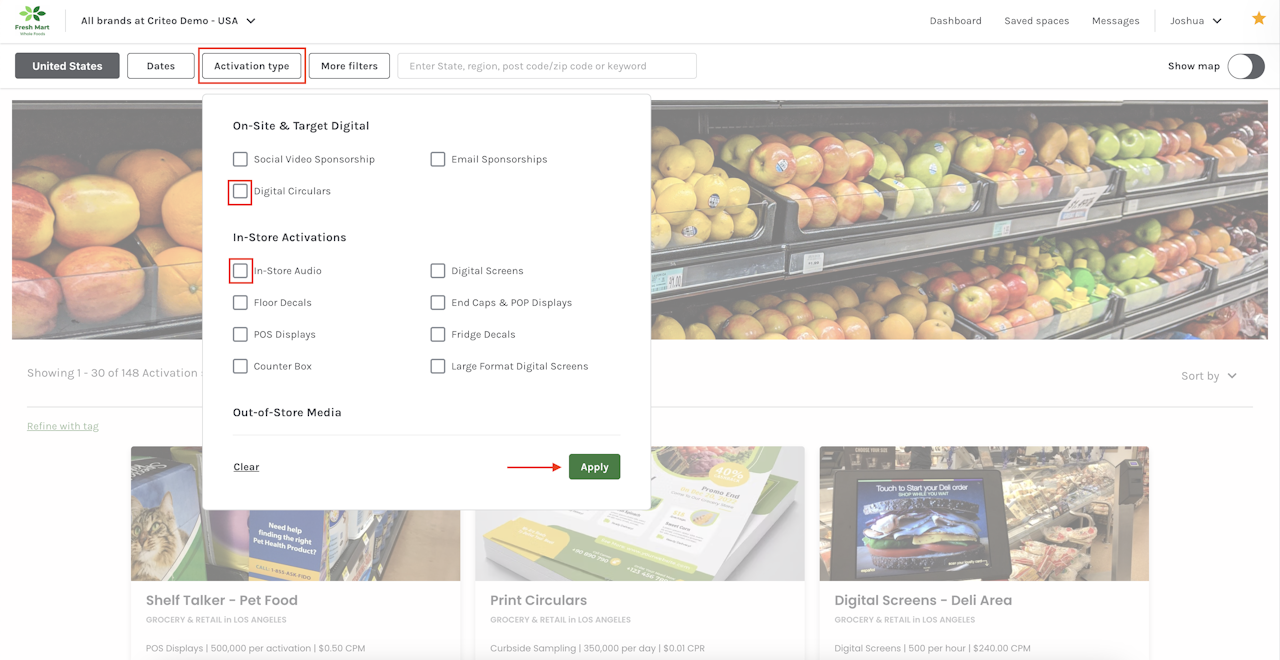
- The Activation type filter allows you to search for spaces that are based on a specific Activation type.
- Click Apply to apply the filter.
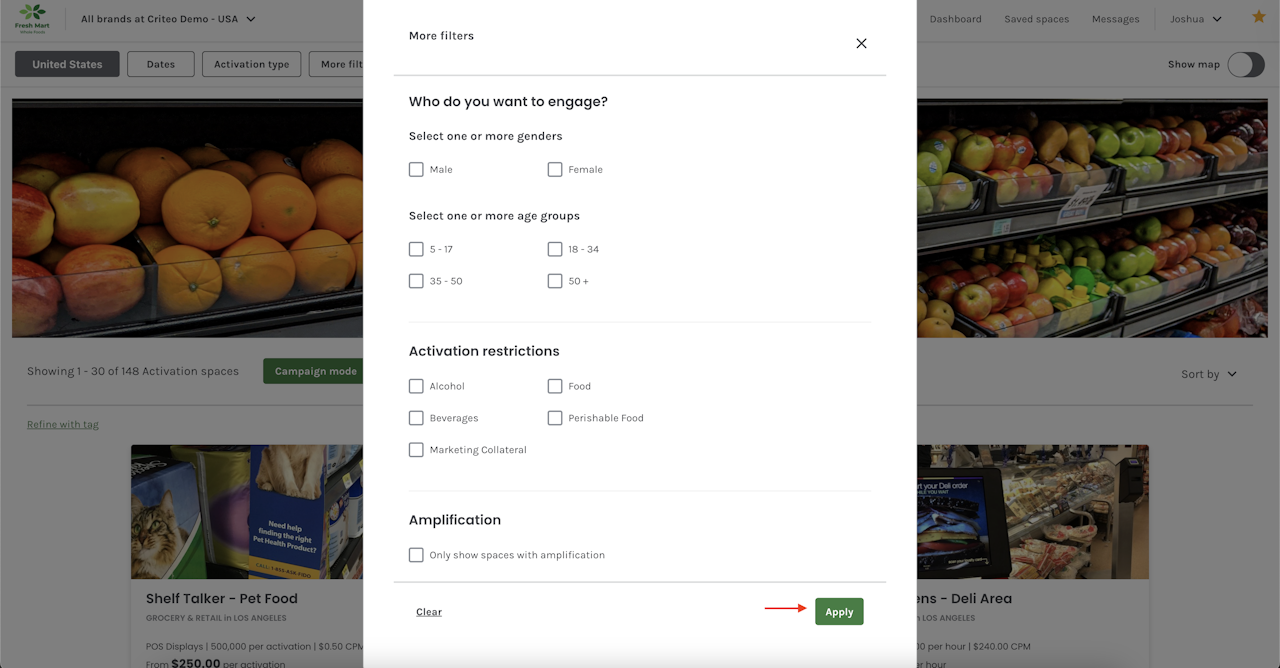
- The More filters option allows you to search for media spaces that are targeted towards a specific gender, age group, business type, restrictions and spaces that offer social media amplification when booking.
- Click Apply to apply the filter.
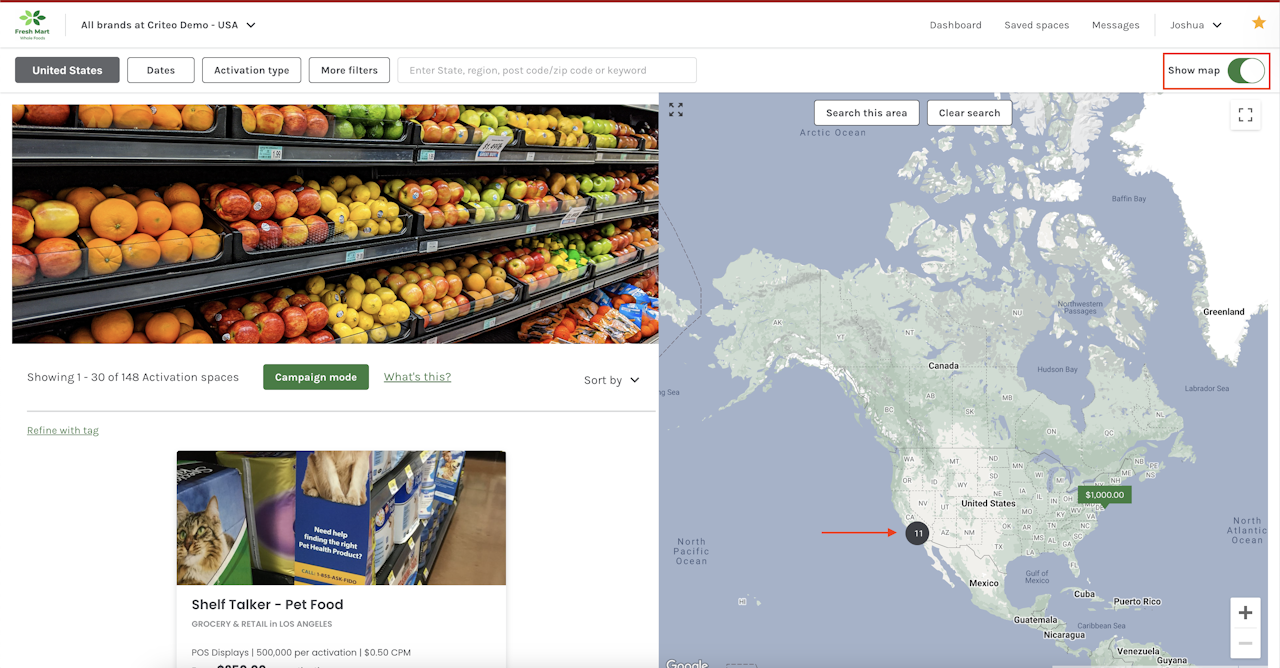
- Toggle the Show map option to discover media spaces using our GIS mapping tool.
If you're still having trouble with this, please reach out to your customer service rep or contact instore.support.apac@criteo.com, and a member of our team will be in touch.