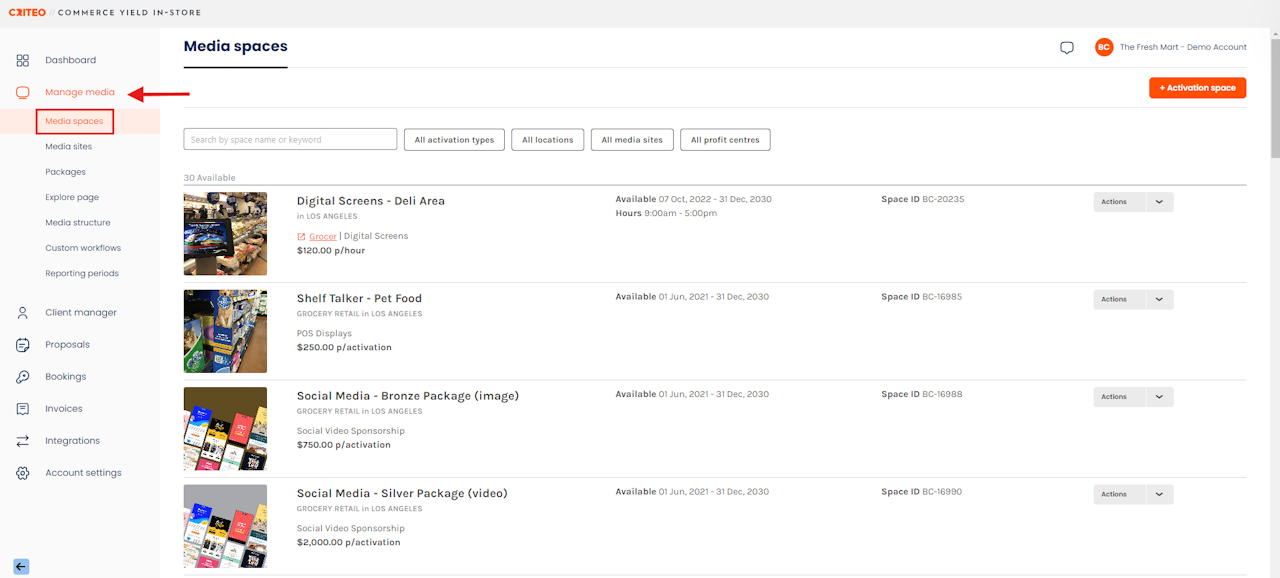
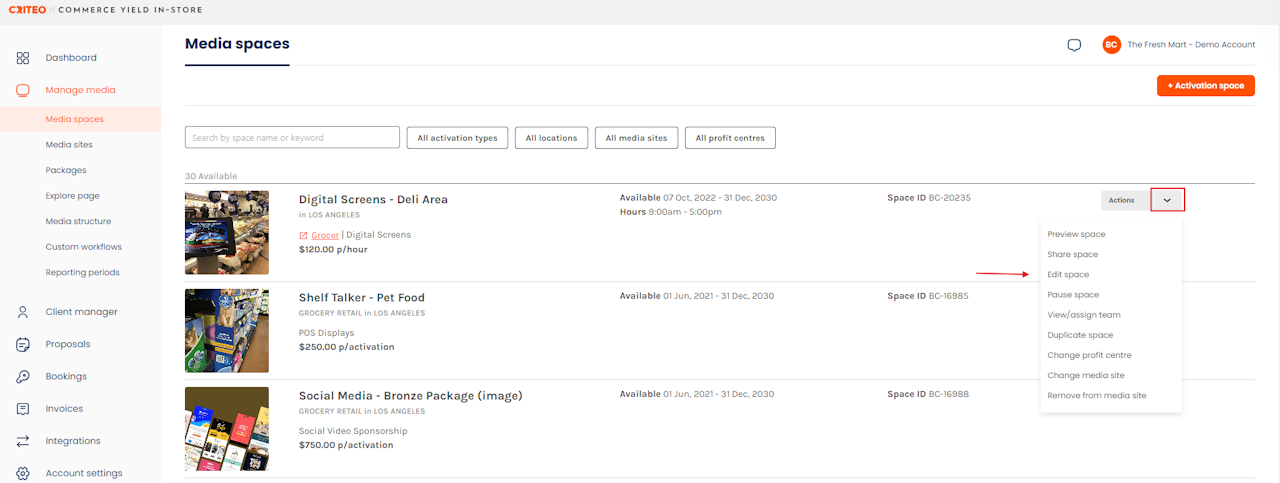
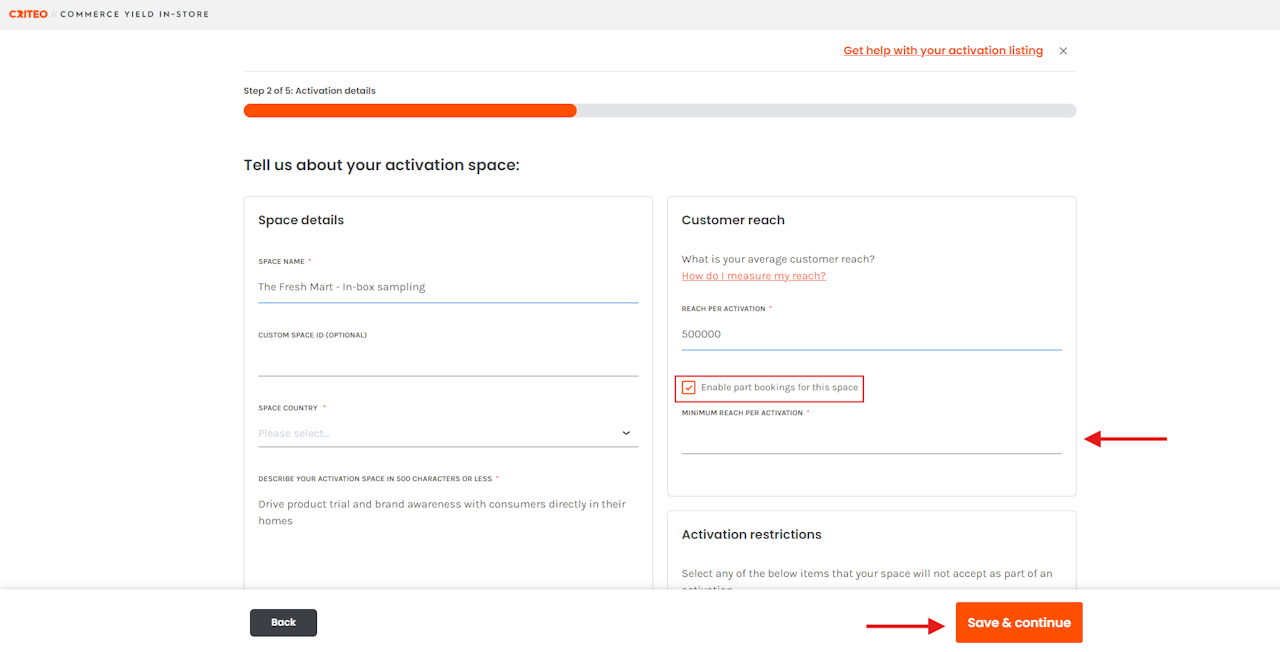
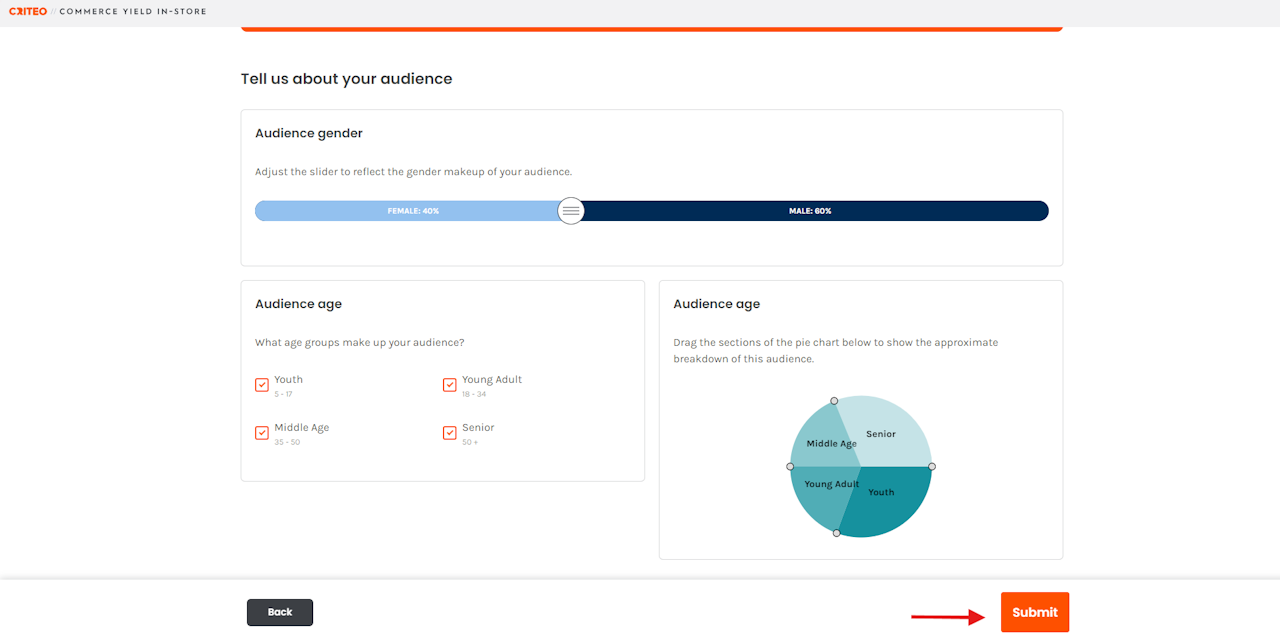
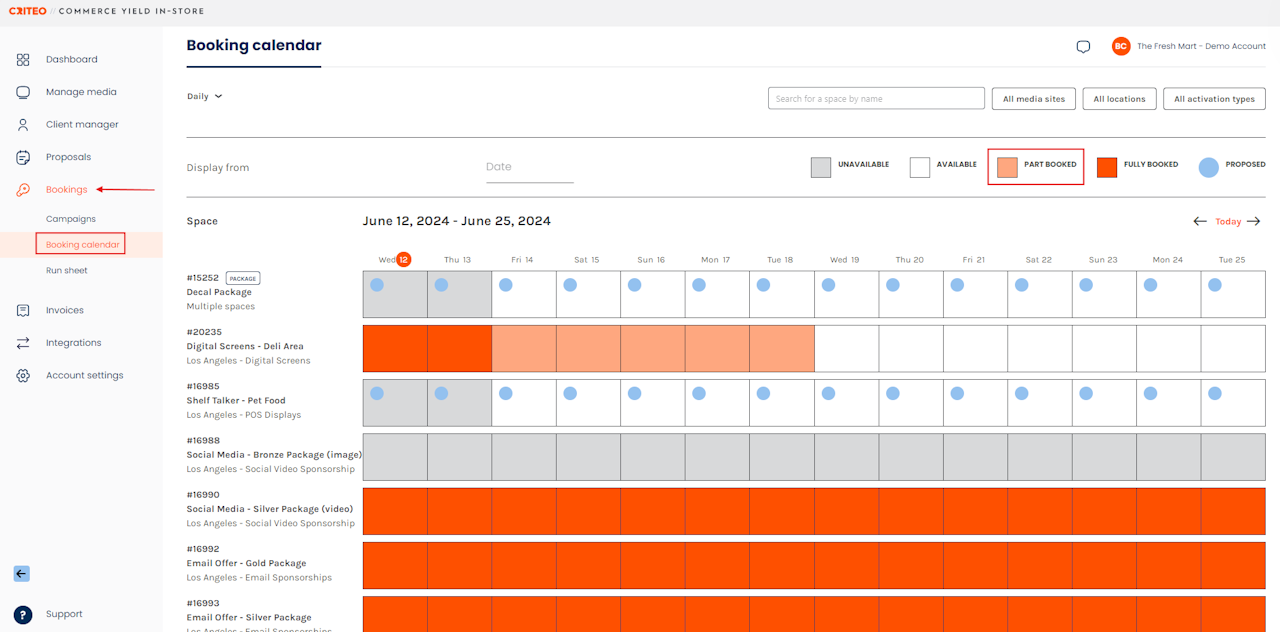
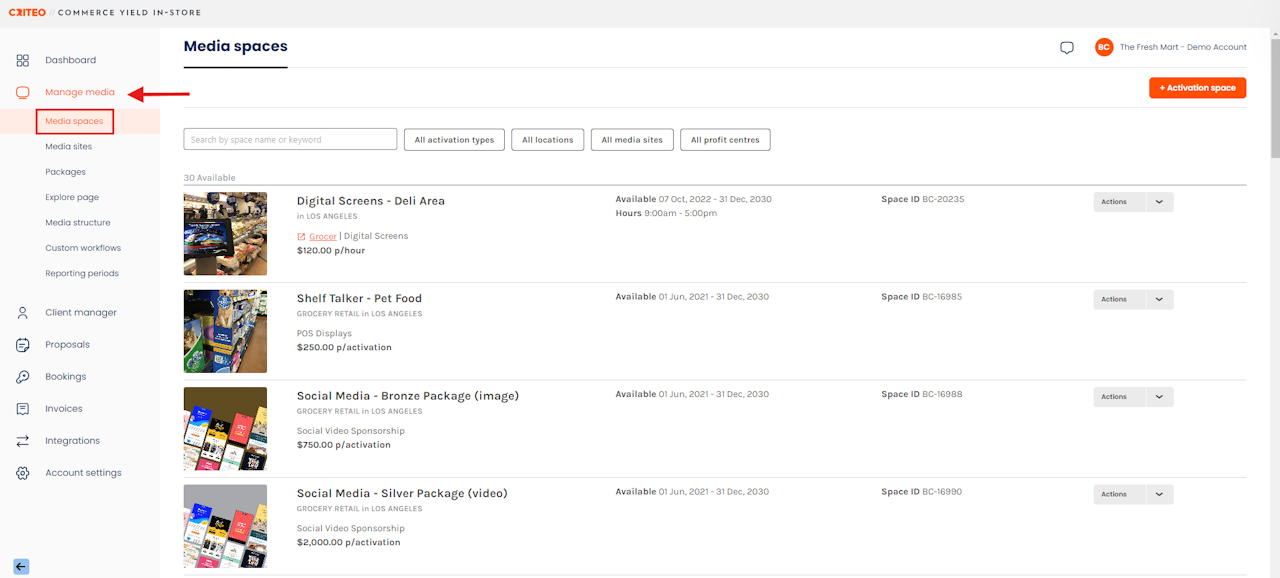
Offer Media Buyers the ability to book a portion of your reach.
Some media space offerings might be applicable to offer partial reach. For example, if you're offering a sampling box that reaches 100k customers per a week, you could offer partial reach ability. Offering partial reach in these circumstances, provides more flexibility to your media buyers and increases conversion.
Note: part-reach bookings are only available for specific Activation Types that allow such fluidity — for example, in-box sampling as noted above and other D2C services.
In this article:
Here's how to set up part-reach bookings:
Click on Manage media and the Media spaces tab.
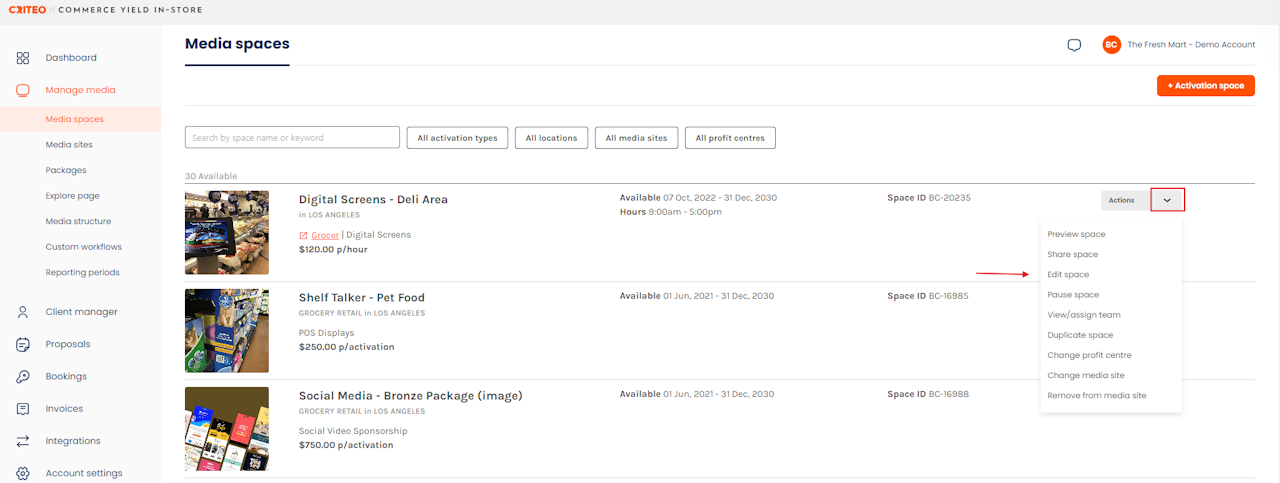
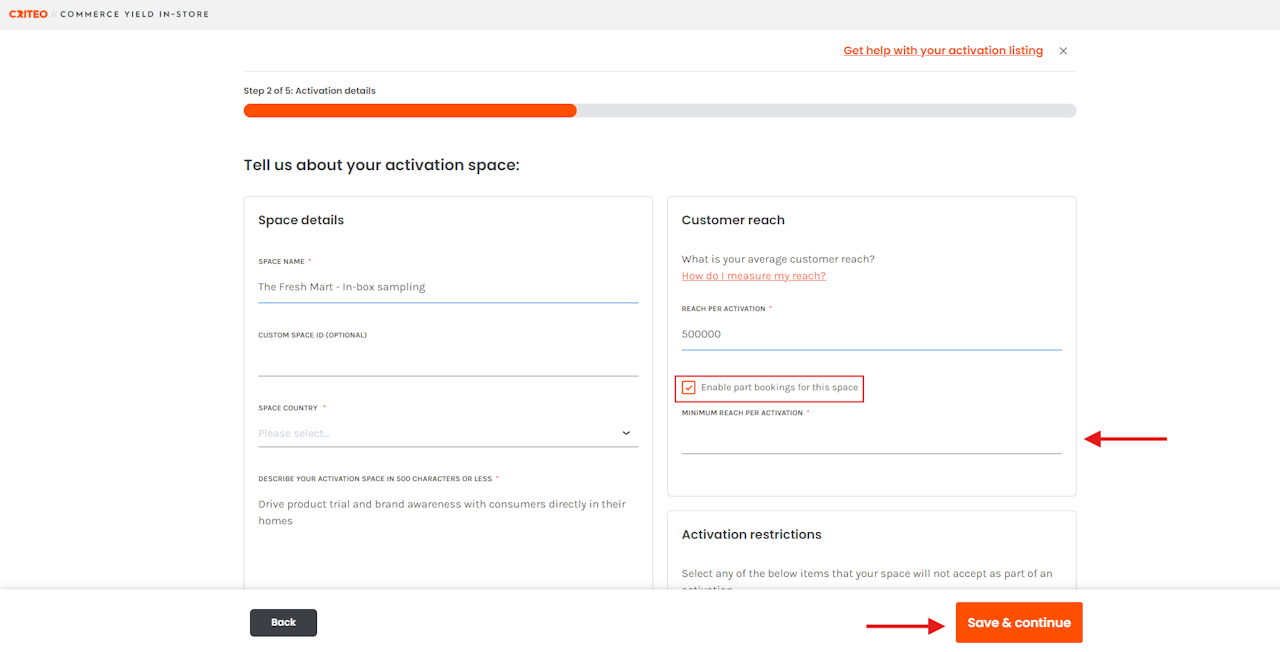
- Click through to Step 2: Activation Details and tick the box that reads ENABLE PART BOOKINGS FOR THIS SPACE.
- Set the minimum part-reach per Activation in the text box below.
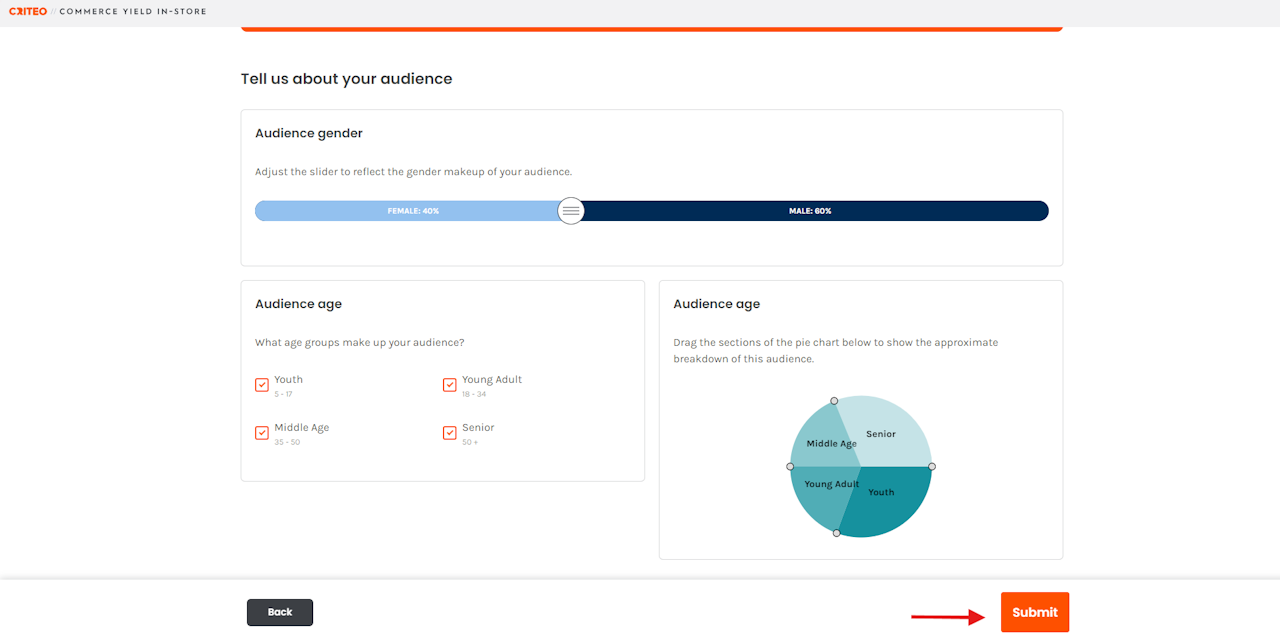
- Click through to the final Step 5, complete the details on each page, and select Submit. You now have part-reach bookings enabled for this Activation.
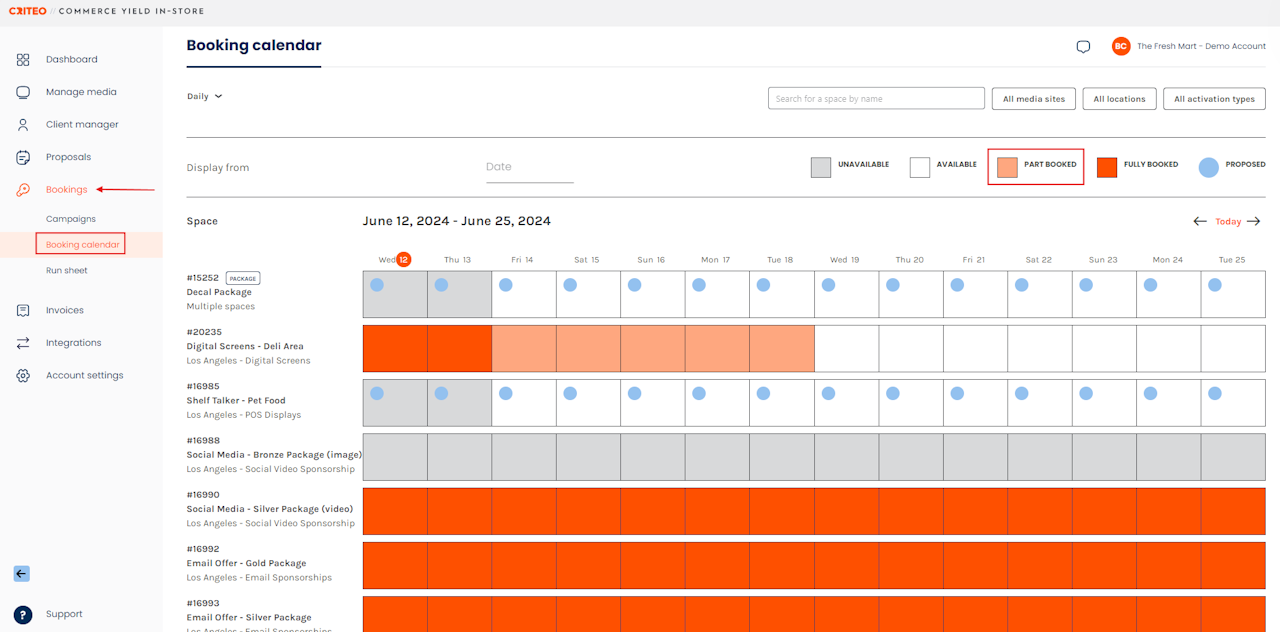
If you're still having trouble with this, please reach out to your customer service rep or contact instore.support.apac@criteo.com, and a member of our team will be in touch.