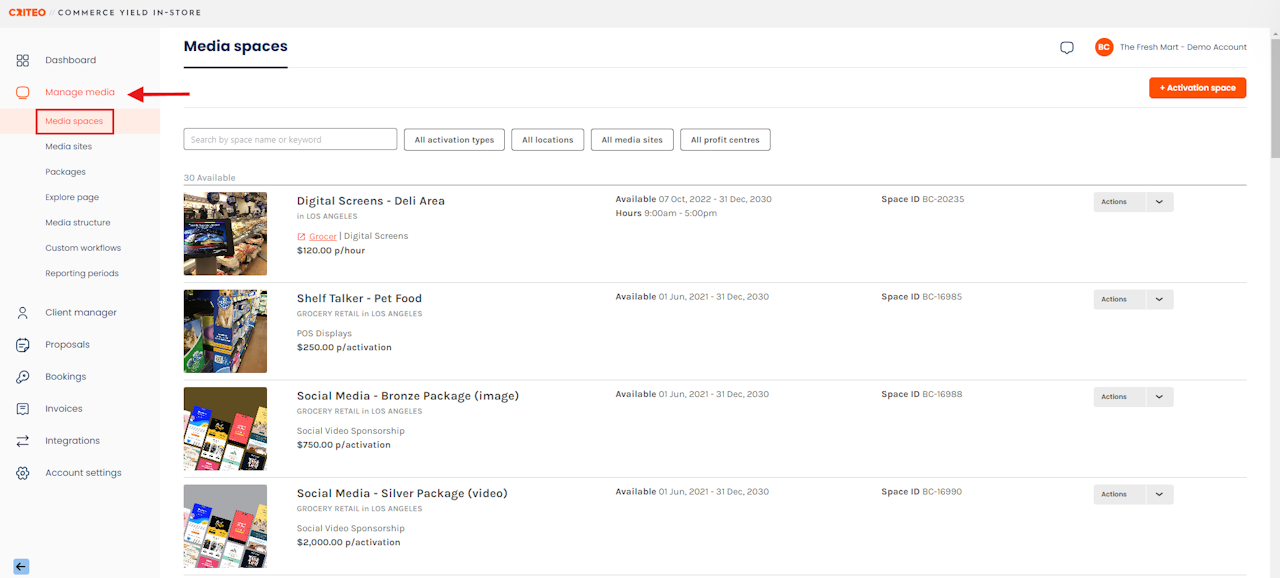
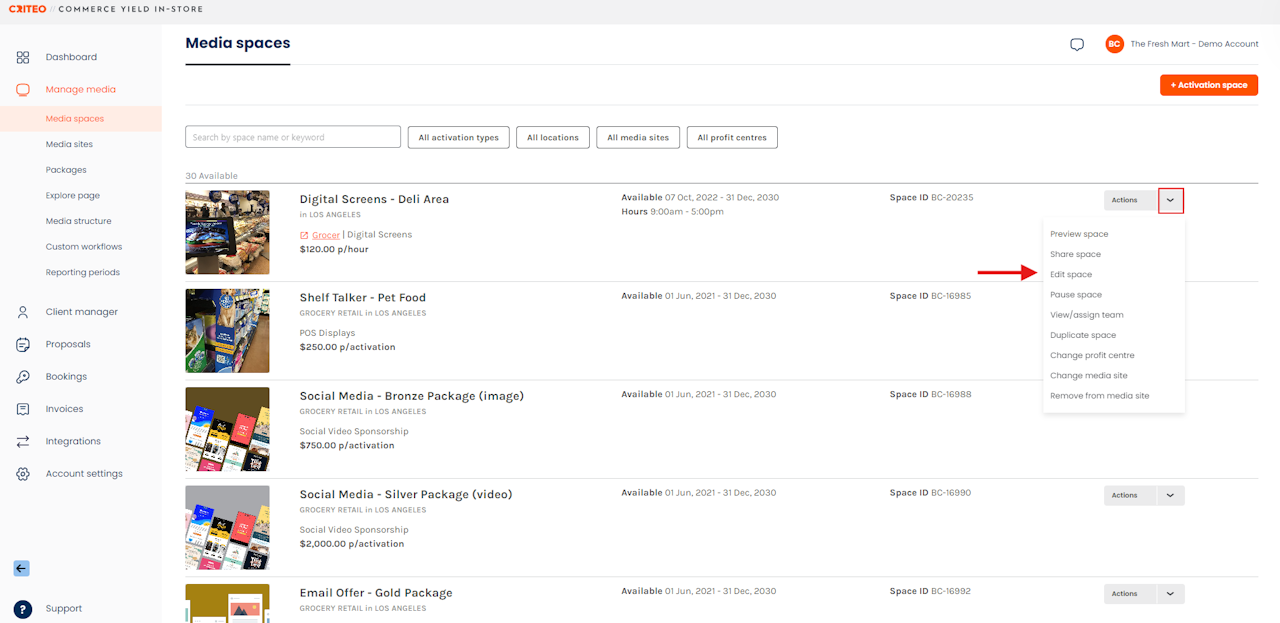
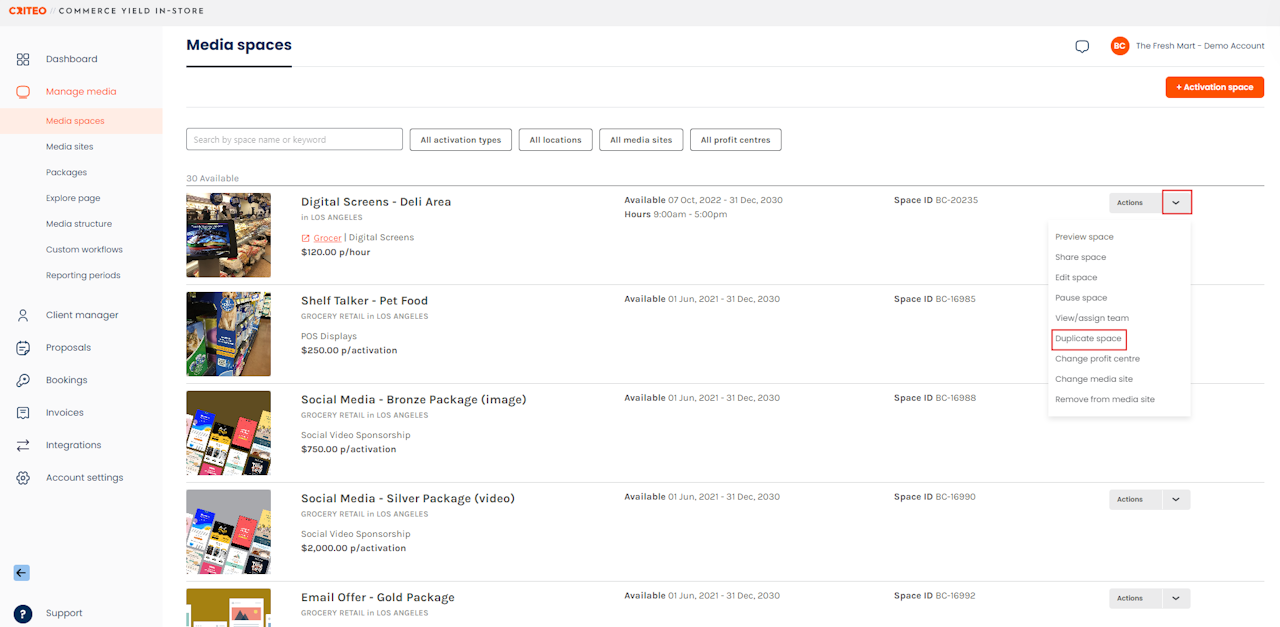
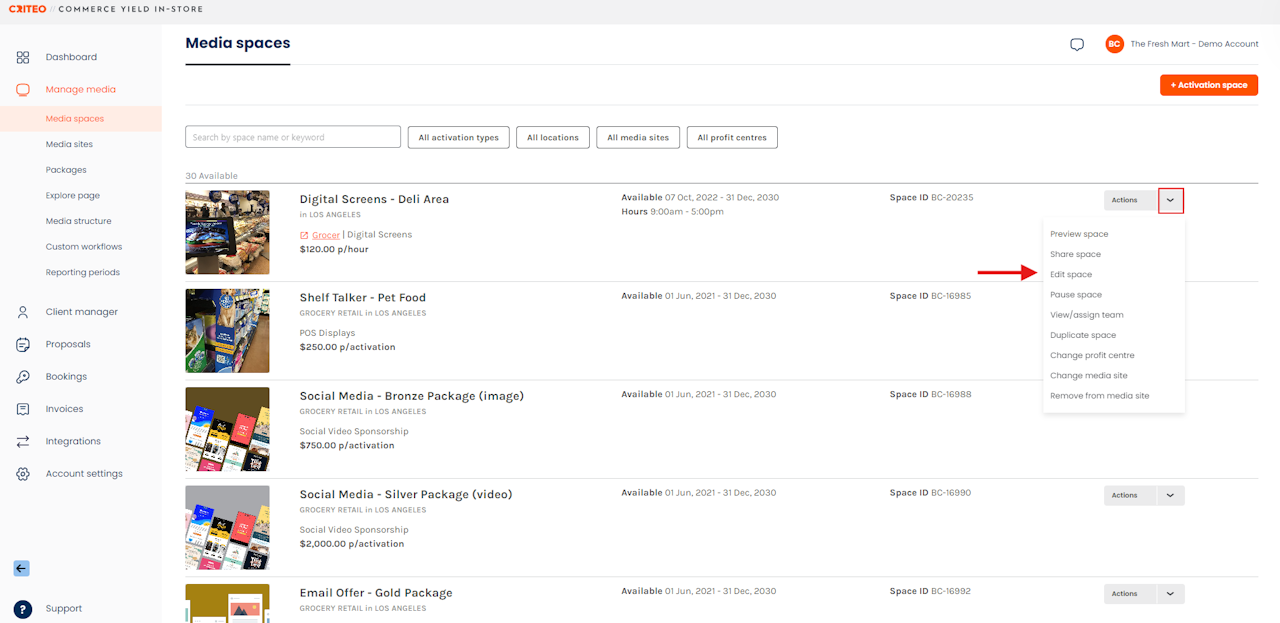
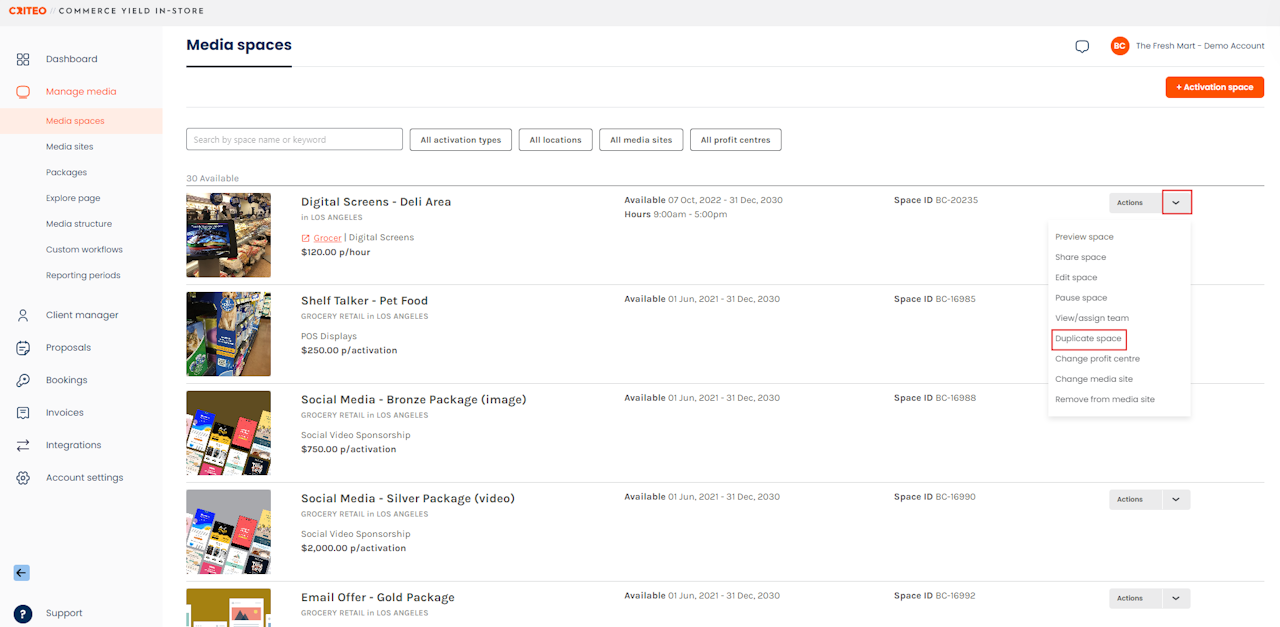
- Duplicating Media Spaces is useful way to have a starting point for another listing with similar content.
- When you click Duplicate space, a new listing will be created and you can edit the appropriate fields as necessary.
If you're still having trouble with this, please reach out to your customer service rep or contact instore.support.apac@criteo.com, and a member of our team will be in touch.