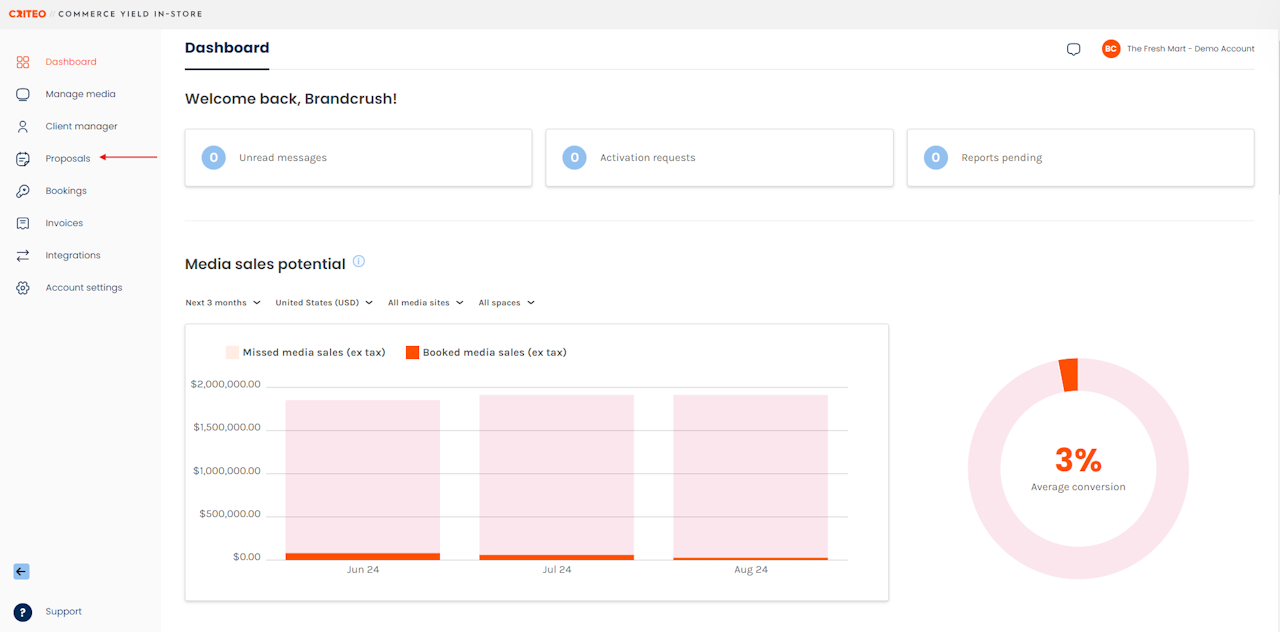
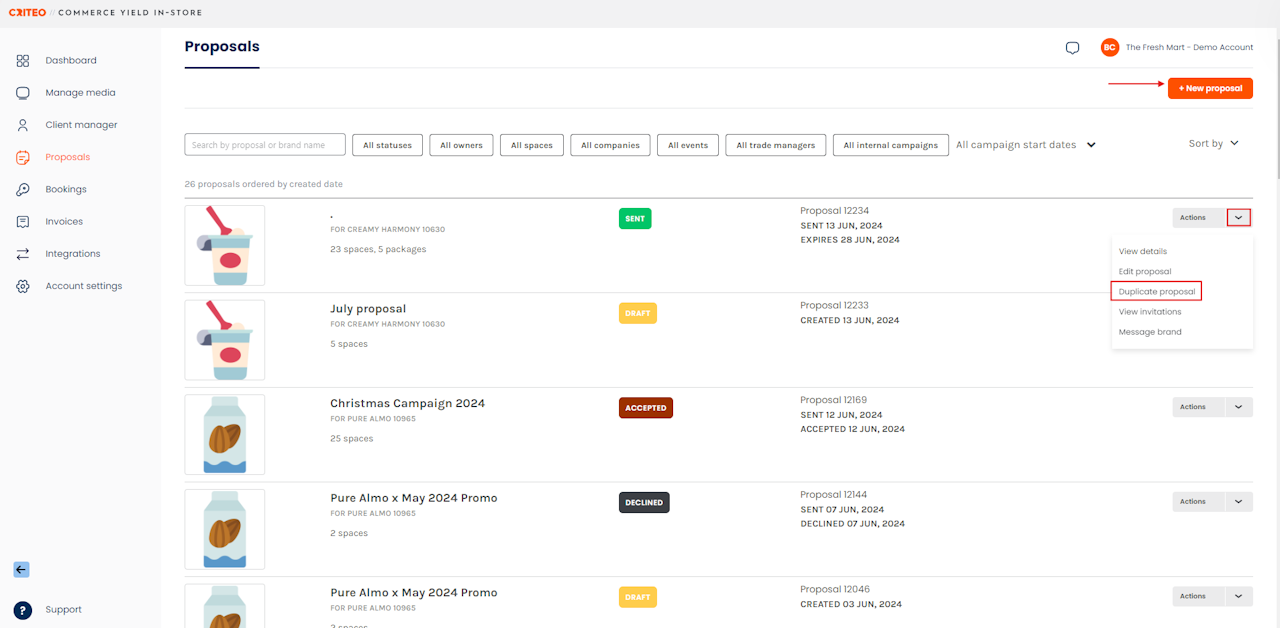
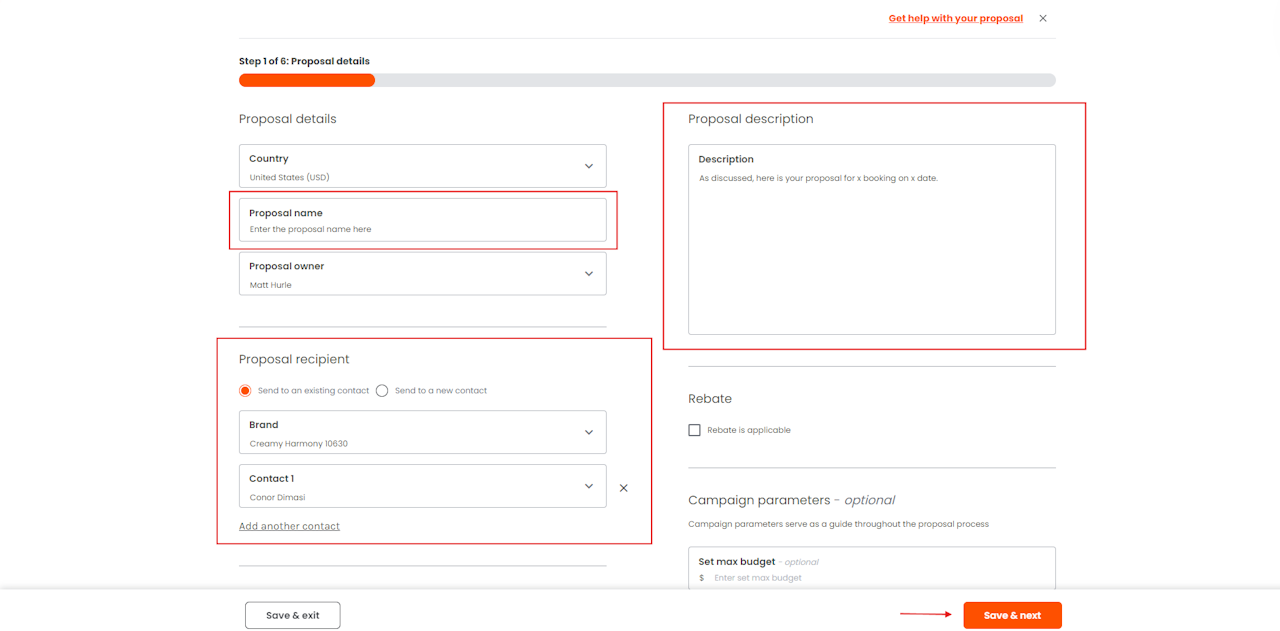
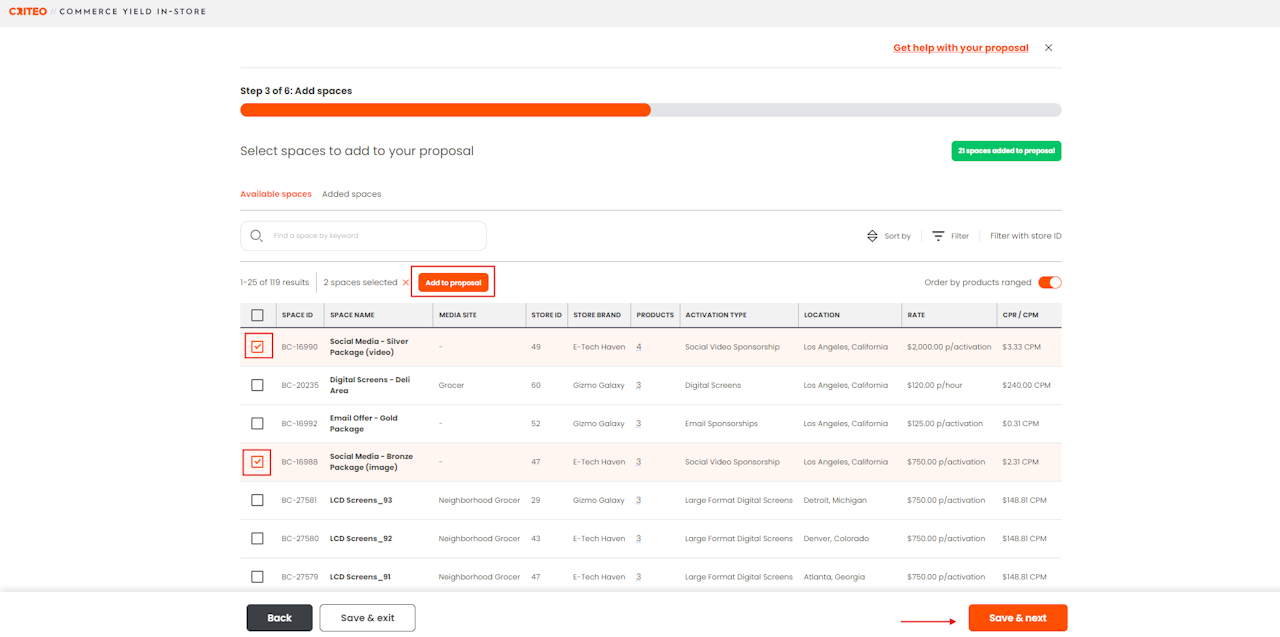
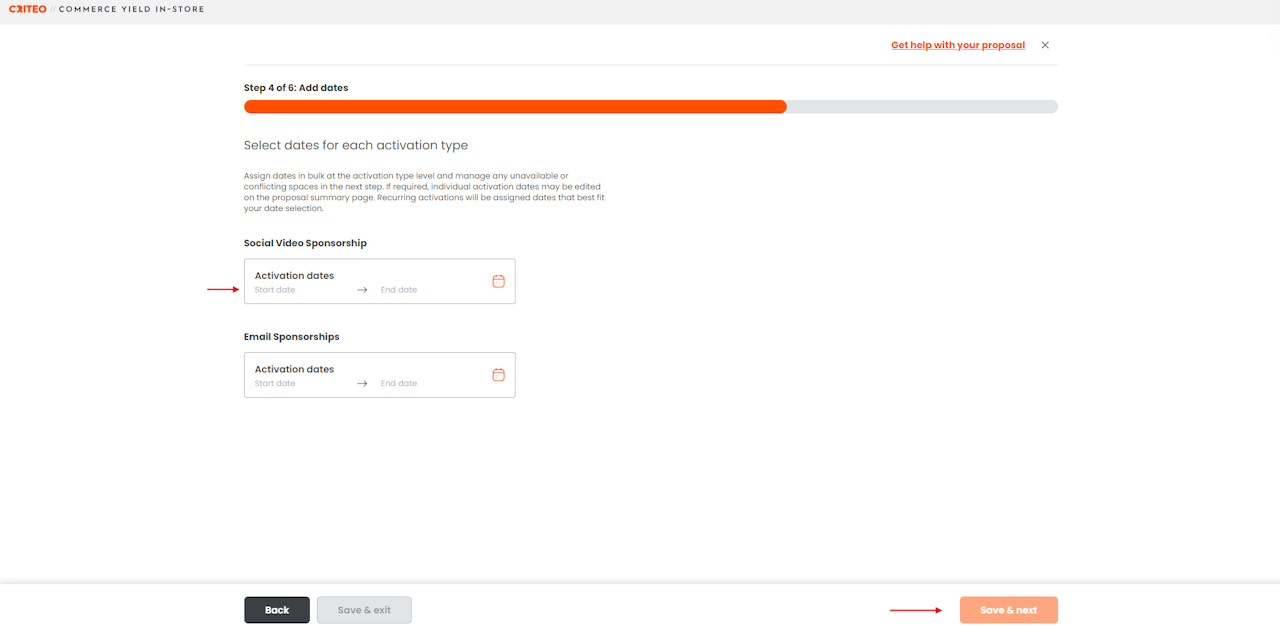
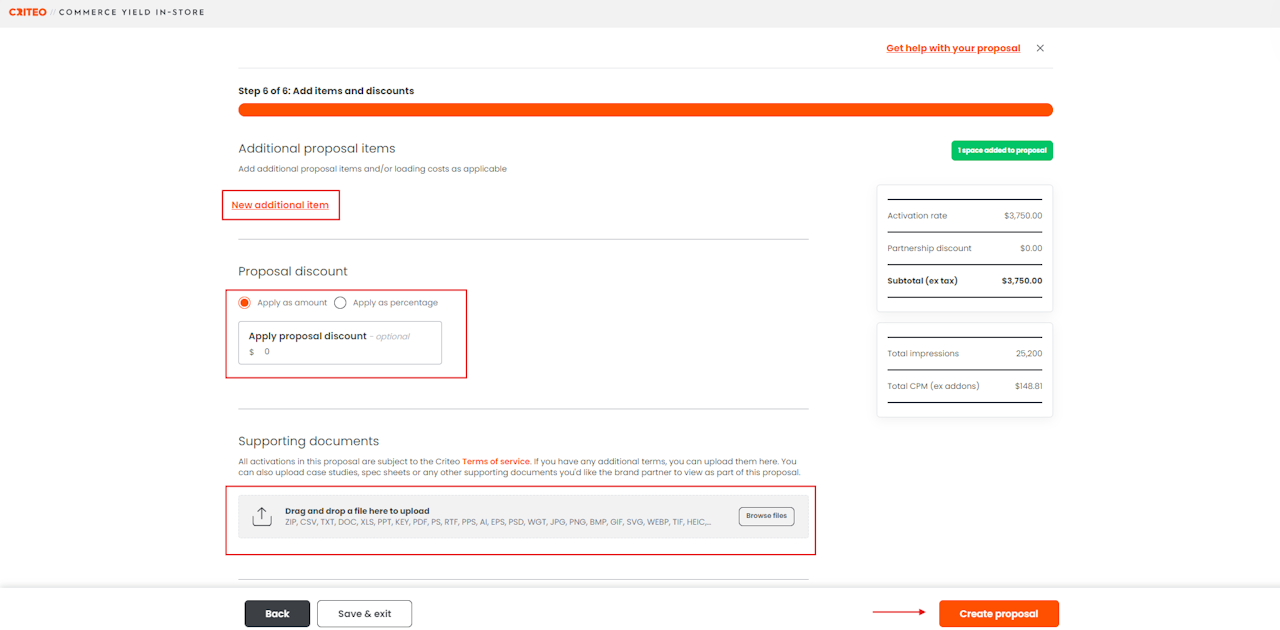
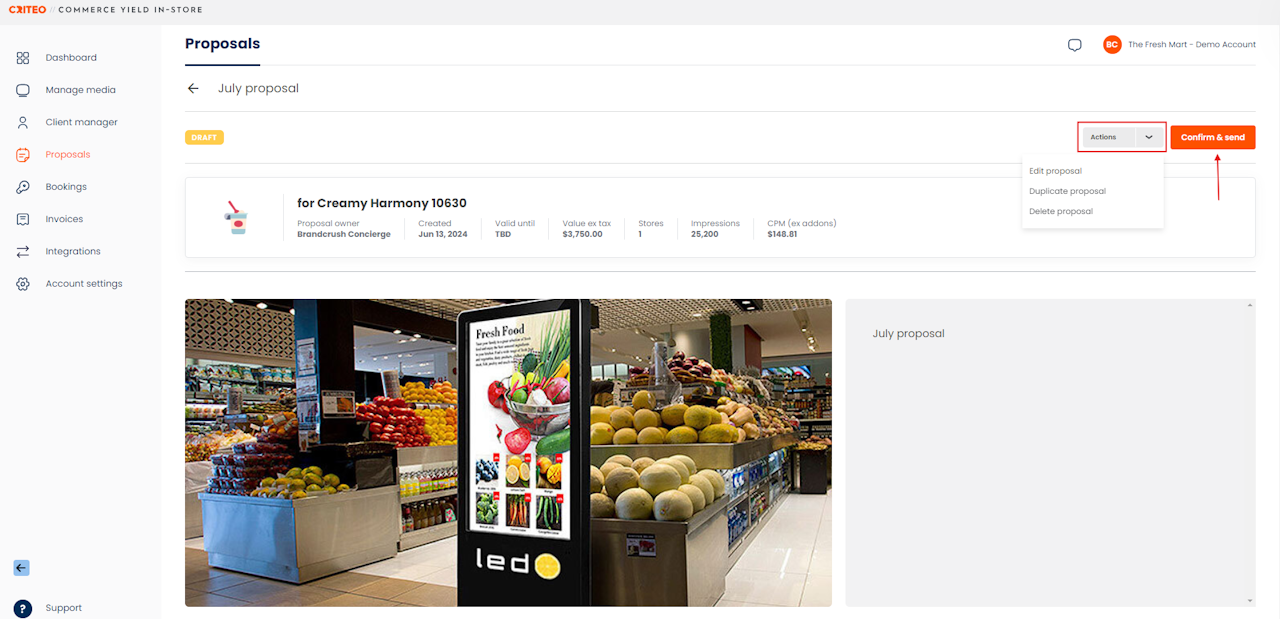
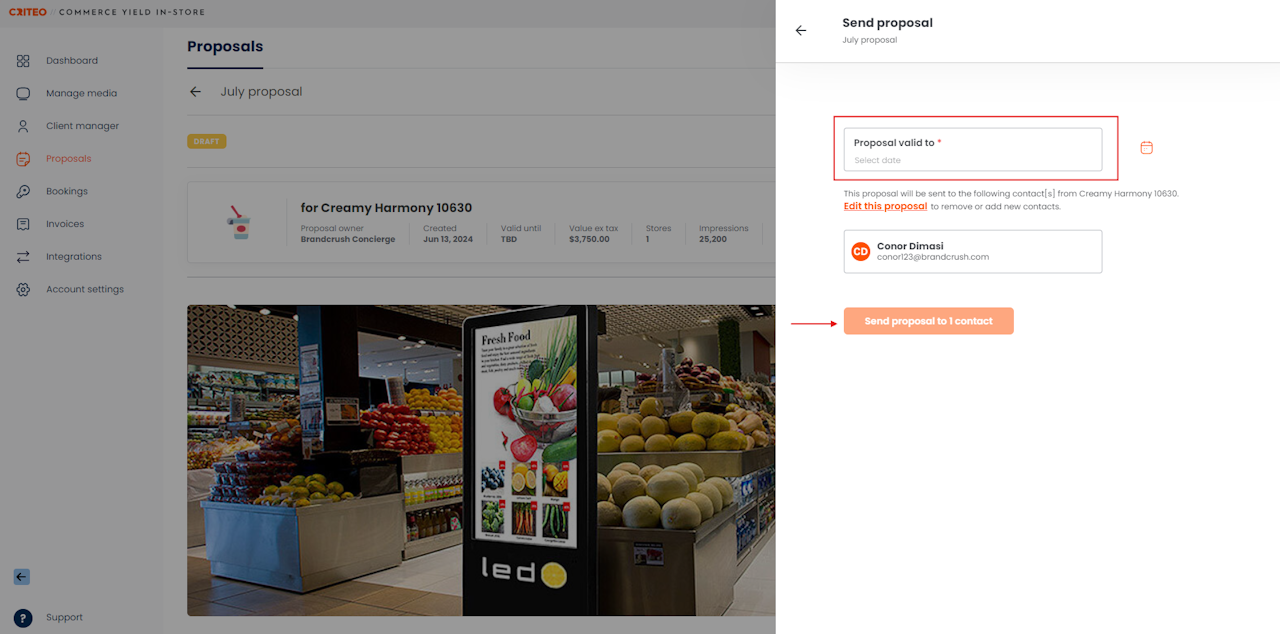
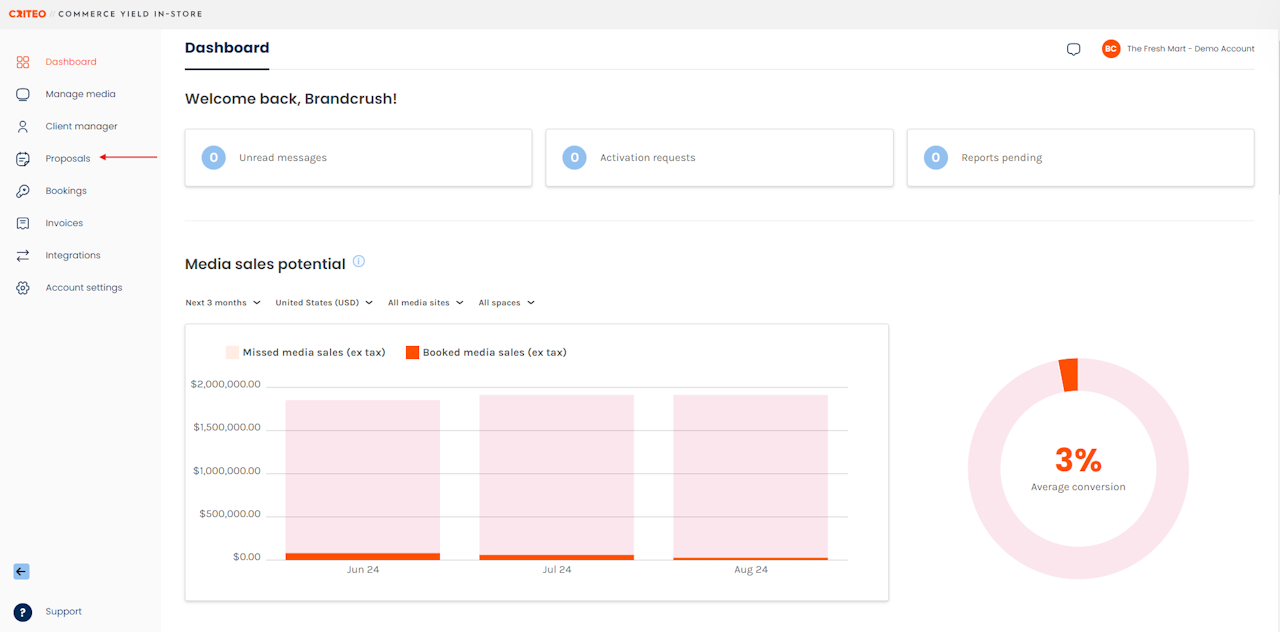
Learn how to use our custom Proposal tool to send Proposals to Media Buyers.
In this article:
Here's how to access and use Proposals.
Click on the Proposals tab.
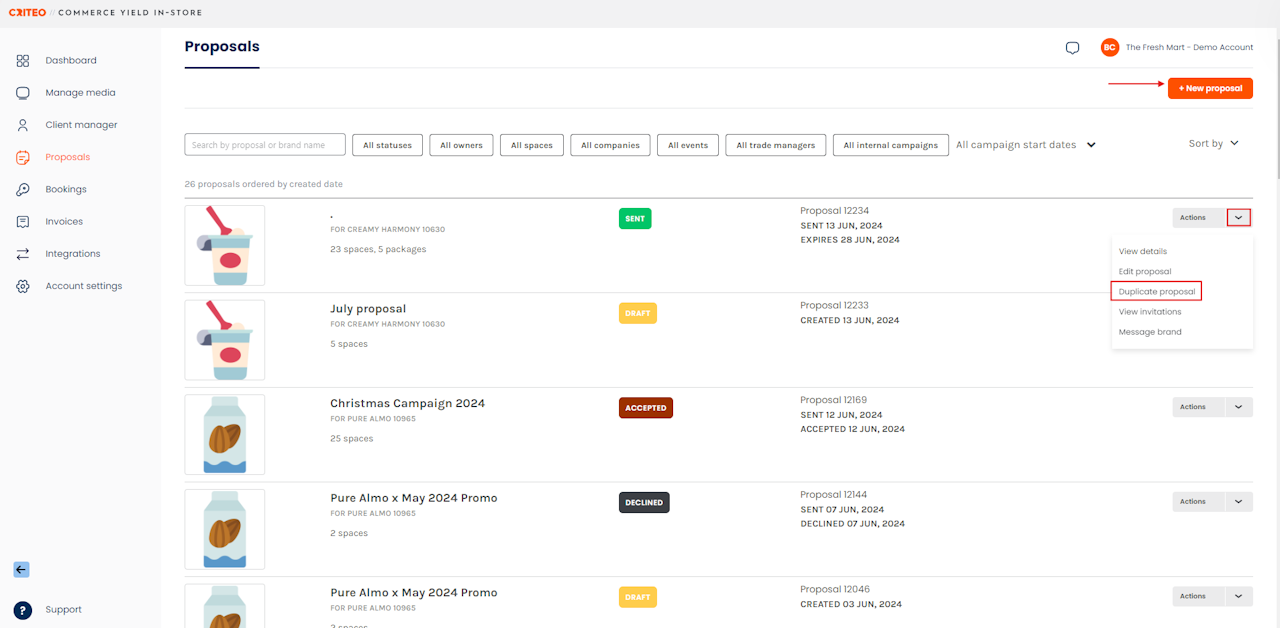
- Select + New proposal to create an original Proposal or find a pre-existing one and click the Actions dropdown menu to view details, duplicate the Proposal, or message the Media Buyer.
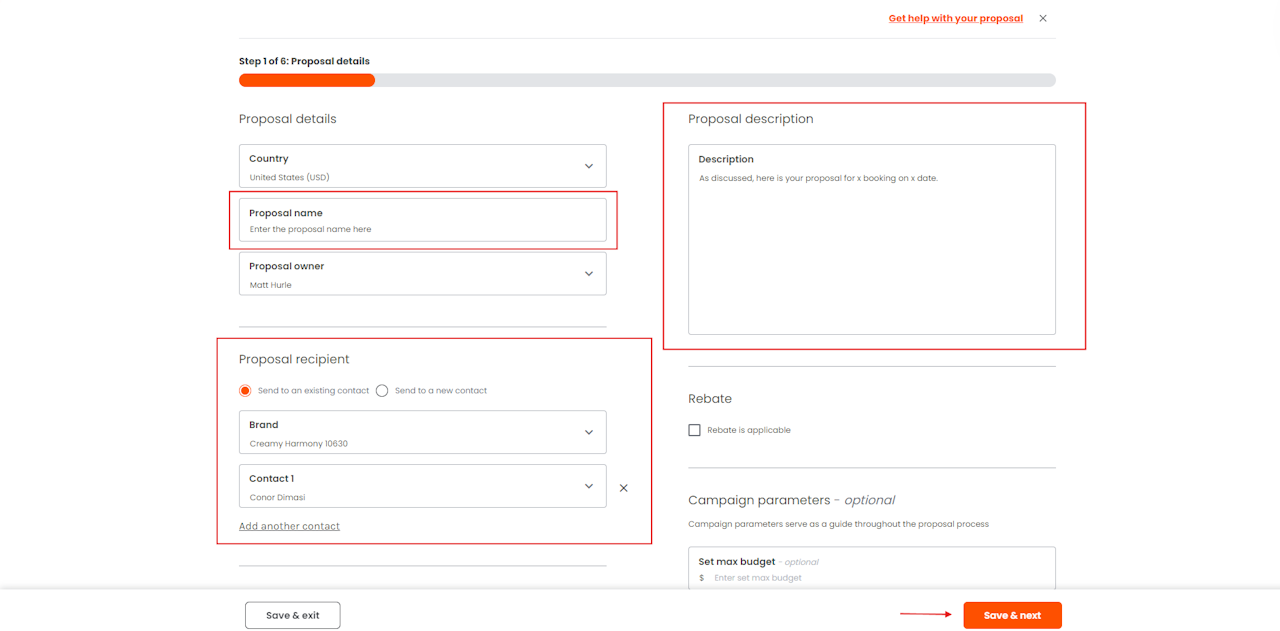
- When creating a new Proposal, fill out the Proposal details page, including a Proposal name, description and a recipient (you can send proposals to Media Buyers that are from your Contacts or via email).
- Click Save & next.
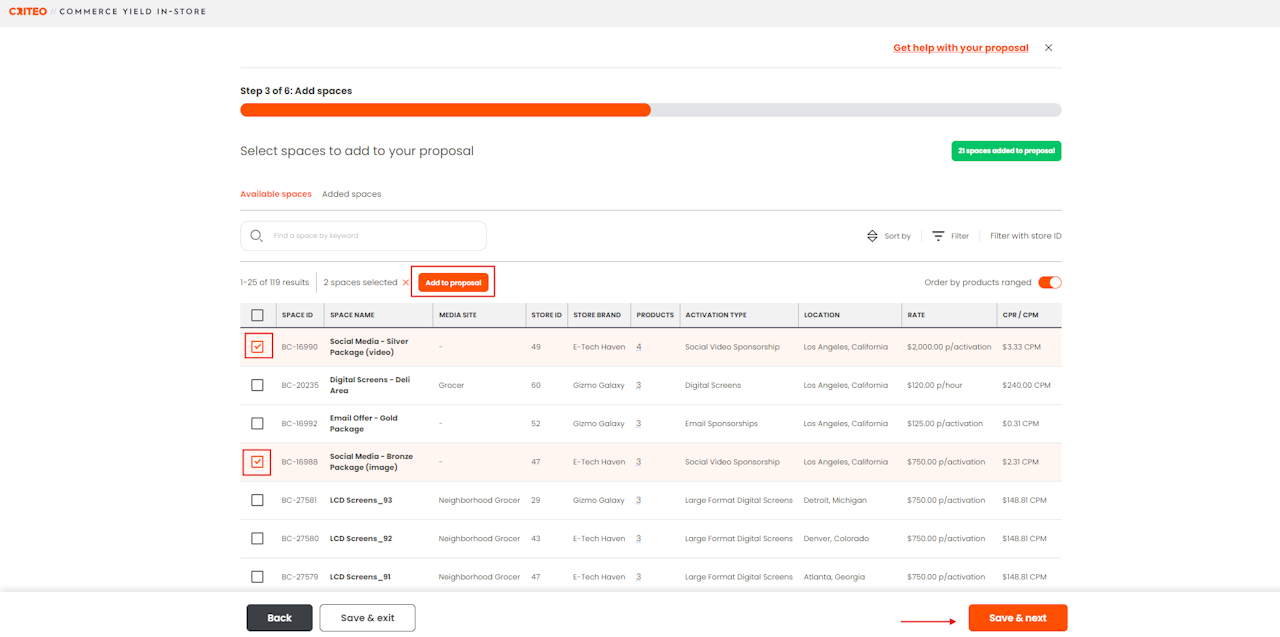
- Select the spaces you want to include in your Proposal and click Add to proposal.
- Click Save & next.
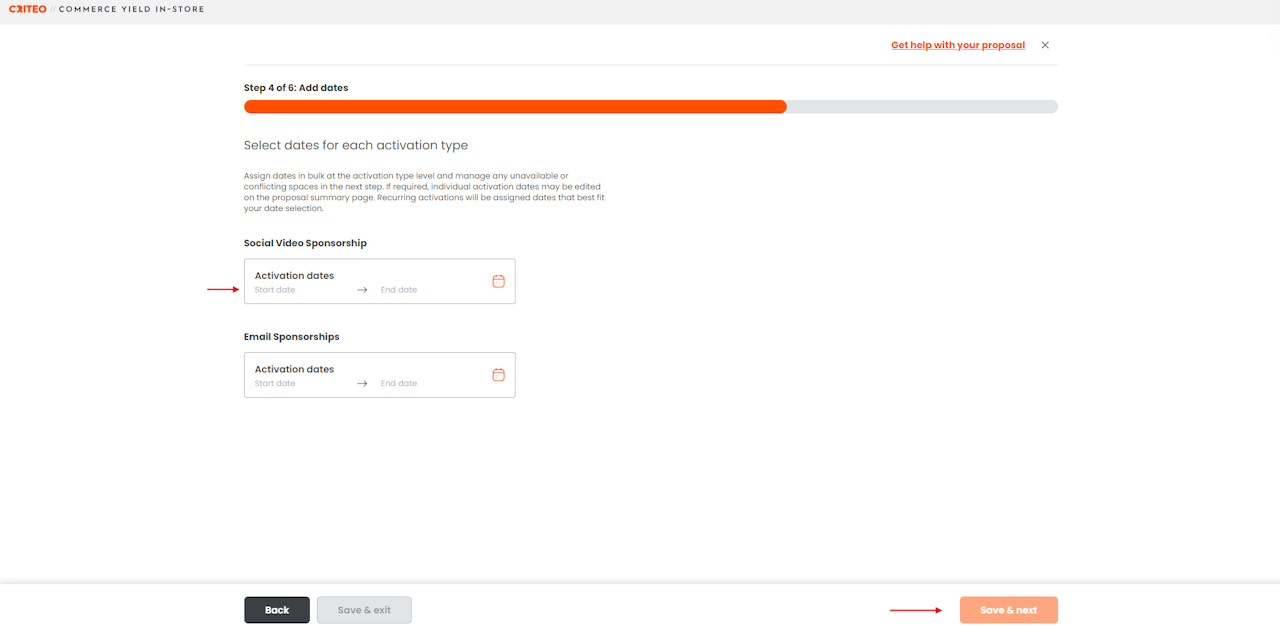
- Choose proposed dates for your Campaign by clicking on Start Date and End Date.
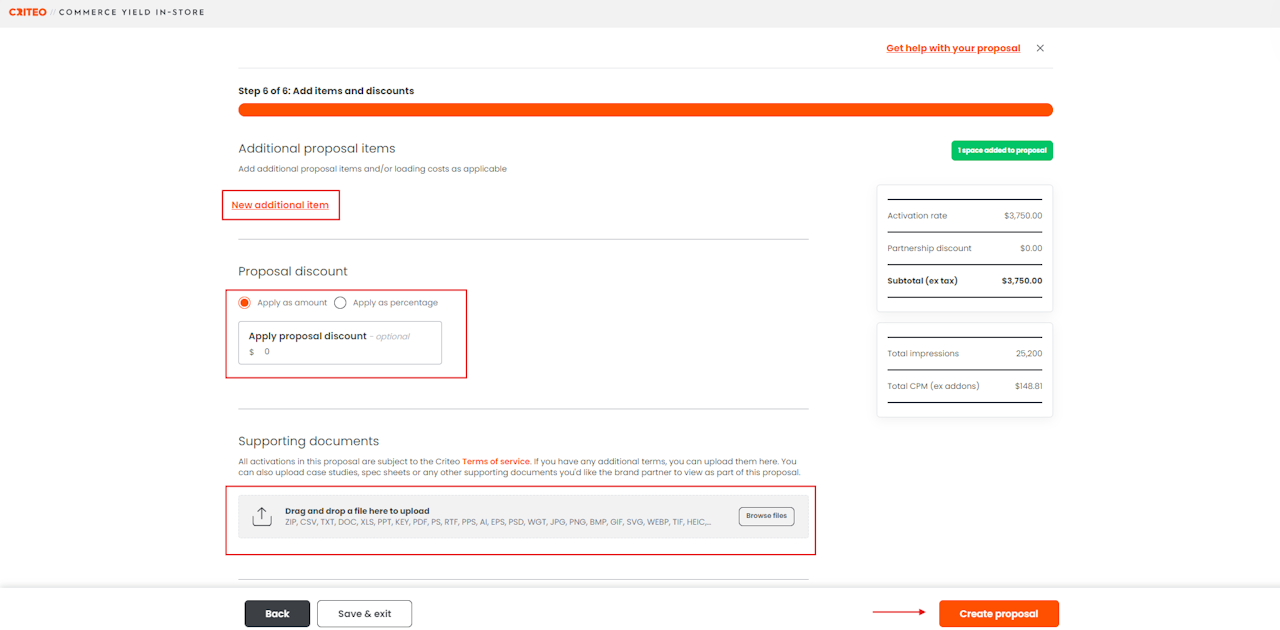
- Add any Additional items, Apply discounts as an amount/percentage and add any Supporting documents in this section.
- These fields are all optional, click Create proposal.
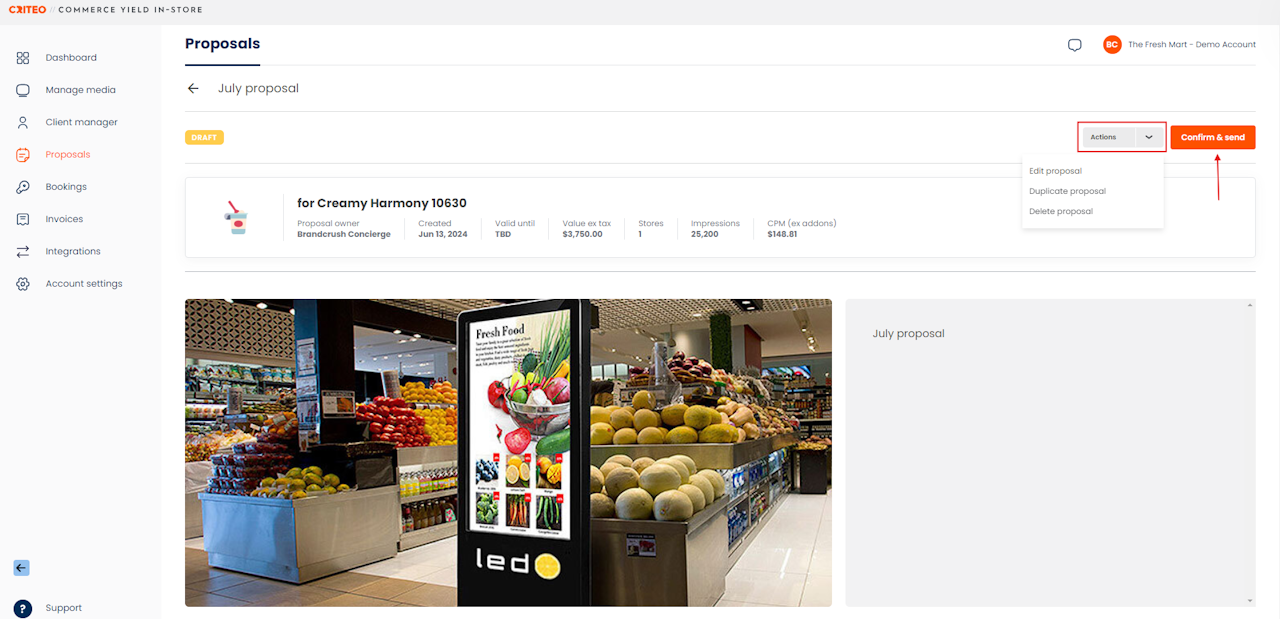
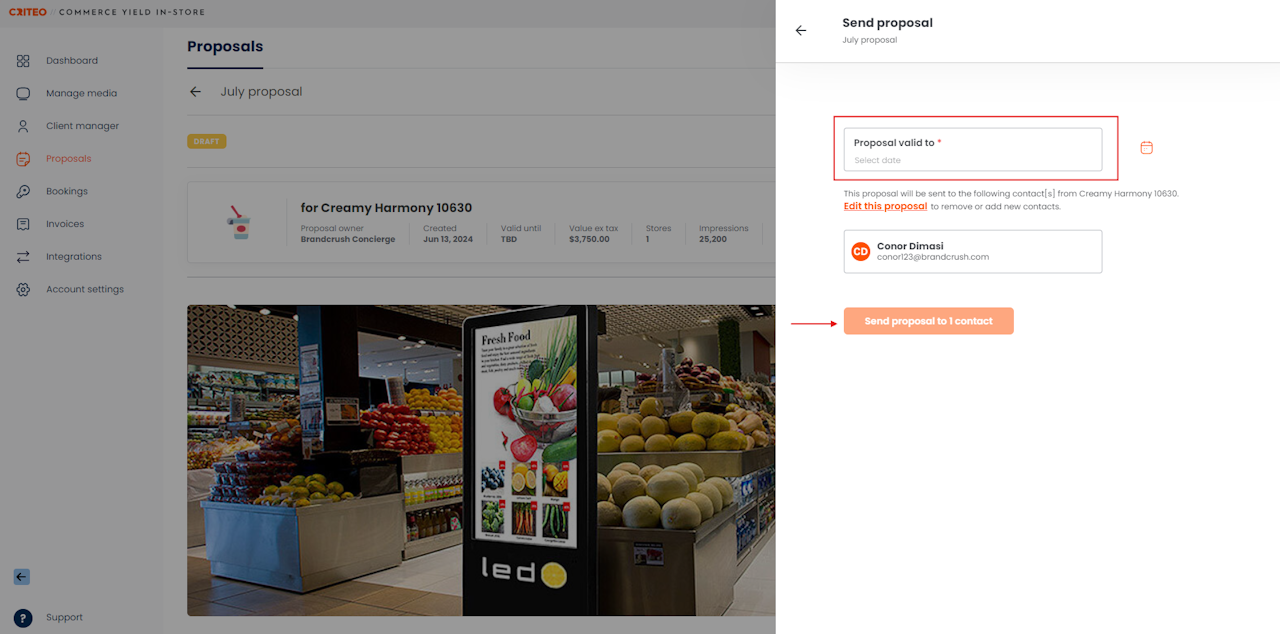
- When you click on Confirm & send, select a Proposal valid to date by clicking on Select date.
- The Proposal valid to date acts as an expiry date, when this date has lapsed, the Media Buyer is unable to accept the proposal - unless it is resent.
- Click on Send proposal to 1 contact.
If you're still having trouble with this, please reach out to your customer service rep or contact instore.support.apac@criteo.com, and a member of our team will be in touch.