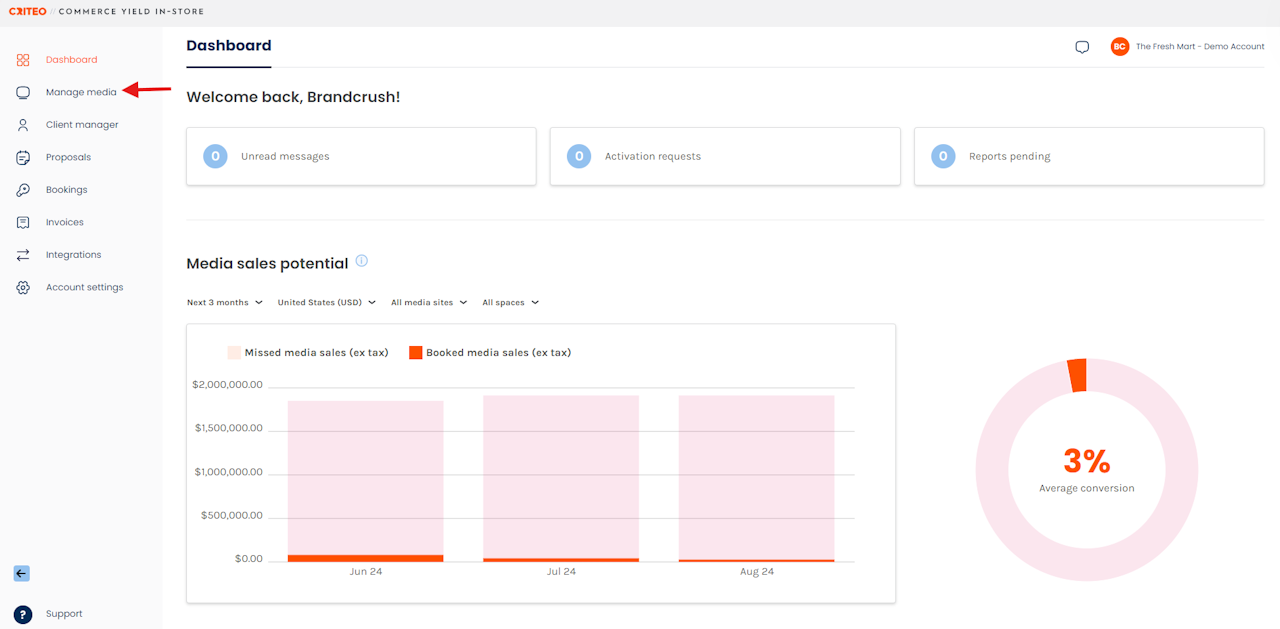

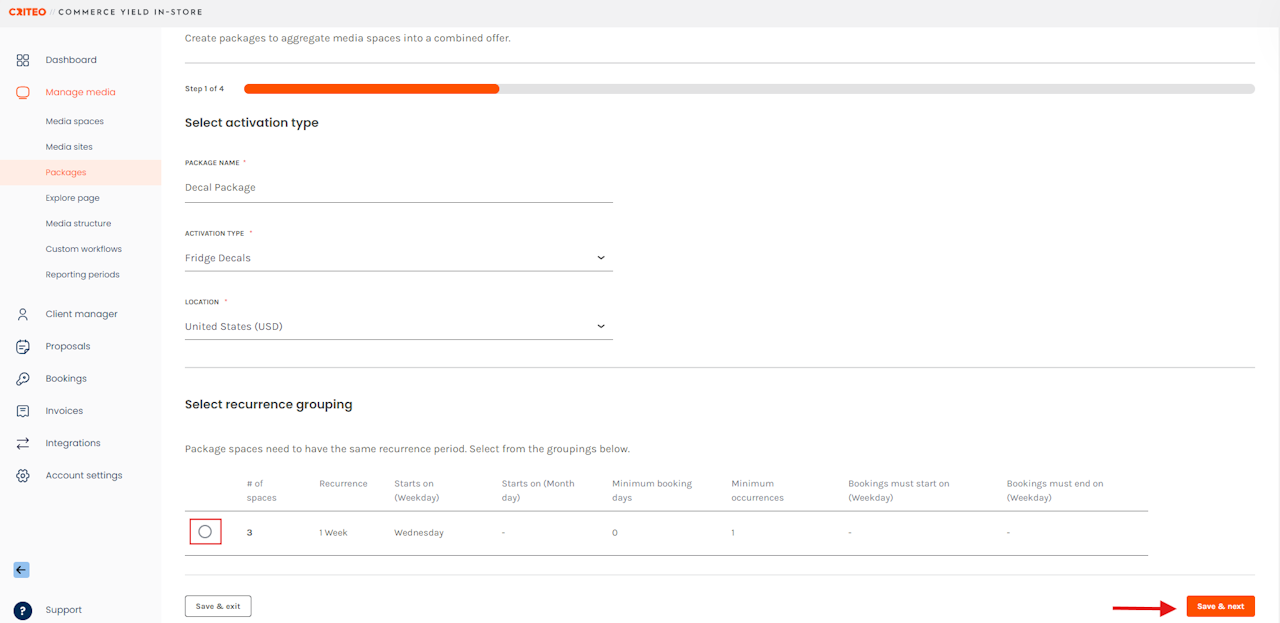
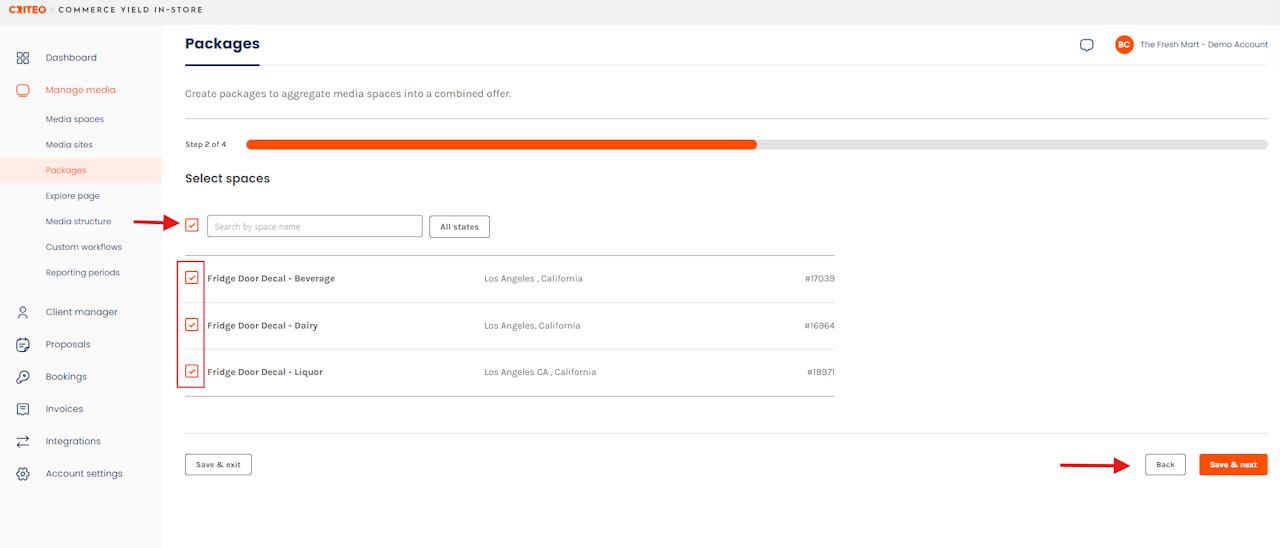
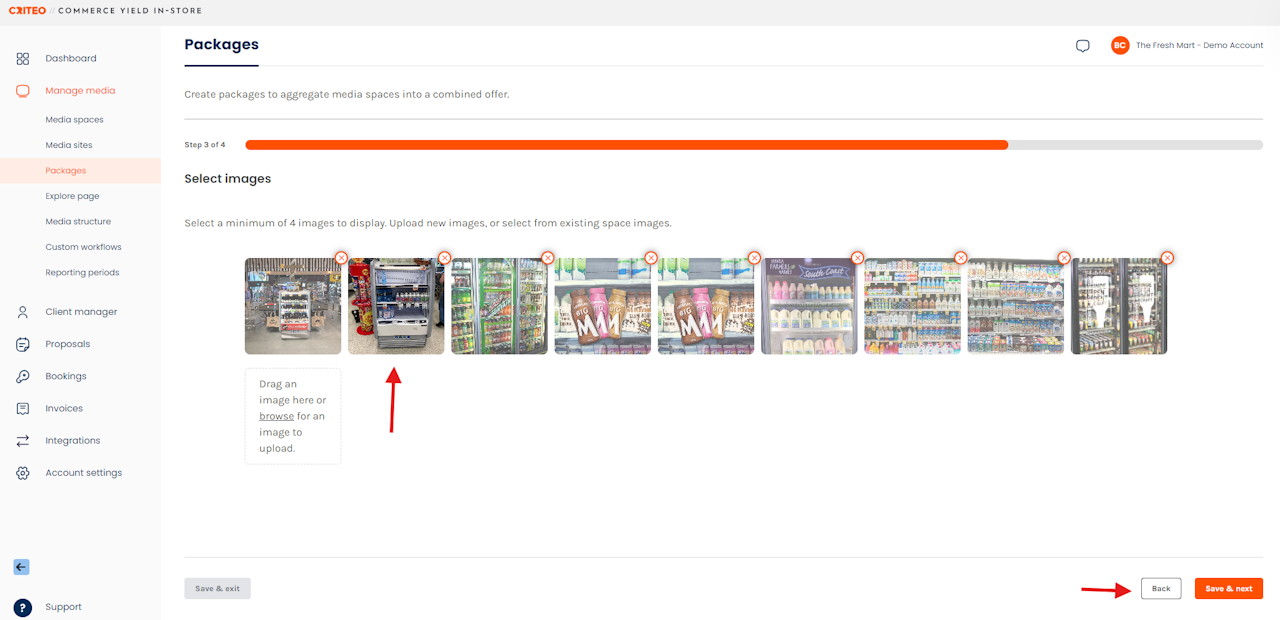
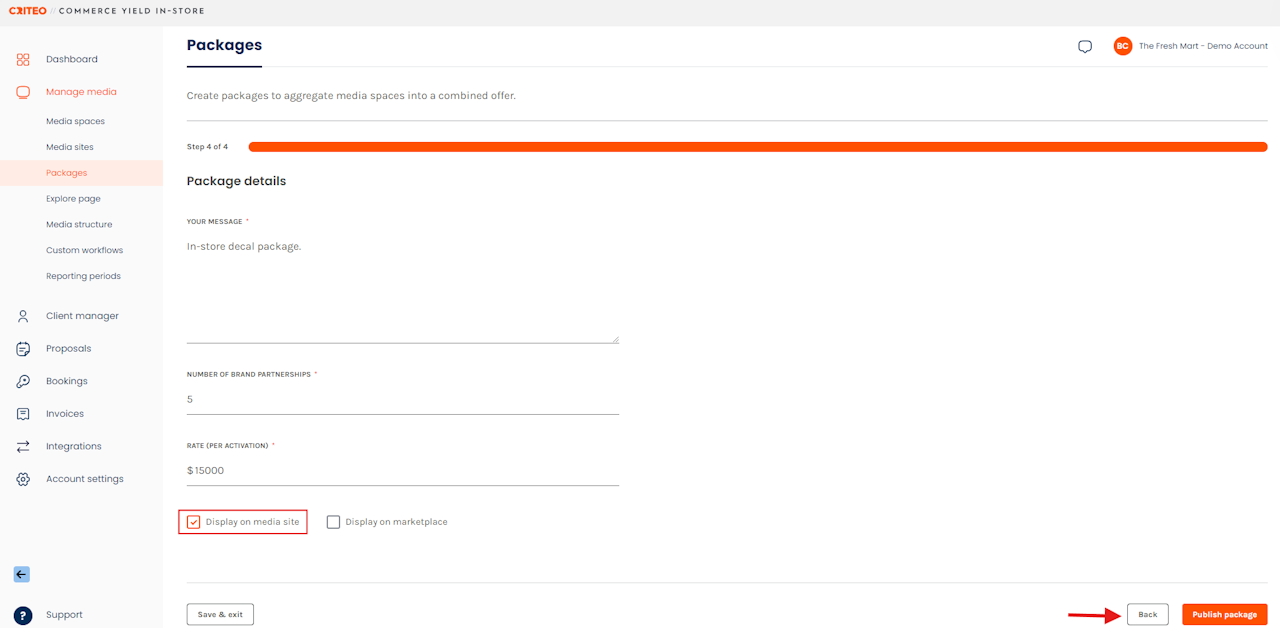

- Select the Packages tab and + New package.
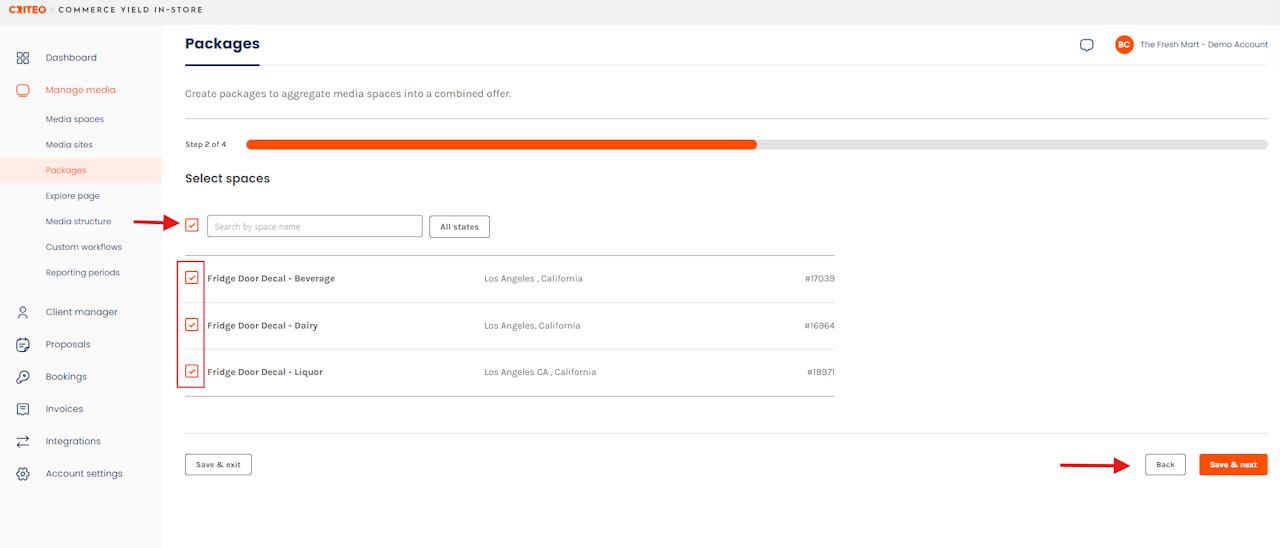
- Select the spaces you want to include in your Package by ticking the corresponding box.
- NOTE: you can only package Media Spaces with the same Activation Type and Recurrence period.
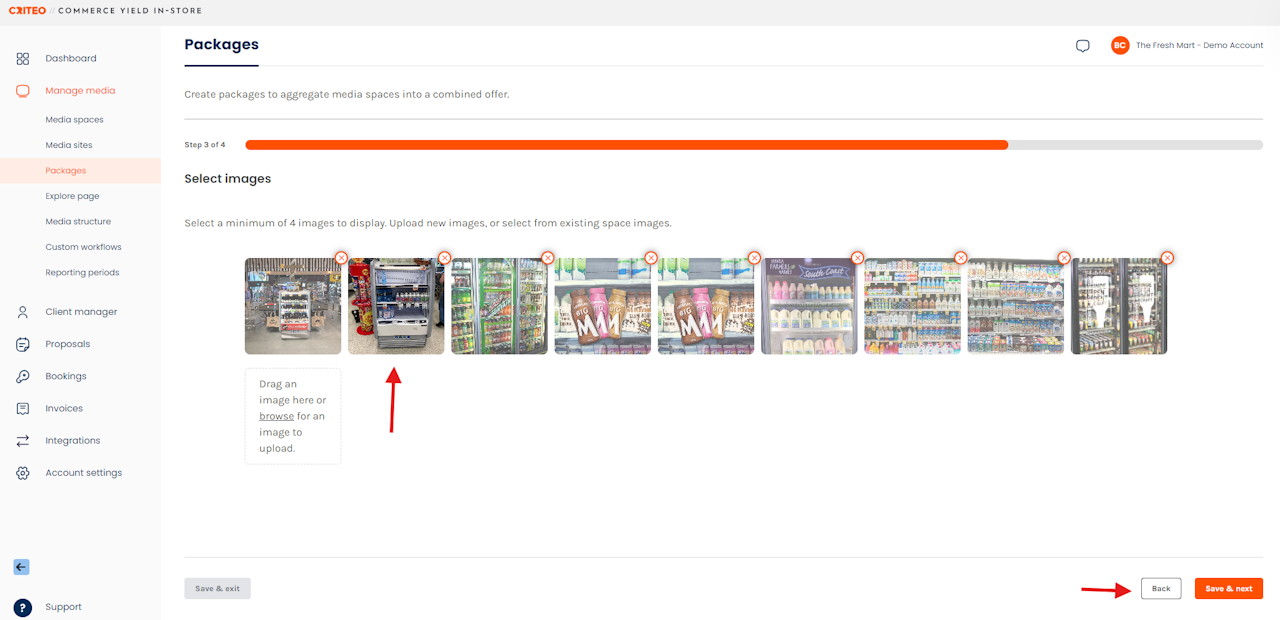
- Choose four images to accompany your Package (images will be an aggregate of the listing images).
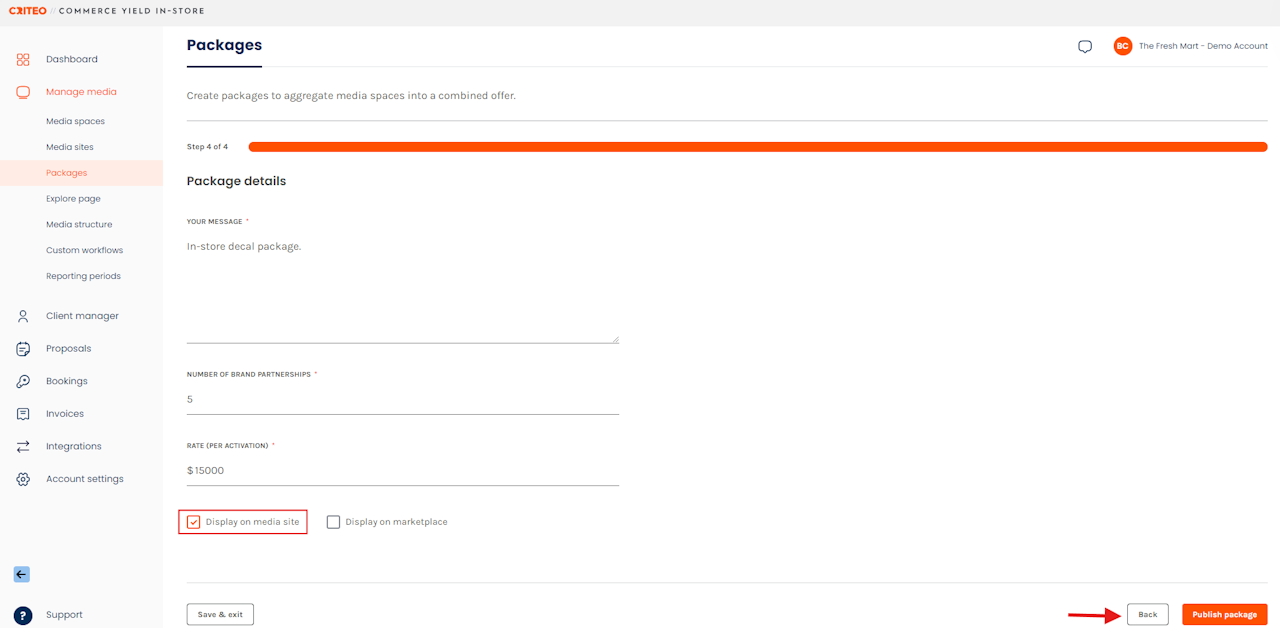
- Once you've created a Package, it will be available as a single media listing.
- For more information on creating Proposals, check out this step-by-step guide.
If you're still having trouble with this, please reach out to your customer service rep or contact instore.support.apac@criteo.com, and a member of our team will be in touch.