Learn how to accept Activation Requests from Media Buyers booking on a self-serve basis through your Media Portal.
In this article:
Here's how to find, view, and accept or decline an Activation request on Criteo.
Click on the Bookings tab.

- Select the Bookings tab. Click the Actions drop down menu for the corresponding activation request, and click View campaign.
- For Media Buyers that have requested to activate, the status will be Requested.

- Review the activation requests and Accept or Decline by clicking on the corresponding buttons in the Activations tab.
- If you're interested in the opportunity but want to speak to the Media Buyer directly to request a change, click on the Actions dropdown menu on the corresponding activation and click on Message brand.

- If you are required to acknowledge pre-workflow steps, you will be unable to accept the activation requests until these steps have been approved.
- The Accept requests button will be unclickable and a flag will appear to outline this.
- Navigate to the Workflows tab and approve the workflow item prior to accepting your activation requests.
If you're still having trouble with this, please reach out to your customer service rep or contact instore.support.apac@criteo.com, and a member of our team will be in touch.