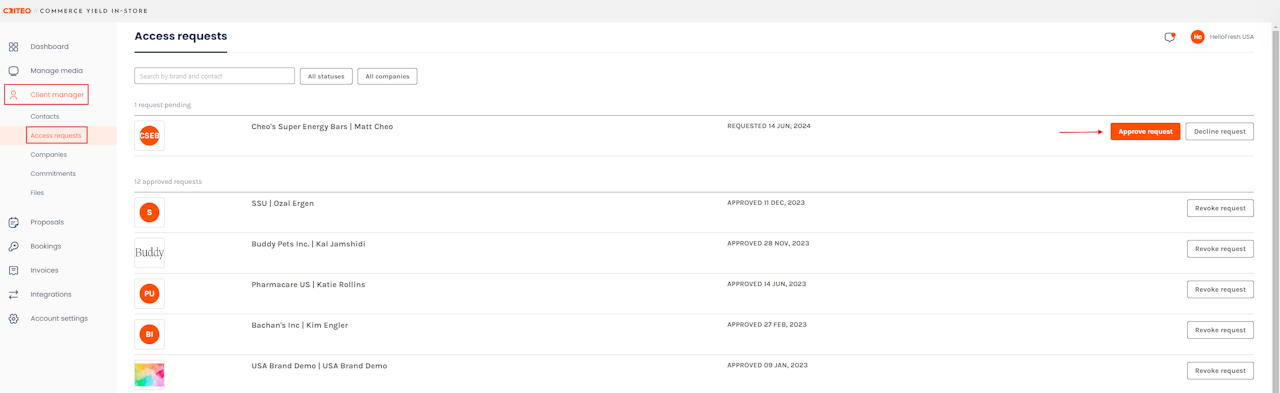
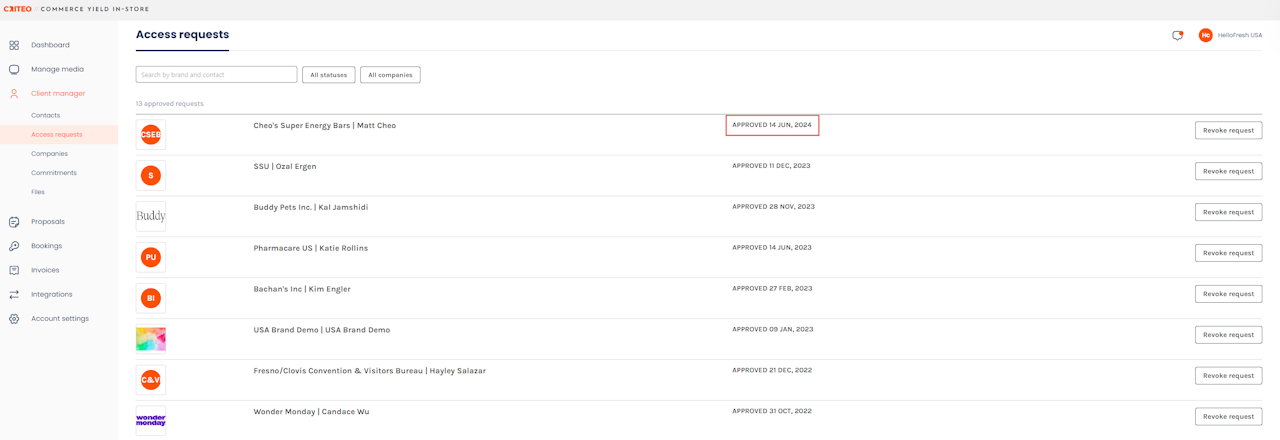
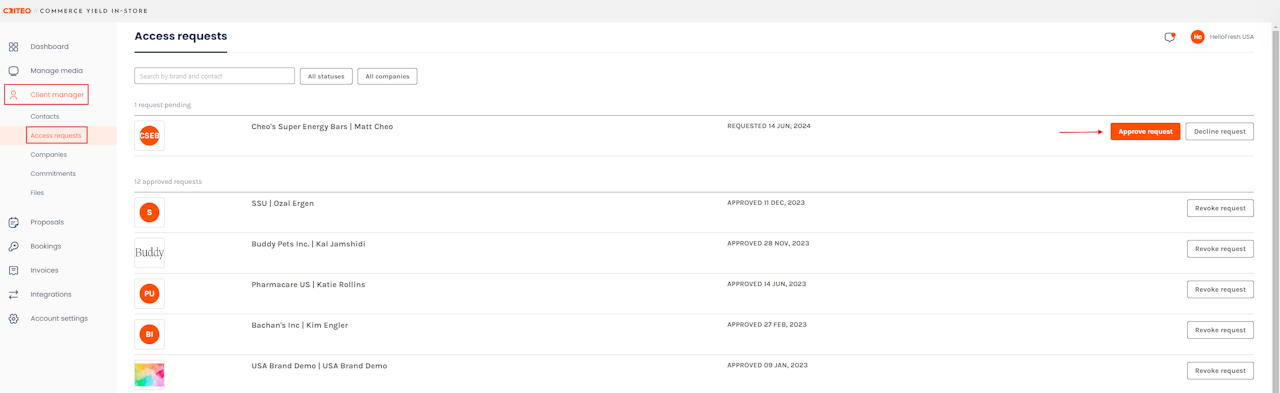
If you have set restricted access to your Media Listings or Media Portal, Media Buyers will request access.
In this article:
View access requests
Accept/decline requests
Here's how to view and reply to access requests:
Click Client Manager, then the Access requests tab.
When a Media Buyer requests access to your restricted listing, the request will appear here. You can approve or decline the request.
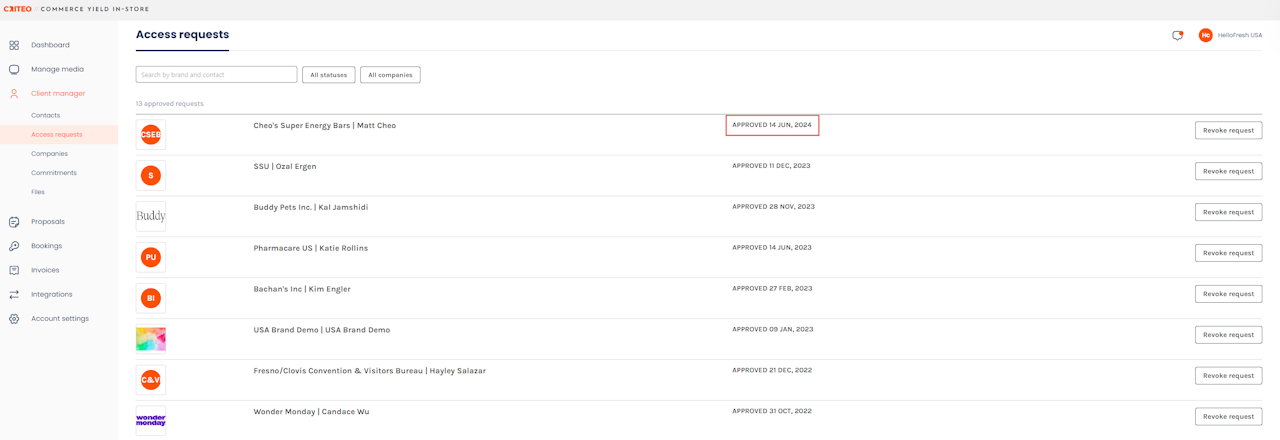
If you're still having trouble with this, please reach out to your customer service rep or contact instore.support.apac@criteo.com, and a member of our team will be in touch.