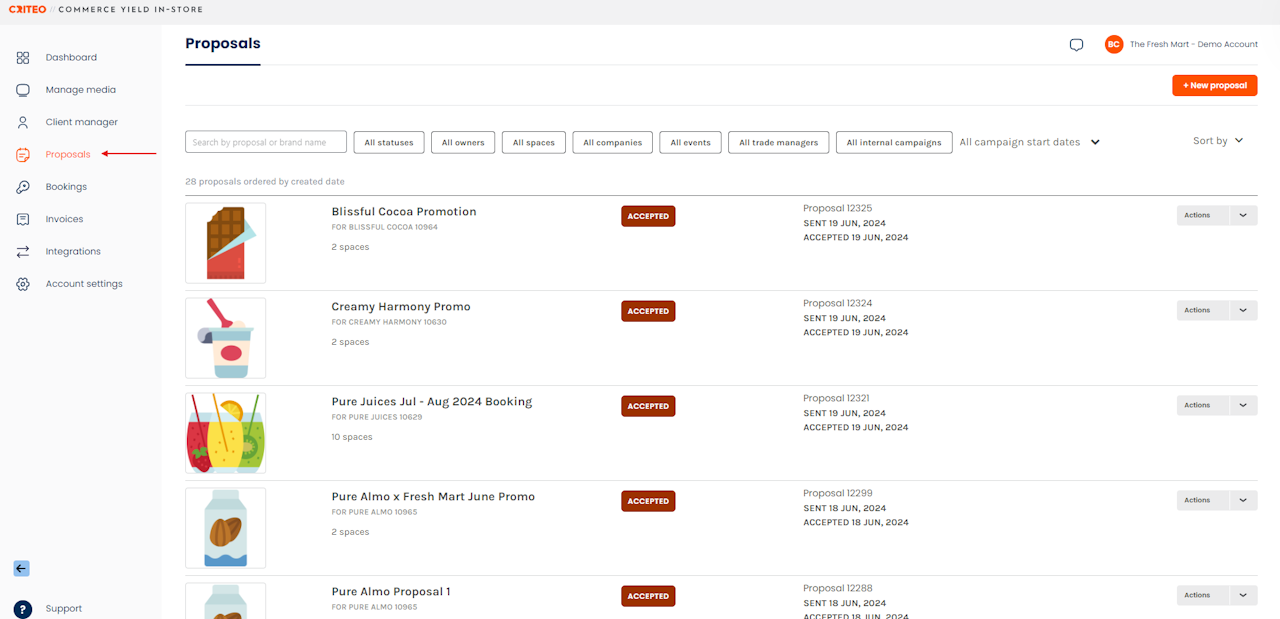
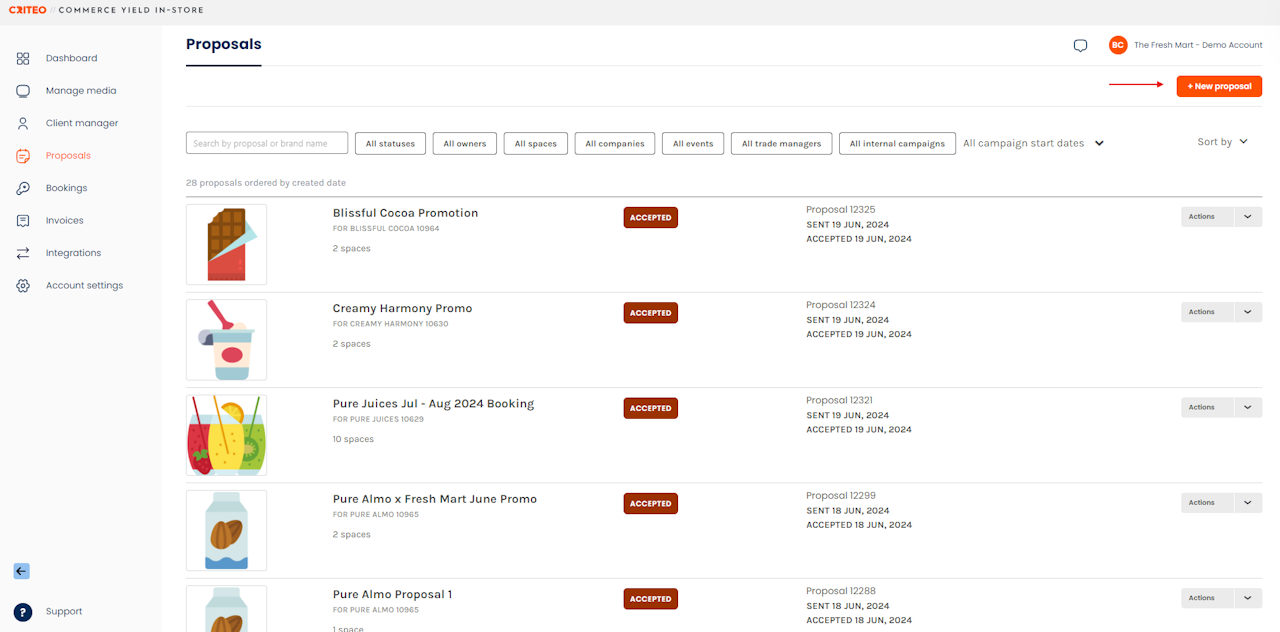
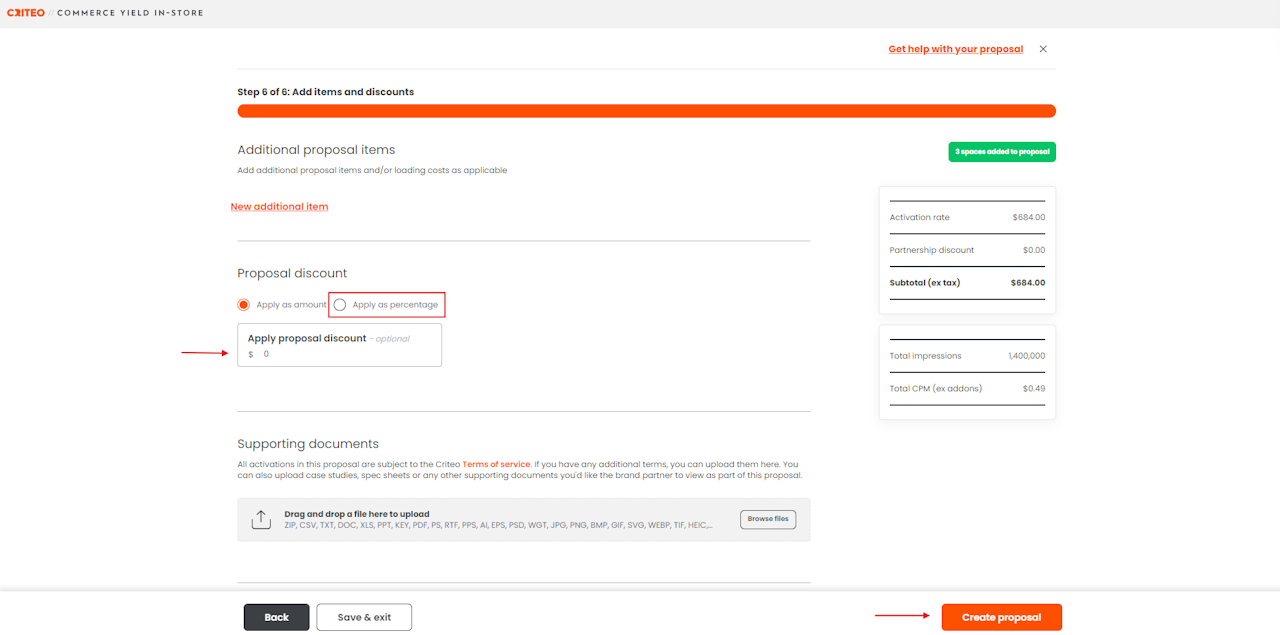
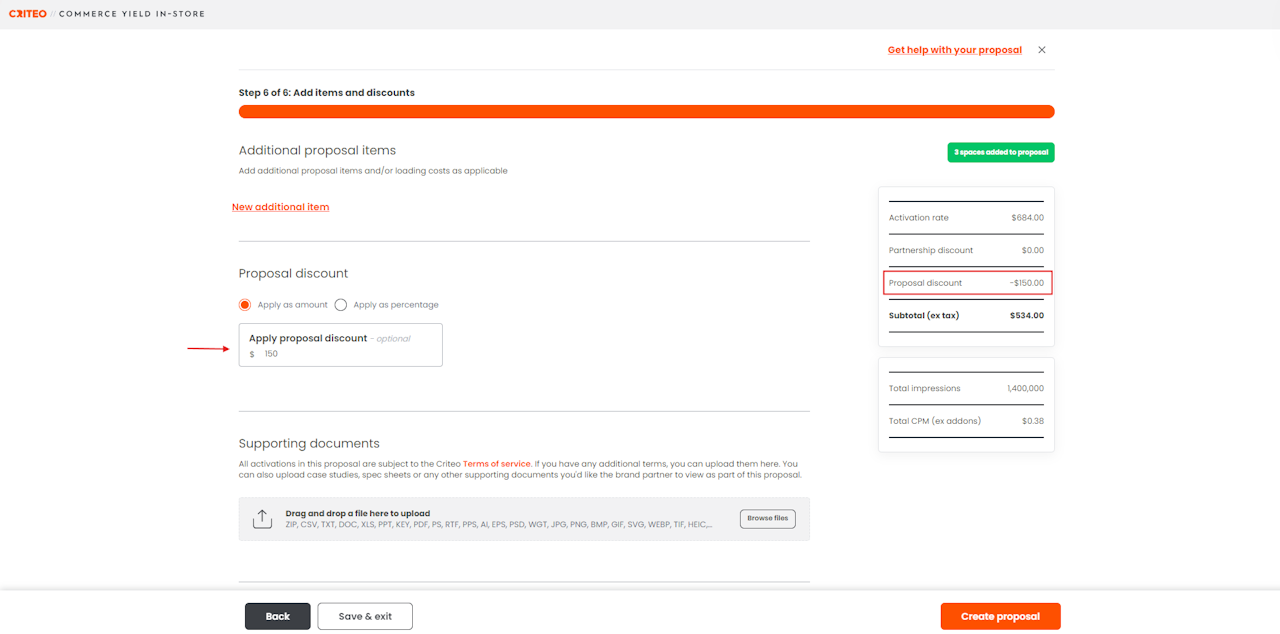
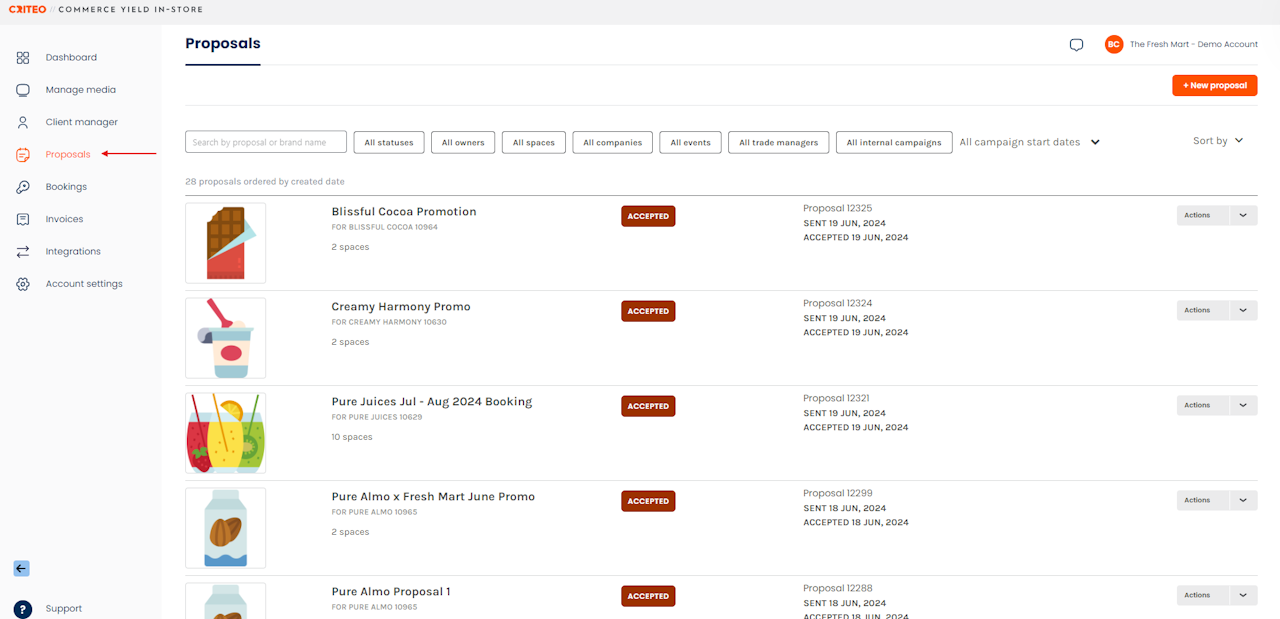
Learn how to offer a discount to Media Buyers on your media offerings.
In this article:
Here's how to apply discounts on Criteo.
Click on the Proposals tab.
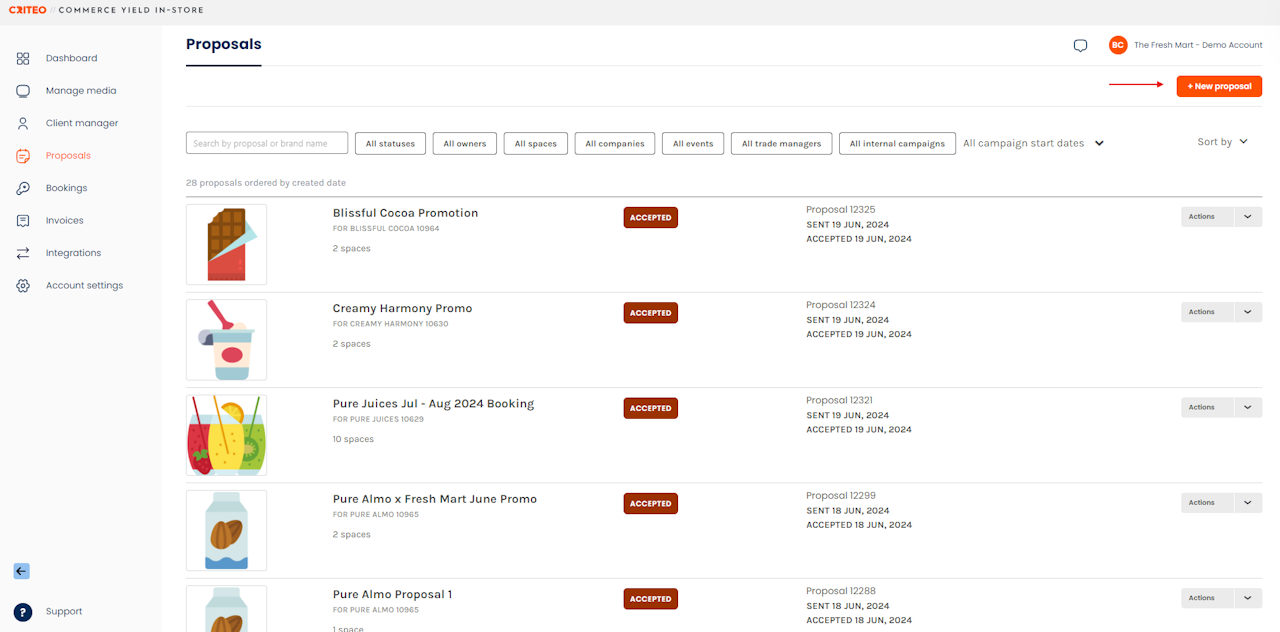
- Create a Proposal by selecting + New Proposal.
- For step-by-step instructions on creating Proposals, check out this guide.
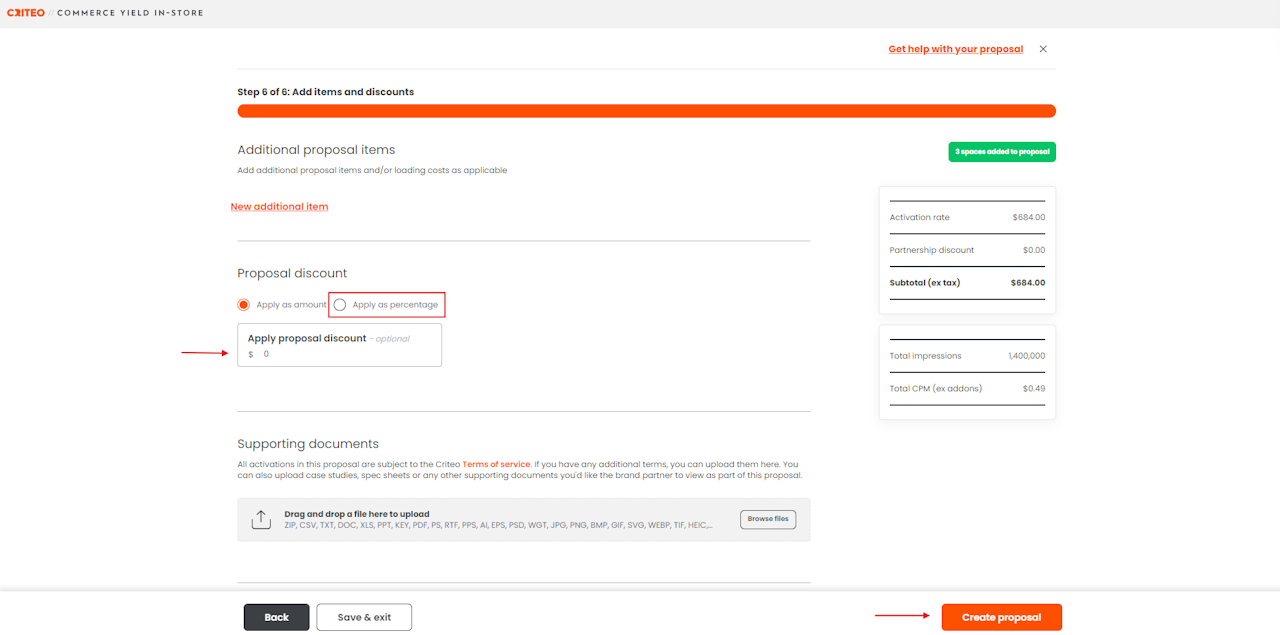
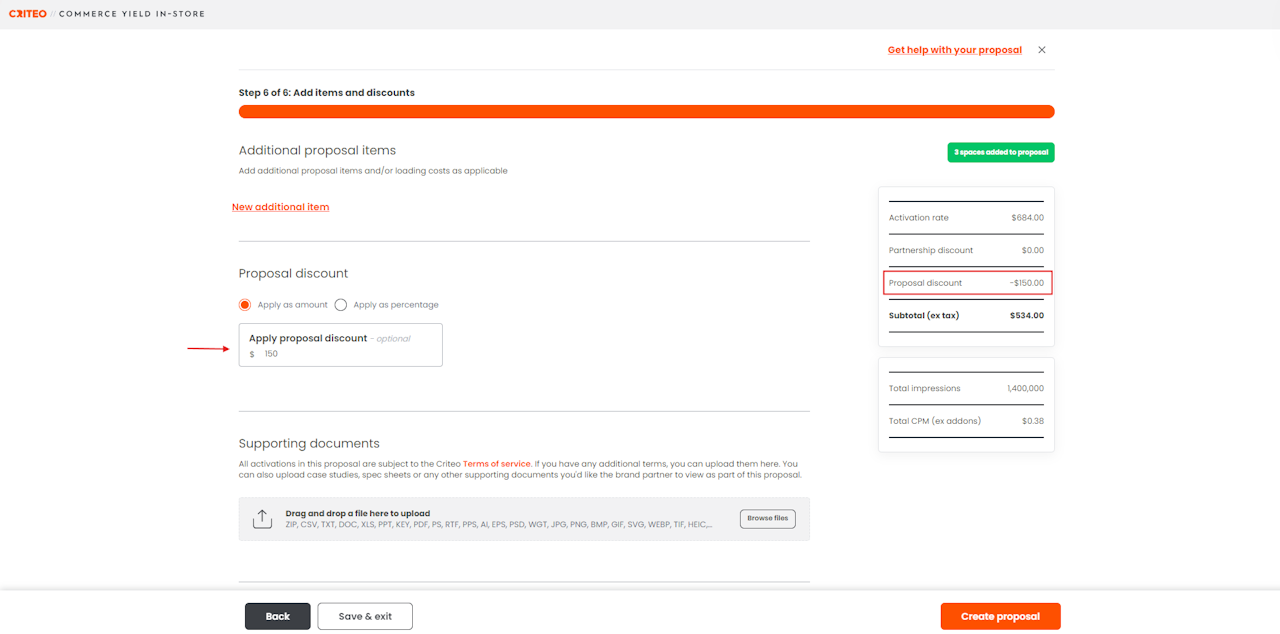
- The price summary table on the far right will automatically update in the Proposal discount line as adjustments are made.
If you're still having trouble with this, please reach out to your customer service rep or contact instore.support.apac@criteo.com, and a member of our team will be in touch.