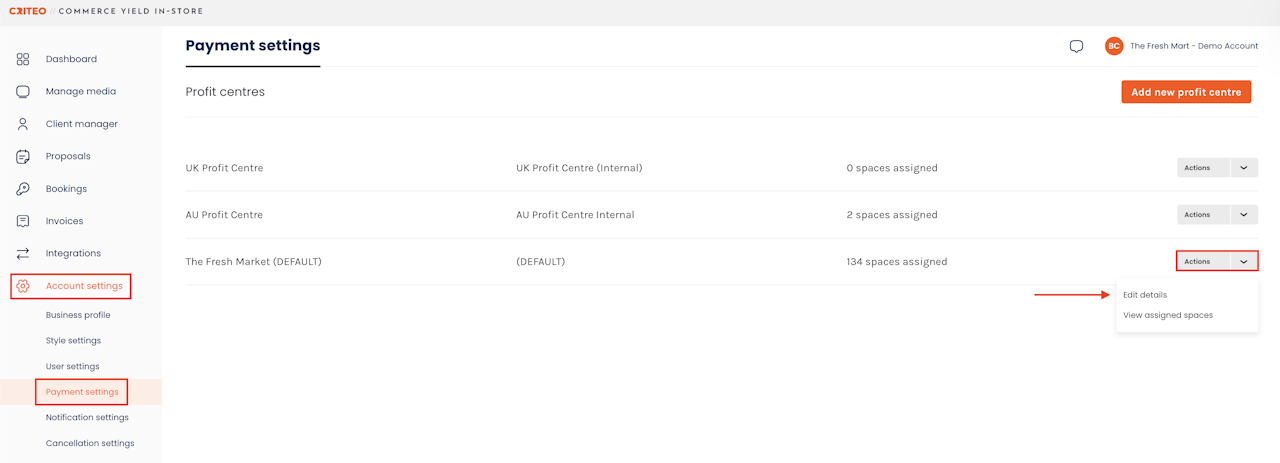
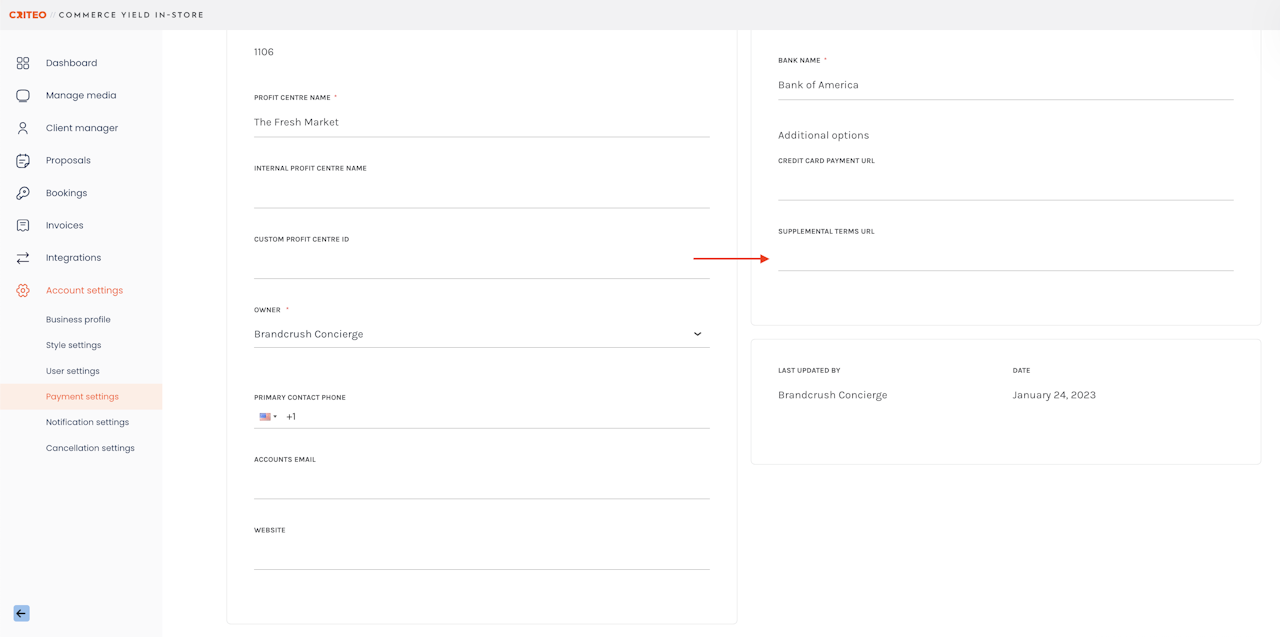
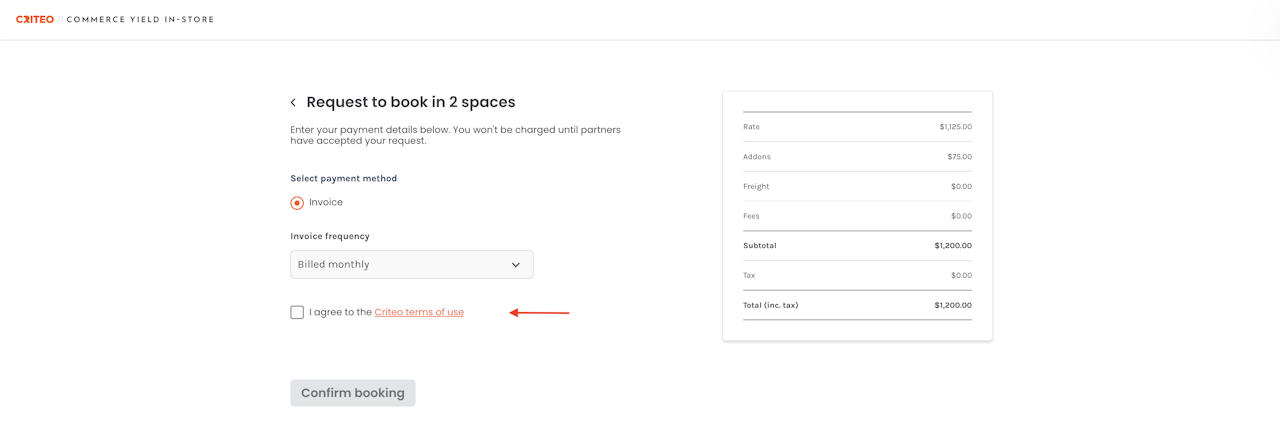
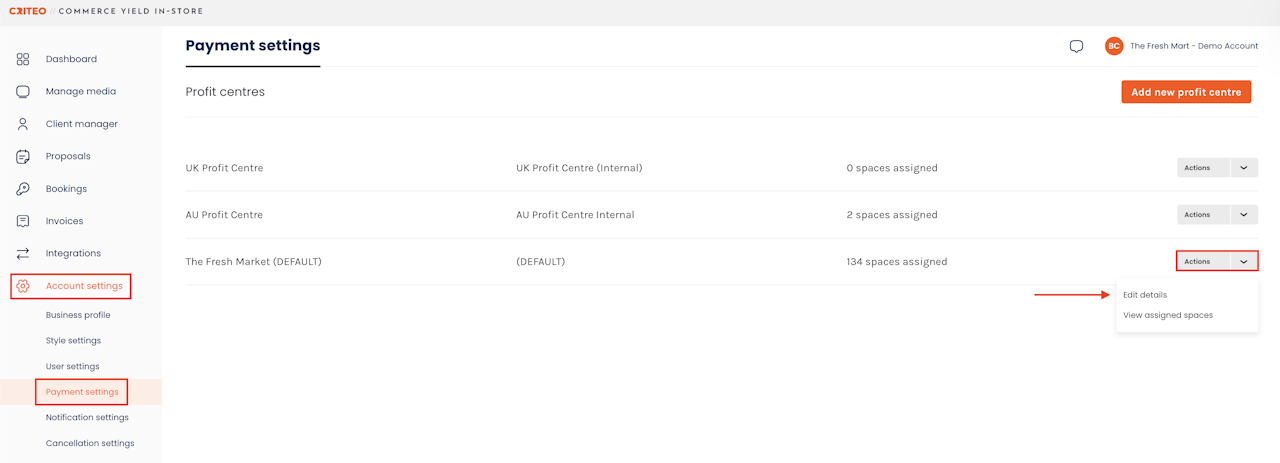
Media Owners can add a URL link for additional terms that Media Owners need to agree to when confirming a booking. This feature is available to users that have profit centers enabled.
- Select Account Settings, then Payment settings. Next, click the Actions drop down menu and select Edit details.
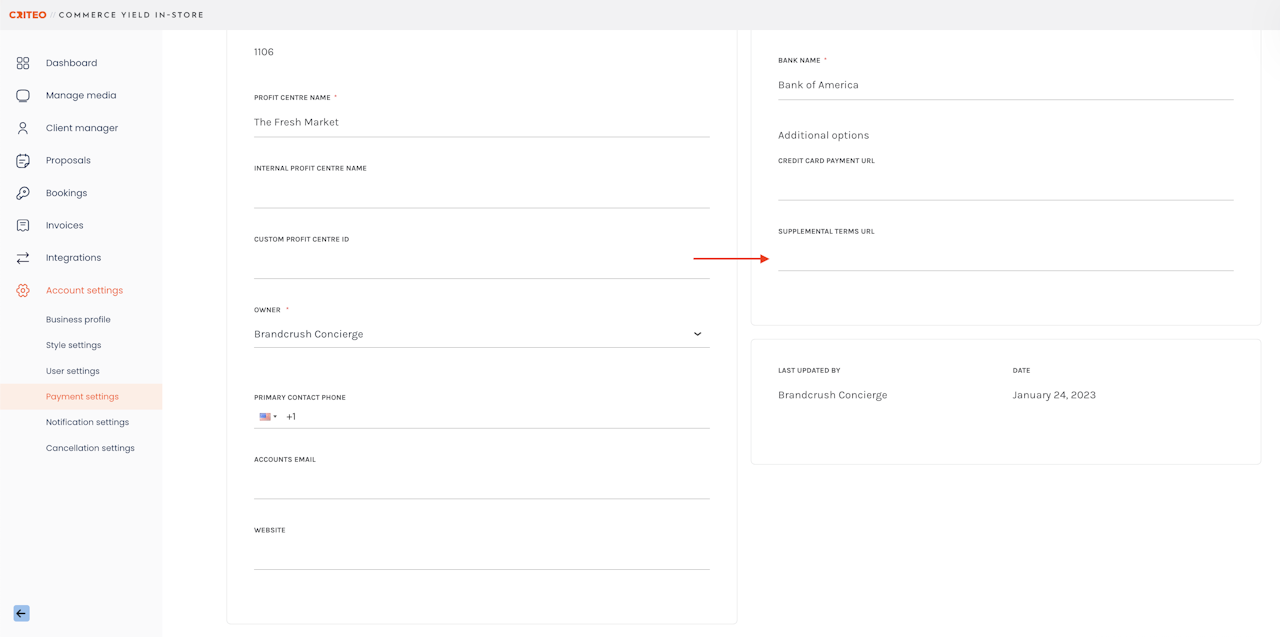
- In the field Supplemental terms URL, enter the website link to your additional terms and conditions. Click Update at the bottom of the page.
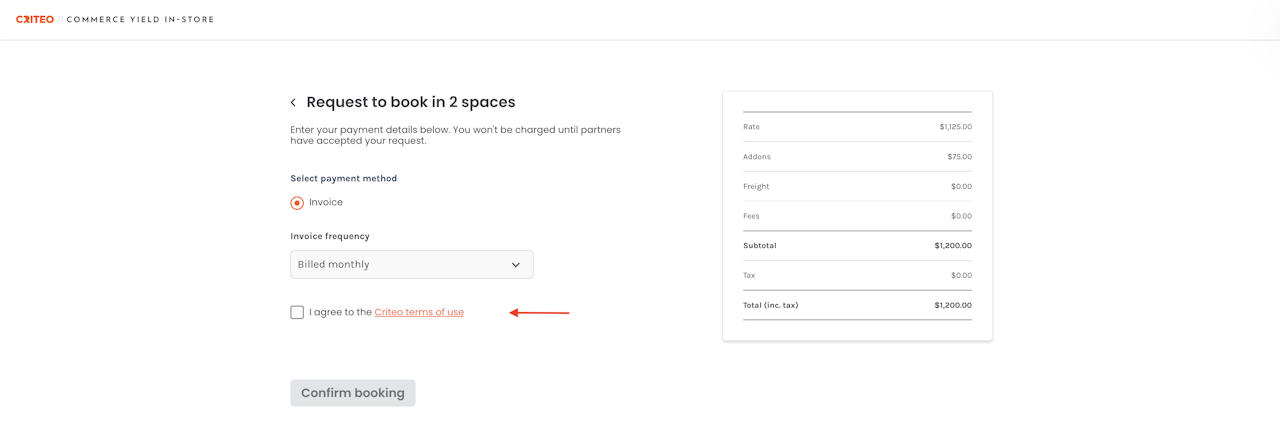
The Media Buyer Side
- When a Media Buyer confirms their booking with you after completing the required workflows and they click Request to book, the supplemental terms link will be displayed. The Media Buyer must tick the box to agree with the terms, in order to confirm the booking.
If you're still having trouble with this, please reach out to your customer service rep or contact instore.support.apac@criteo.com, and a member of our team will be in touch.