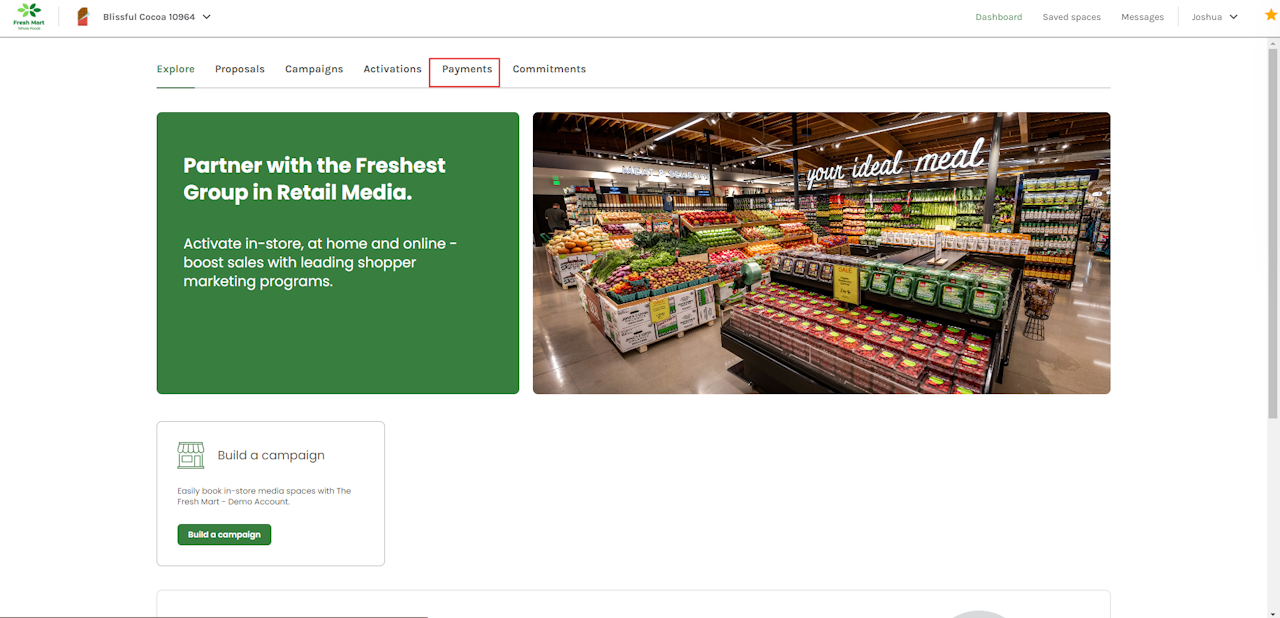
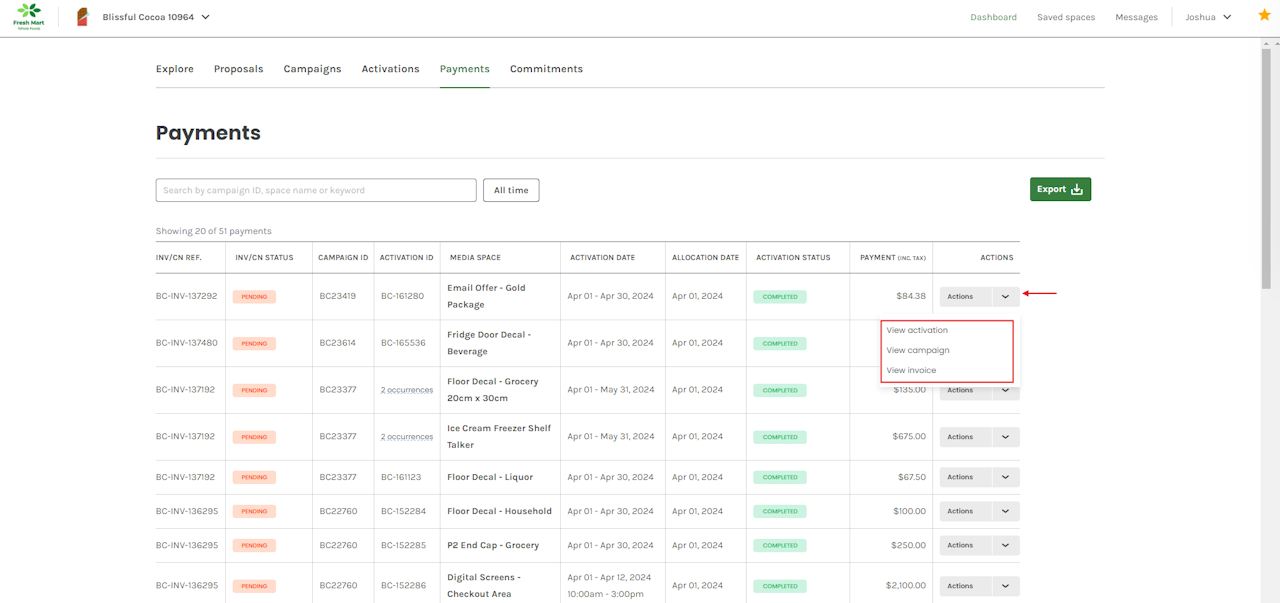
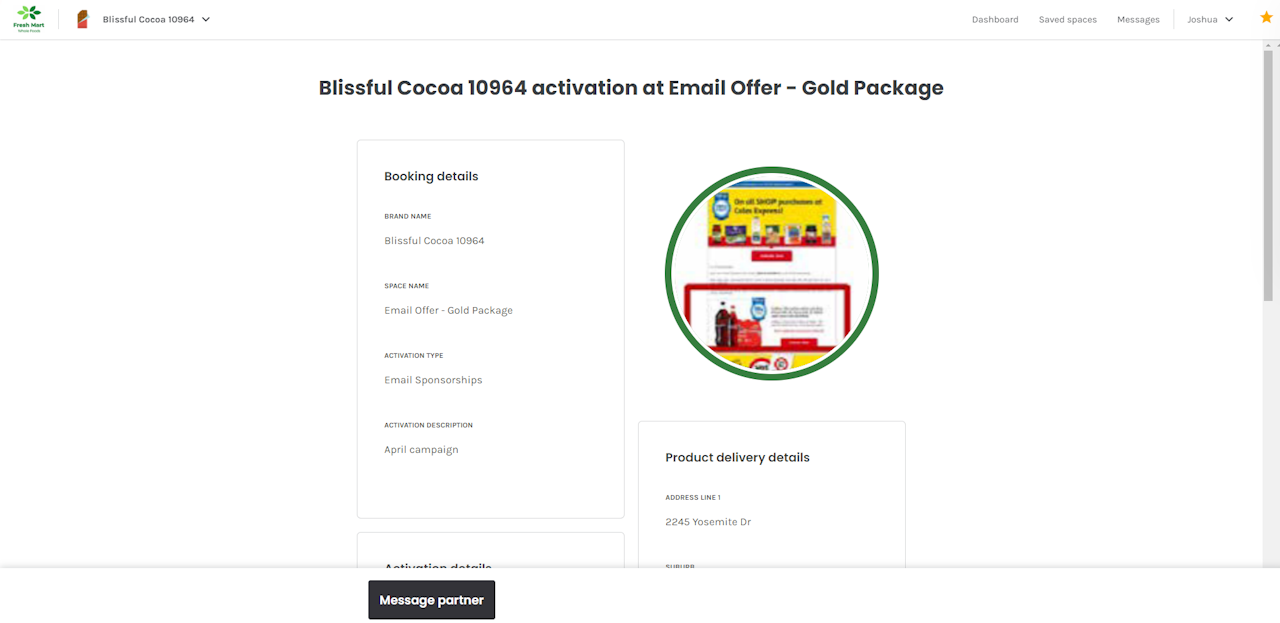
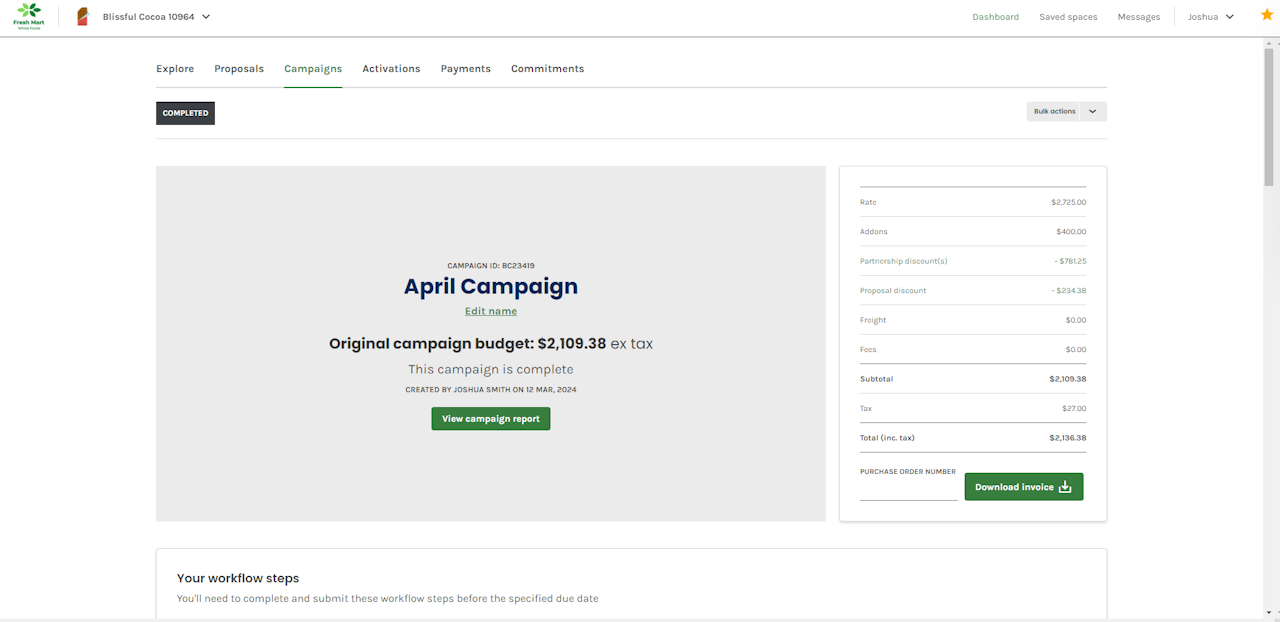
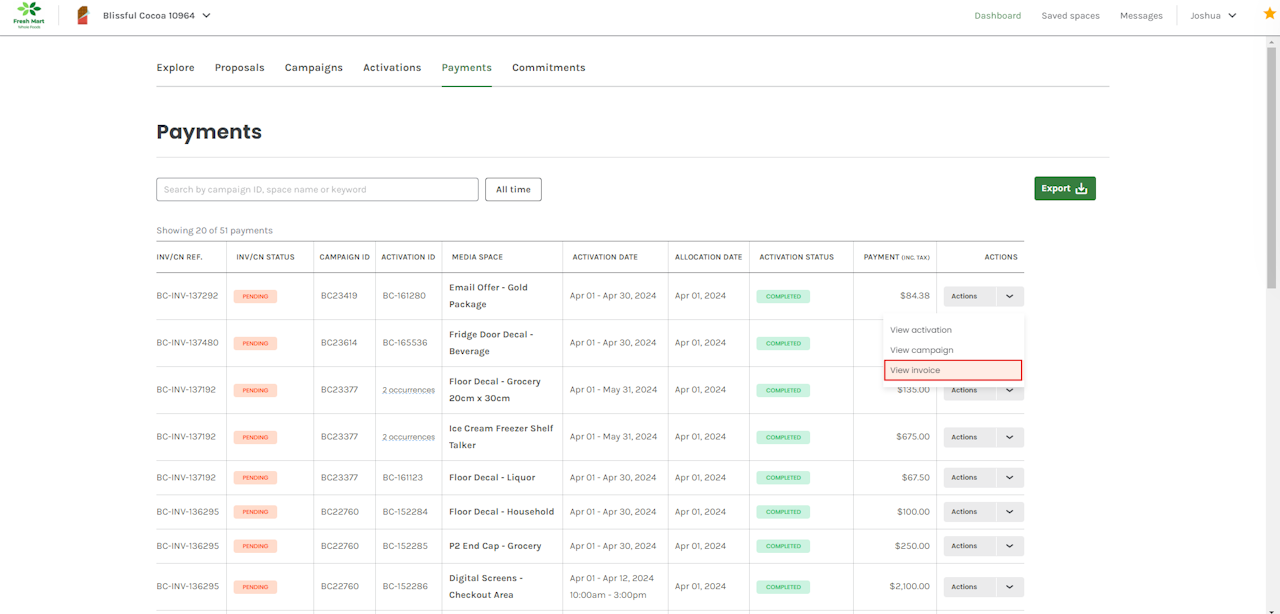
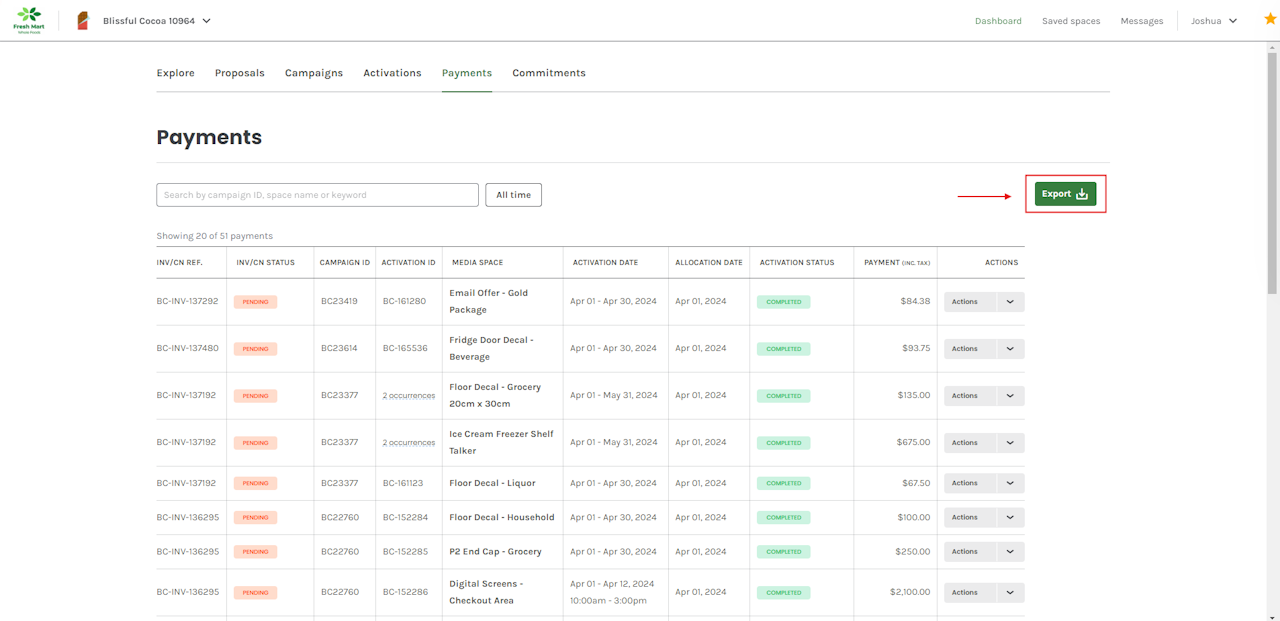
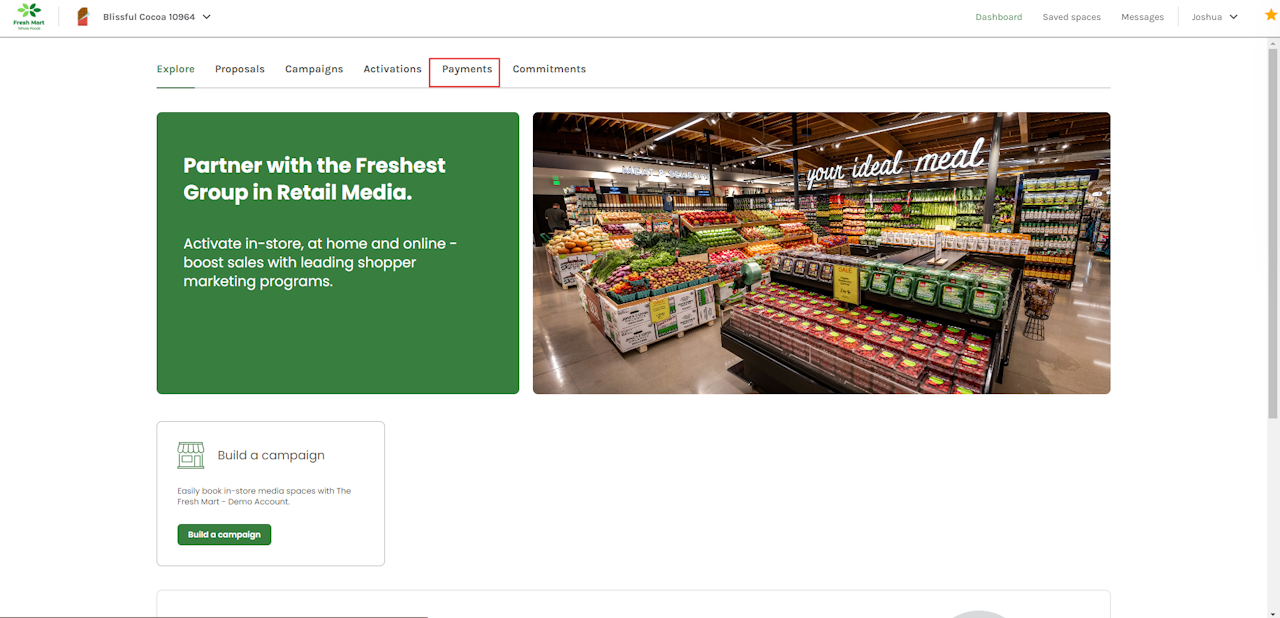
Media Buyers that are invoiced by Media Owners can print statements through Criteo.
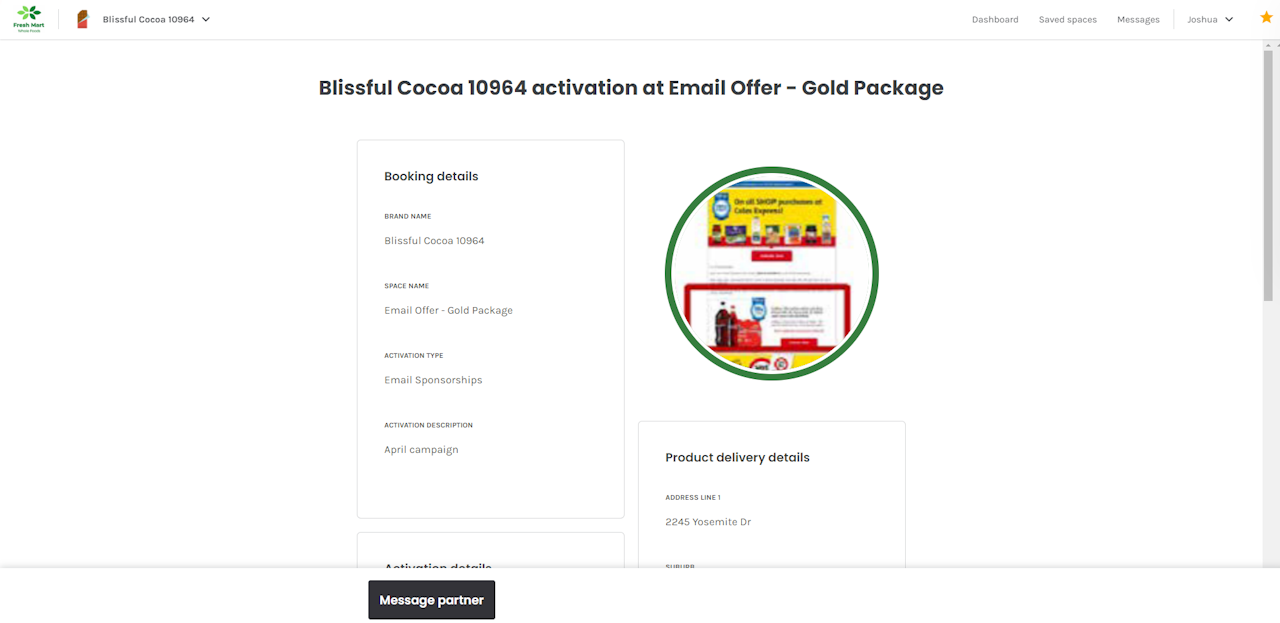
- Click View activation to view the details of the Media space that was booked.
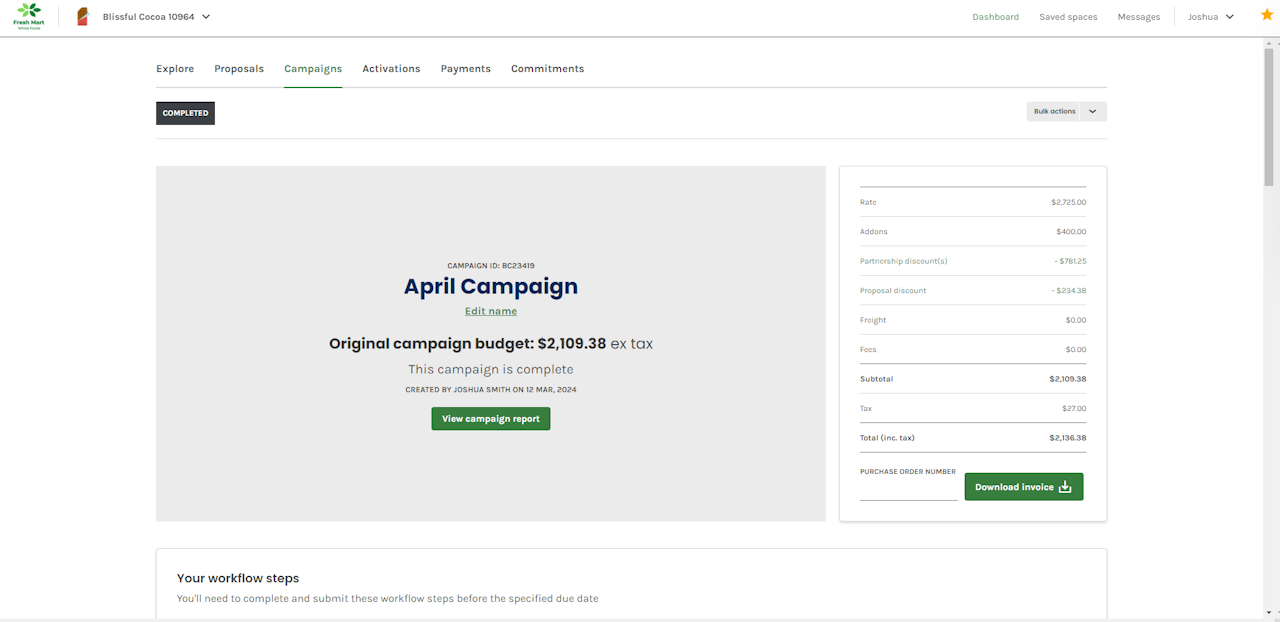
- The View campaign button takes you to the campaign, to view the campaign details.
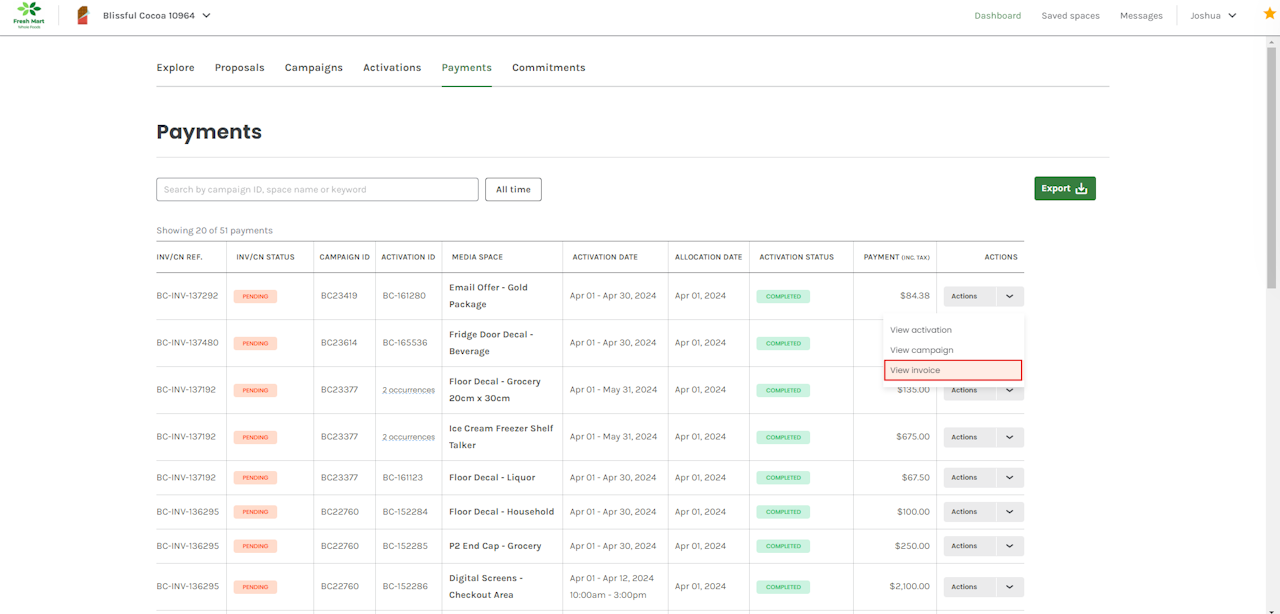
- The View Invoice button will download the corresponding invoice for the campaign, you can then view the invoice in PDF format.
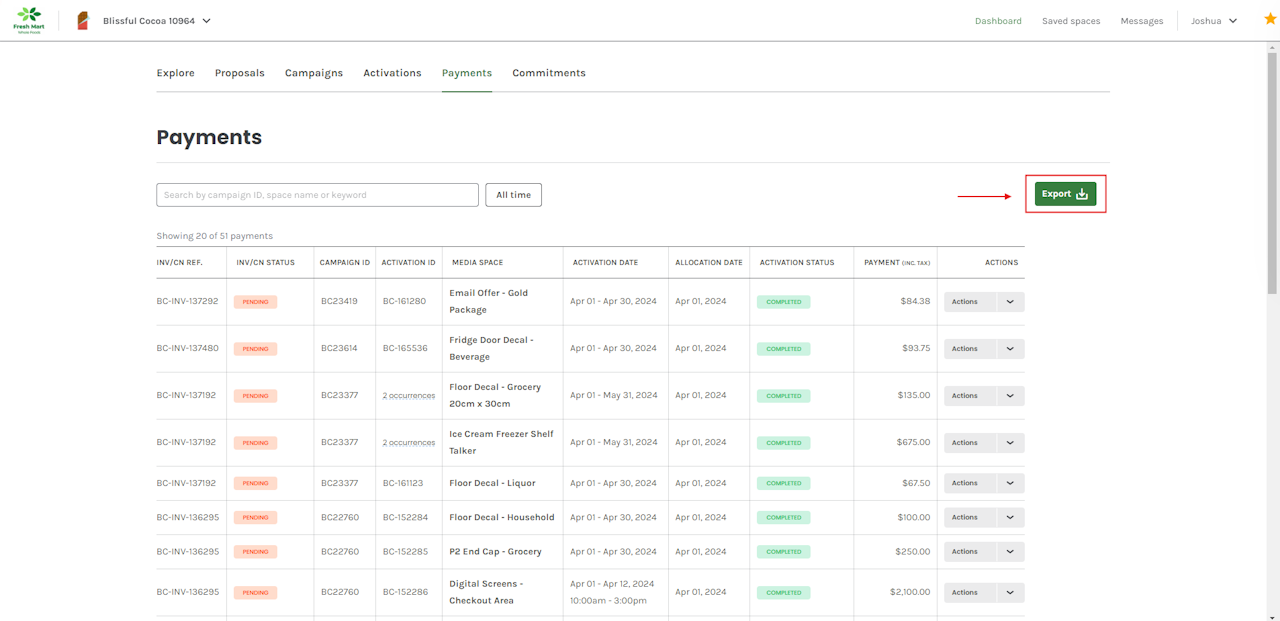
- Clicking on the Export button will export the whole page as a CSV and all columns will be viewable on the exported spreadsheet.
If you're still having trouble with this, please reach out to your customer service rep or contact instore.support.apac@criteo.com, and a member of our team will be in touch.